Midge
Posts: 90
Joined: 3/20/2005
Status: offline

|
 I've found a loophole! I've found a loophole!
In Print Shop 21, I can create the Euro symbol by clicking on 'Custom Graphics' in the left toolbar, then clicking on 'Insert Initial Cap' in the menu that drops down. When the 'Create an Initial Cap' window opens, I select Arial for the font (other fonts will work, but I chose this font because it is a commonly used font). I then click and drag to highlight the letter in the 'Enter Letter' box. Then, I do an ALT 0128 to put the Euro Symbol in the box. After I click on OK, I have to size and position the box for the Euro symbol. And, the symbol is a bit rough around the edges; but, at least it's there. With a little experimentation, it should be possible to find a font that creates a smoother symbol. Courier New doesn't look too bad.
In PrintMaster 16, I can create the Euro symbol in much the same manner as in Print Shop 21. But, in PrintMaster 16, I have to click on 'Add or Edit Text' in the left toolbar, then select 'Add Decorative Letter' in the menu that drops down.
So, does CKSD offer either the 'Insert Initial Cap' option or the 'Add Decorative Letter' option?
< Message edited by Midge -- 11/1/2005 7:46:15 PM >
_____________________________
Never say "Never" - there's always an exception to every rule
|

 Printable Version
Printable Version








 (It does paste into the Tasks section of Calendar Creator and probably other areas that I haven't checked.)
(It does paste into the Tasks section of Calendar Creator and probably other areas that I haven't checked.) 
 I've found a loophole!
I've found a loophole!  I can get the Euro character to appear by using the Custom Graphics > Seal command from the Add menu at the top of the screen. Alt+0128 works there. It also works within the Journal in a Shape and Decorative Letter text tools.
I can get the Euro character to appear by using the Custom Graphics > Seal command from the Add menu at the top of the screen. Alt+0128 works there. It also works within the Journal in a Shape and Decorative Letter text tools. 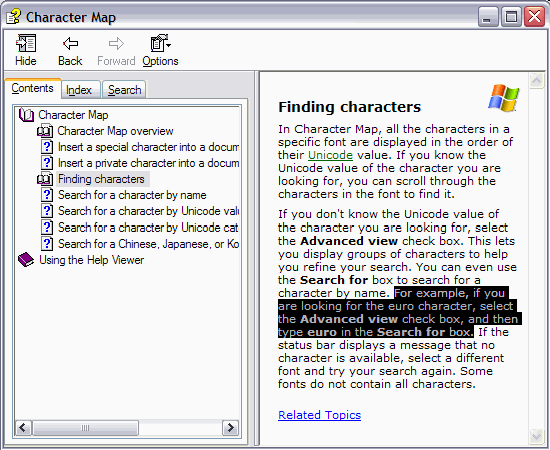

 New Messages
New Messages No New Messages
No New Messages Hot Topic w/ New Messages
Hot Topic w/ New Messages Hot Topic w/o New Messages
Hot Topic w/o New Messages Locked w/ New Messages
Locked w/ New Messages Locked w/o New Messages
Locked w/o New Messages Post New Thread
Post New Thread