justick@bellsouth.ne
Posts: 2
Joined: 10/9/2009
Status: offline

|
PrintShop 23 Deluxe ~ As I begin a new project, I insert any number of frames. Selecting the fill box, I can select color or texture. When I complete this task, the frame is posted along with the fill. However the fill is mislocated 1/3 high inside the frame. You can detect the fill coming out the top of the frame. The lower 1/3 remains white despite variety of color or texture selected. Cannot seperate frame from fill to correctly align. System ~ Hp pavilion amd athlon 64x2 dual core 4600 2.4 ghz desktop Vista Home premium sp2 4gb ram 32bit os
|

 Printable Version
Printable Version






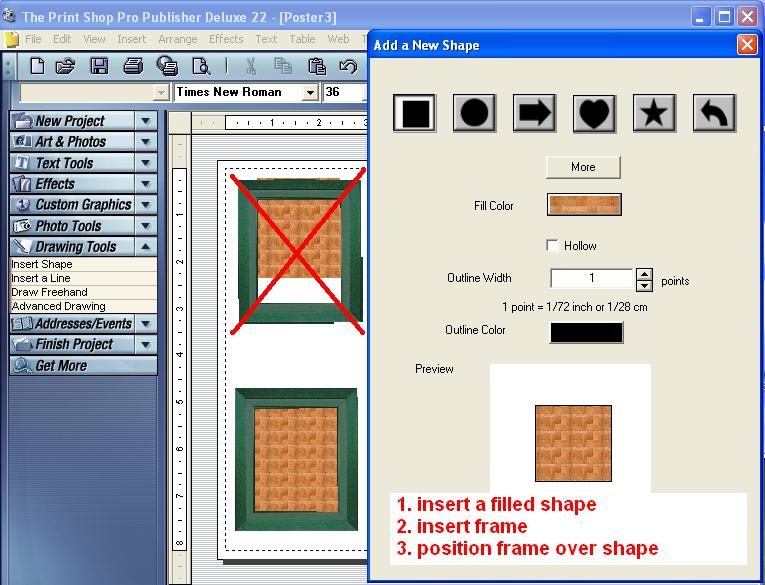

 New Messages
New Messages No New Messages
No New Messages Hot Topic w/ New Messages
Hot Topic w/ New Messages Hot Topic w/o New Messages
Hot Topic w/o New Messages Locked w/ New Messages
Locked w/ New Messages Locked w/o New Messages
Locked w/o New Messages Post New Thread
Post New Thread