Brandy redux
Posts: 2376
Joined: 2/7/2007
Status: offline

|
Hi fredah,
To access the Greeting Card Wizard, you would either 1) select 'Share Project' in the menubar at the top of the screen, then select 'Greeting Card' in the menu that drops down OR 2) click on the 'Share Project' option in the toolbar on the left side of the screen, then click on the 'Greeting Card' icon.
The only purpose of the Greeting Card Wizard is to allow you to turn your project pages into a traditional greeting card for sharing with friends or family members. As can be seen in the Greeting Card Wizard, "You may use up to 3 pages in your card and then, through our online service, have it mailed to friends or family members. You can also make it into a boxed set and send them out yourself."
With regard to your comment about the topics that would not allow you to reply because "this thread is locked," threads are locked when they are considered to be closed. The only time a user should post a reply is when that user wants to suggest a solution for the subject being discussed. Whenever a user wants to ask a new question, that question should be asked only by starting a new discussion.
Please see this FAQ
"New Post" vs "Post Reply"
for more information about that.
With regard to where you said, "I'm going to need a wizard to translate the suggestions for creating a 1/4 fold card," you're going to need a lot more than a wizard - because PrintMaster 2.0 is not designed to create 1/4 fold cards.
As can be seen in this message
PM 2.0: How do I print a 1/4 fold card project?
there are no 1/4 fold card templates in PrintMaster 2.0. So, the only way to make a 1/4 fold card would be to start a blank 8.5 x 11 project and divide the page into four quadrants, with each quadrant representing a page in your card.
< Message edited by Brandy redux -- 9/3/2010 8:25:29 PM >
_____________________________
For More Help: Click on the FAQ link at the top of this page Then, click on the All FAQ's button on the next page To contact me by email, please send your message to pine_97@yahoo.com |

 Printable Version
Printable Version







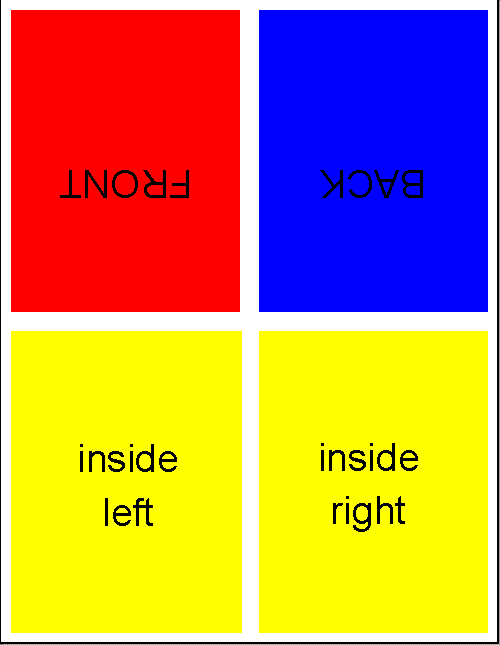

 New Messages
New Messages No New Messages
No New Messages Hot Topic w/ New Messages
Hot Topic w/ New Messages Hot Topic w/o New Messages
Hot Topic w/o New Messages Locked w/ New Messages
Locked w/ New Messages Locked w/o New Messages
Locked w/o New Messages Post New Thread
Post New Thread