Brandy redux
Posts: 2376
Joined: 2/7/2007
Status: offline

|
quote:
Does Broderbund (or someone) make a calendar template that will do all of the following in one pkg:
-Offer the "locks" feature for each calendar item, as in Printshop (PS) 3.0 Professional?
-Offer recurring dates, holidays, anniversaries, etc?
-A truly basic calendar without color?
NO.
quote:
Also how can I change the placement of the daily date numbers in the Calendar Creator?
To edit the daily date numbers, you would do this:
1. Right click on any empty day cell, then click on 'Properties' in the menu that drops down.
2. When the 'Layout Object Properties' window opens, click on the down arrow next to the 'Set Properties of:' box, then select 'Cell' in the list that drops down.
3. After selecting the desired options for font, font size, position in the day cell (left, middle, right), border, border color, etc., click on 'OK to return to the calendar.
quote:
None of the ready made calendar templates meet my needs!!! I prefer to design my own from scratch and Calendar Creator does not allow me to do so. The basic calendar in PS 3.0 Professional gives me the basic template, but does not allow for collective adding events (holiday, inventions, etc), and alignment of objects on each page works well because of the "locks."
Overall my experience with Broderbund's calendars has been awful...This is soooo disappointing!!!
As can be seen in the image at the bottom of this message, even though Calendar Creator does not offer a plain calendar with no color, it is possible to convert any Calendar Creator to black and white. And, it is possible to change every feature on every Calendar Creator project. Then, the calendar file can be saved as a template and used over and over.
Please do keep in mind that if you purchased either Print Shop 23.1 or Print Shop 3.0 from a retail store within the last 90 days or from either broderbund.com or encore.com within the last 30 days, you are eligible for a refund - even after the product has been installed.
Please click on the link below
http://support.encore.com/customerservice/refunds.aspx
to check out the Refund Policy.
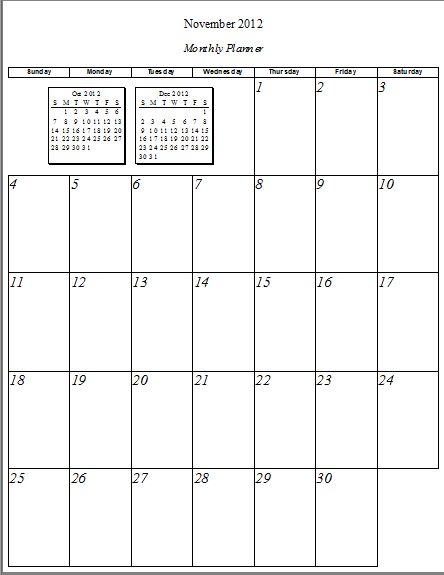
 Attachment (1) Attachment (1)
< Message edited by Brandy redux -- 11/4/2012 12:19:34 PM >
_____________________________
For More Help: Click on the FAQ link at the top of this page Then, click on the All FAQ's button on the next page To contact me by email, please send your message to pine_97@yahoo.com |

 Printable Version
Printable Version






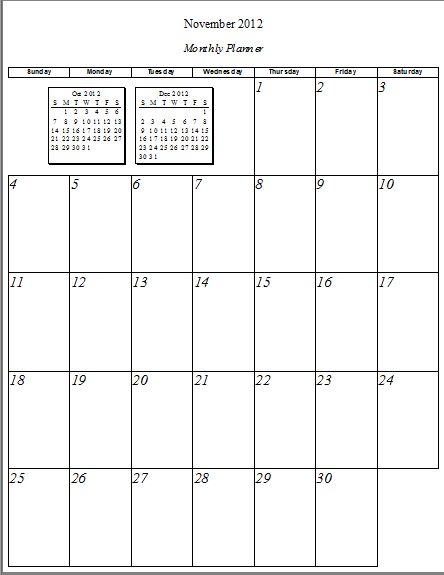

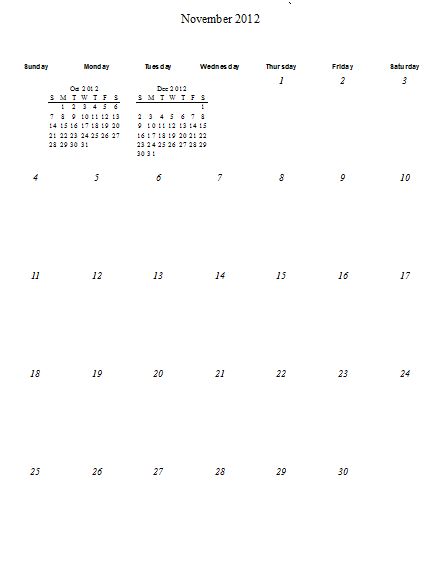

 New Messages
New Messages No New Messages
No New Messages Hot Topic w/ New Messages
Hot Topic w/ New Messages Hot Topic w/o New Messages
Hot Topic w/o New Messages Locked w/ New Messages
Locked w/ New Messages Locked w/o New Messages
Locked w/o New Messages Post New Thread
Post New Thread