DEJenc3
Posts: 533
Joined: 6/22/2005
Status: offline

|
Hello, FOX47,
One last suggestion: If you use Microsoft Office, there's a chance you could improvise something that could work.
You could create 2 styles based on the daily style, with one being for 12am to noon and the other from noon to midnight (or whatever). There's a page size "Letter Half" that prints on half the vertical page. You could try to print the day first with the style you create for the first half, and then re-feed the paper and print with the other style. Since I don't know how you'd get around one side being upside down on the single page, you could probably fuss around with printing to pdf and using the Adobe Reader printer to manipulate page orientation.
I looked at the calendar in Outlook 2003 and I don't know what newer versions might offer.
Of course I haven't tried any of this, but I thought there might be some hope in trying if you want to experiment, and could put up with what would likely be a very clumsy routine for printing the calendar every day.
_____________________________
David
|

 Printable Version
Printable Version







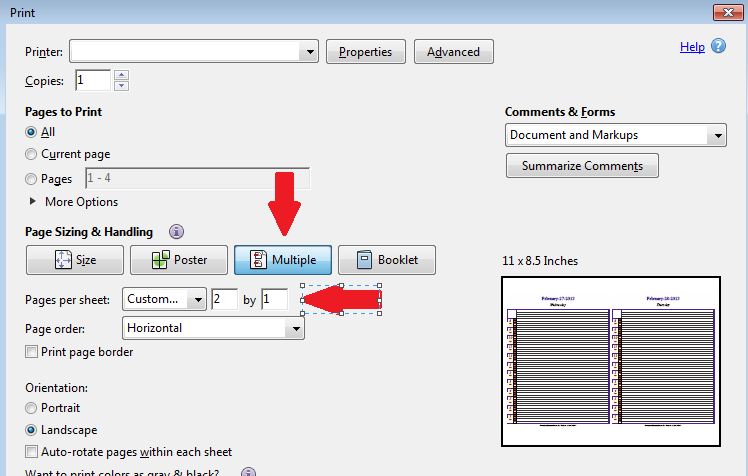

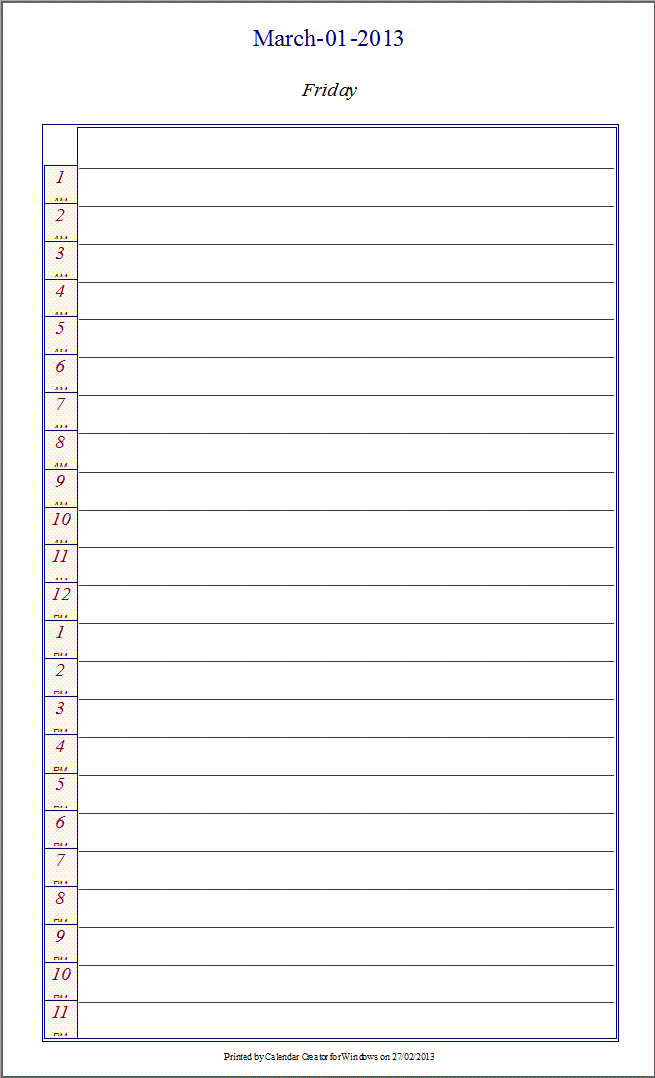
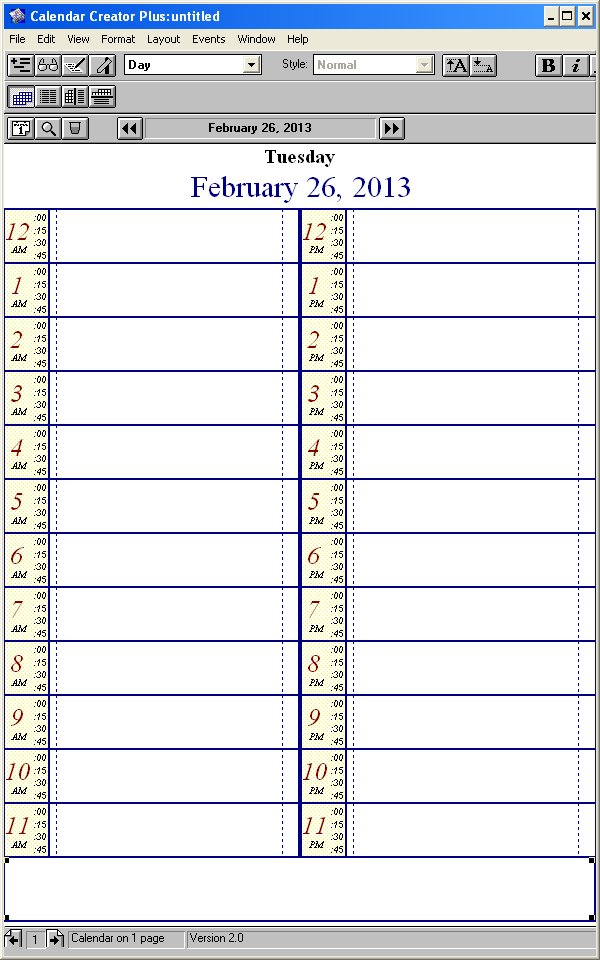
 New Messages
New Messages No New Messages
No New Messages Hot Topic w/ New Messages
Hot Topic w/ New Messages Hot Topic w/o New Messages
Hot Topic w/o New Messages Locked w/ New Messages
Locked w/ New Messages Locked w/o New Messages
Locked w/o New Messages Post New Thread
Post New Thread