DEJenc3
Posts: 533
Joined: 6/22/2005
Status: offline

|
Hi, cheezwhiz,
On the rare occasions when I've used alarms in Calendar Creator, they have worked. As I recall, I might miss the popup because it comes while I'm typing in another program, but the sound activates.
Are you finding inconsistencies with the same event, or with different events? Are the same other programs running at the time that the alarms either work or don't?
I experimented with a daily recurring event, setting the event to start 3 days ago, and the alarm sounded and message appeared. It's hard to test this otherwise, without checking each day.
I don't normally have Calendar Creator open except when adding/modifying events or printing a calendar, and therefore my experience with alarms is limited. Another user on the forum may have used alarms more extensively and can comment.
If you can give an example of the setting of an event that either doesn't work at all or doesn't work consistently, we can try to reproduce it.
_____________________________
David
|

 Printable Version
Printable Version







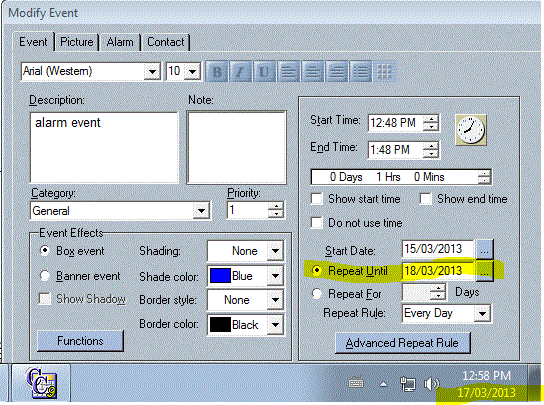

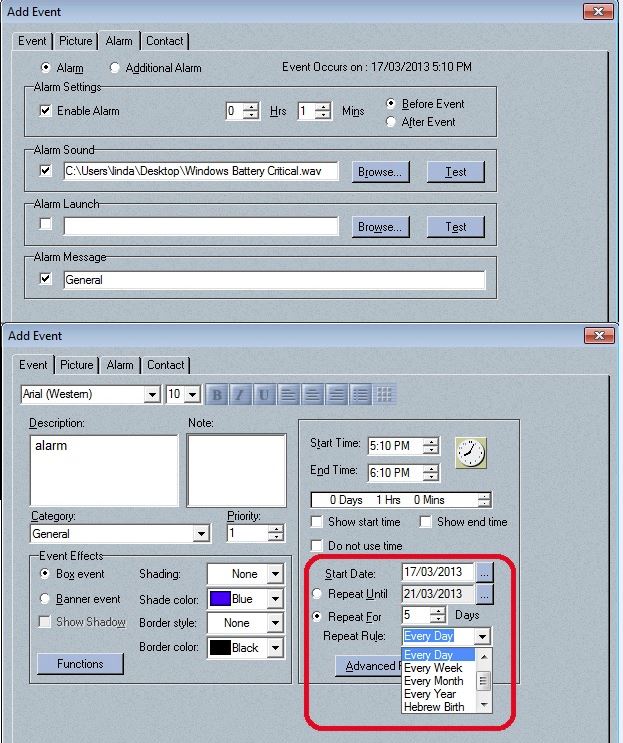
 New Messages
New Messages No New Messages
No New Messages Hot Topic w/ New Messages
Hot Topic w/ New Messages Hot Topic w/o New Messages
Hot Topic w/o New Messages Locked w/ New Messages
Locked w/ New Messages Locked w/o New Messages
Locked w/o New Messages Post New Thread
Post New Thread