lindarobin
Posts: 947
Joined: 8/28/2004
Status: offline

|
In this example, let's say you purchased specialty card stock that measures 7x10, so that when folded, you have a 5x7 card, side fold.
This workaround is provided because I cannot get my card to print properly on 7x10 card stock in PrintMaster 6.0. Something about a custom sized, folded card project doesn't translate to the printer. However, a custom-sized, non-folded project prints fine, so here's what you do:
Export your PrintMaster card project to JPG. This gives you two JPGs, the card outsides and the card insides.
- Open a new Letterhead project, landscape orientation.
- Edit> Change Project Size/Type...
- Type in new width and height: 10 and 7.
- Add Photo... insert the JPG, resize it to fill the page.
- Make sure your Page Setup and Printer Properties match i.e. paper is landscape, width is 10, height is 7. Minimize margins.
- Image Size: Full Page (click the drop down arrow to change the preset size)
- Print.
- Re-insert your card stock. Repeat from step 4 with the other JPG.
Because you have these JPGs, you can print them from whatever program you are most comfortable using when printing on custom size stock. So if you find it easier to use Word or MS Publisher, do it.
For a top fold card, you alter the instructions above by choosing portrait orientation, width: 7, height: 10.
< Message edited by lindarobin -- 7/17/2013 5:34:22 PM >
|

 Printable Version
Printable Version

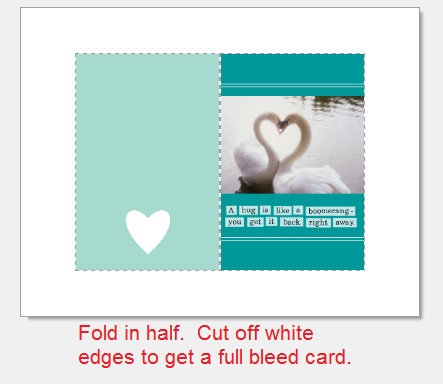





 New Messages
New Messages No New Messages
No New Messages Hot Topic w/ New Messages
Hot Topic w/ New Messages Hot Topic w/o New Messages
Hot Topic w/o New Messages Locked w/ New Messages
Locked w/ New Messages Locked w/o New Messages
Locked w/o New Messages Post New Thread
Post New Thread