ellengard
Posts: 3253
Joined: 10/2/2006
Status: offline

|
quote:
ORIGINAL: Petuniapus
... I have been using Printmaster for years and I found the best version is Printmaster 11.
The current and last update for PrintMaster 11 is PrintMaster Platinum 18.1, which is available on broderbund.com. Version 11 was discontinued many years ago, but you would find 18.1 very similar.
All later PrintMaster programs are "powered by StoryRock". The StoryRock program is totally different, but I wouldn't say it is a lot harder to learn. It's just different, so learning it is about as hard as learning PrintMaster 11 from the very beginning.
These later versions of PrintMaster have superior graphics and layouts, IMHO. You can see an example here:
http://forums.encoreusa.com/tm.asp?m=47059
However, some of the features that are considered less hobby and crafts and more for small business, were taken out, but can be found in The Print Shop 3.0/3.5. (e.g. Address Book and Mail Merging)
|

 Printable Version
Printable Version








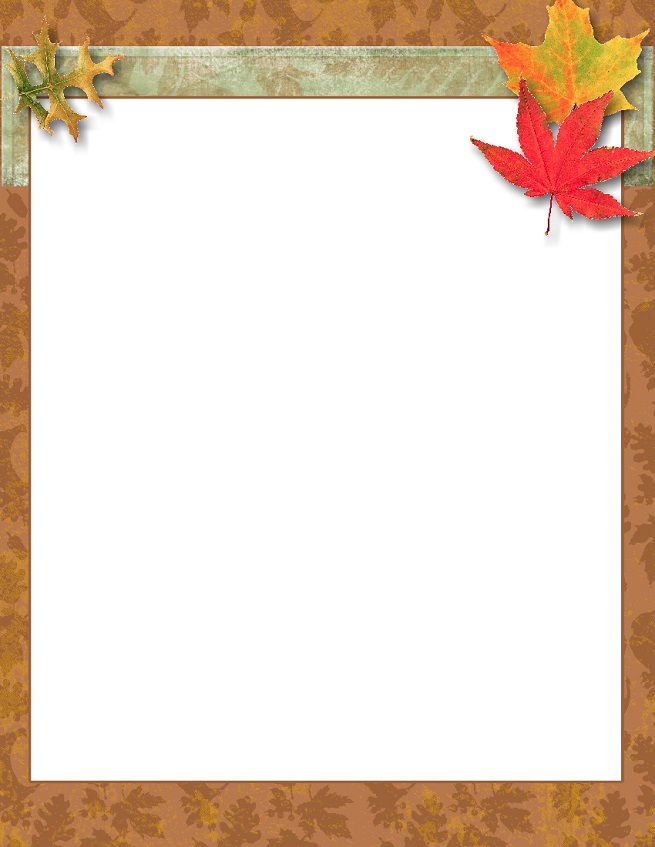

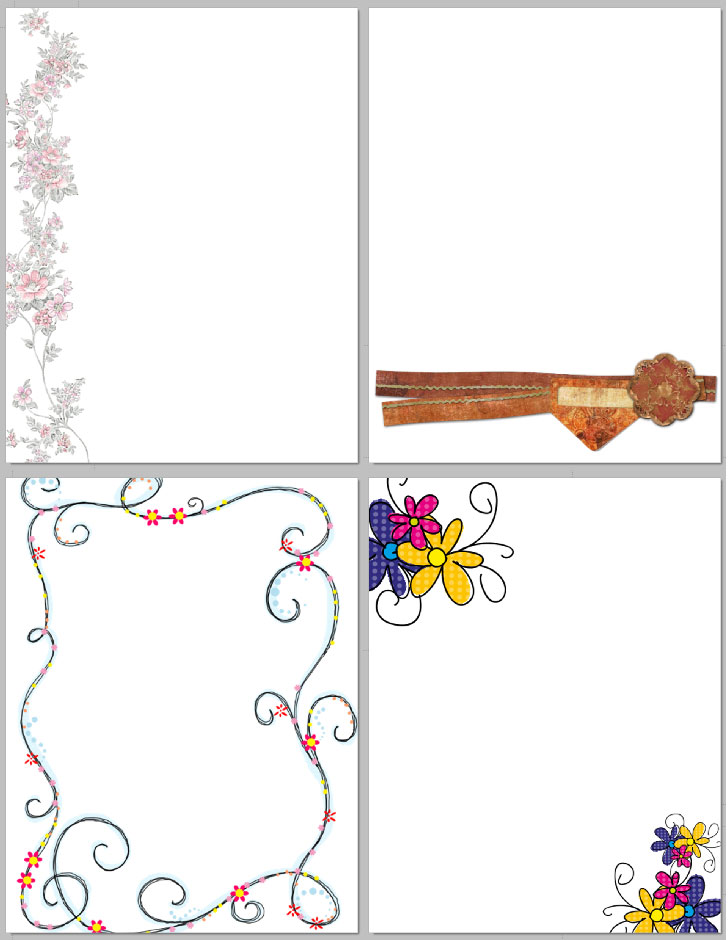
 New Messages
New Messages No New Messages
No New Messages Hot Topic w/ New Messages
Hot Topic w/ New Messages Hot Topic w/o New Messages
Hot Topic w/o New Messages Locked w/ New Messages
Locked w/ New Messages Locked w/o New Messages
Locked w/o New Messages Post New Thread
Post New Thread