ellengard
Posts: 3253
Joined: 10/2/2006
Status: offline

|
Hmm, something weird going on here. I've done several tests and it seems that if the label height is greater than 4", the page orientation switches to landscape and this messes up the max number of labels that the sheet should hold.
Let me find out if it's just me or if it is a program bug.
---------------------------
BTW, you used the numbers specified as the margins which is the area between the edge of the page and the label. Gap measurements are between a label and the label next to it.
< Message edited by ellengard -- 10/3/2013 8:28:03 PM >
|

 Printable Version
Printable Version






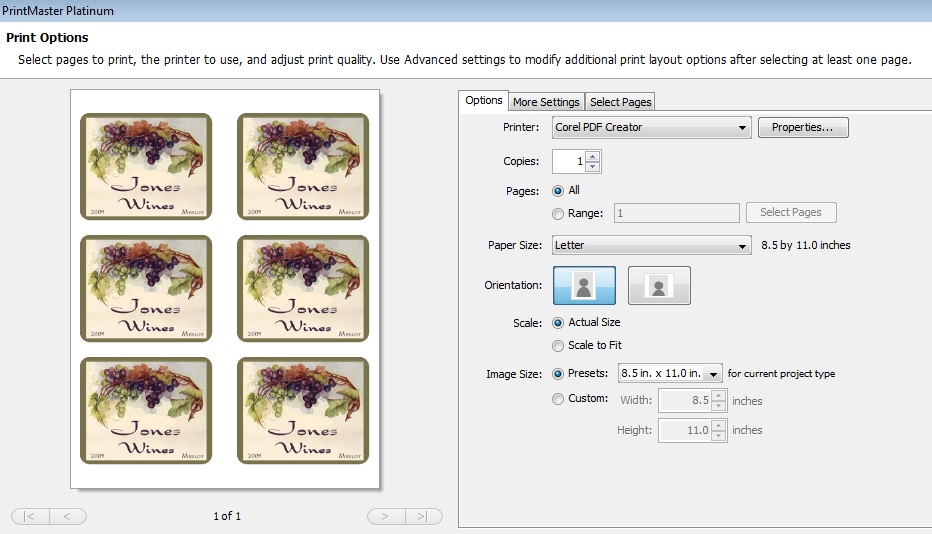

 New Messages
New Messages No New Messages
No New Messages Hot Topic w/ New Messages
Hot Topic w/ New Messages Hot Topic w/o New Messages
Hot Topic w/o New Messages Locked w/ New Messages
Locked w/ New Messages Locked w/o New Messages
Locked w/o New Messages Post New Thread
Post New Thread