ellengard
Posts: 3253
Joined: 10/2/2006
Status: offline

|
First, do the test print and ignore the stuff about Line A and B. Once you print the test, you will see on the paper, Line A and Line B.
If your alignment is perfect, Line A and Line B are perfectly centered. So I suspect that those lines did NOT print centered. So now you measure the distance from the edges of the paper, to the lines and fill in that info. That lets the printer know how far off the alignment is and it should readjust accordingly.
< Message edited by lindarobin -- 8/12/2014 9:26:20 PM >
|

 Printable Version
Printable Version







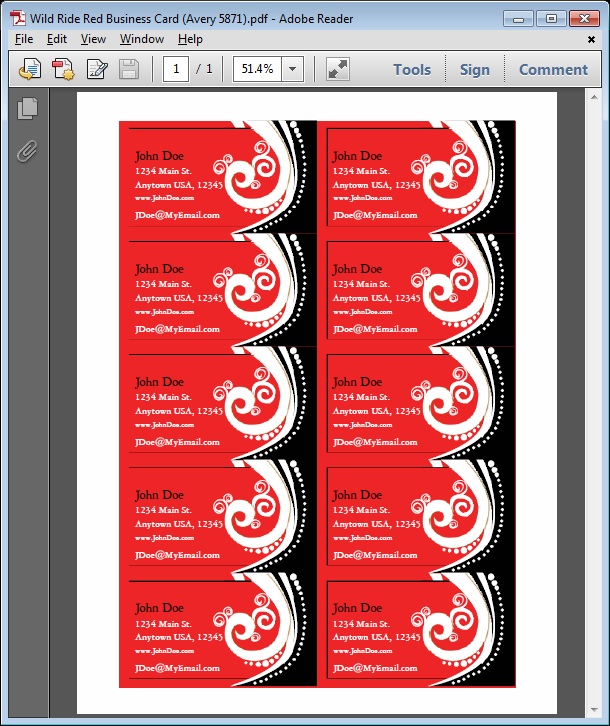

 New Messages
New Messages No New Messages
No New Messages Hot Topic w/ New Messages
Hot Topic w/ New Messages Hot Topic w/o New Messages
Hot Topic w/o New Messages Locked w/ New Messages
Locked w/ New Messages Locked w/o New Messages
Locked w/o New Messages Post New Thread
Post New Thread