ellengard
Posts: 3253
Joined: 10/2/2006
Status: offline

|
quote:
ORIGINAL: Charweave
... the printer ... doesn't have the correct paper size listed. I have gone with something close...
Your printer doesn't have a custom option so that you can add this envelope size? If so, you can work around your printer's limitations.
On the Print Shop project, simply shift everything over. i.e. on your printed envelope, if everything is too far from the top (as an example), then in the project window, shift everything closer to the top, to compensate.
< Message edited by ellengard -- 2/26/2015 4:00:20 PM >
|

 Printable Version
Printable Version






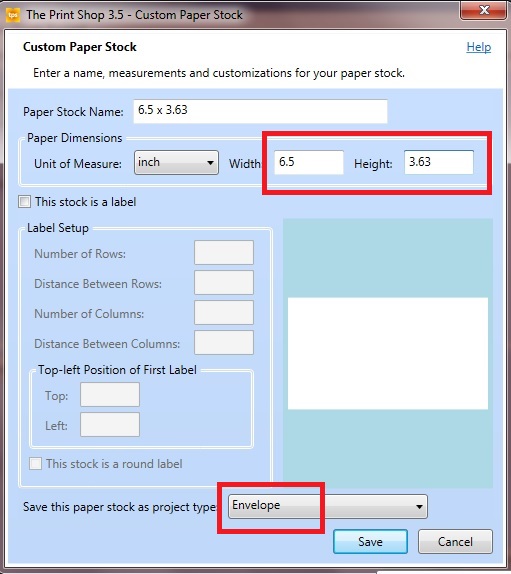

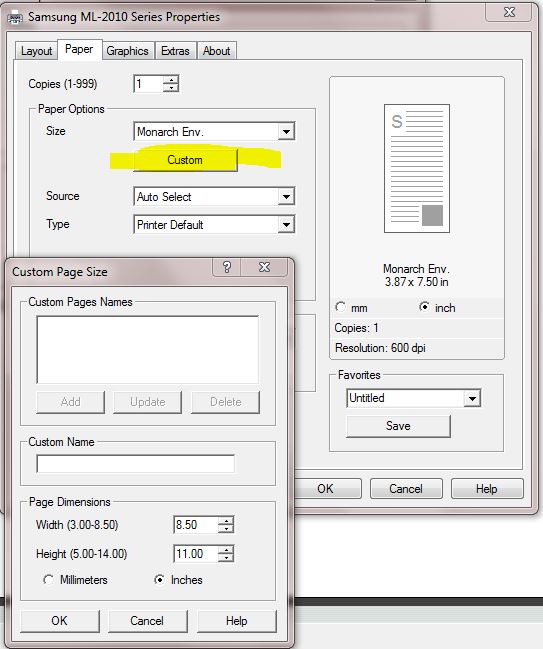
 New Messages
New Messages No New Messages
No New Messages Hot Topic w/ New Messages
Hot Topic w/ New Messages Hot Topic w/o New Messages
Hot Topic w/o New Messages Locked w/ New Messages
Locked w/ New Messages Locked w/o New Messages
Locked w/o New Messages Post New Thread
Post New Thread