JasonC
Posts: 1692
Joined: 12/14/2005
From: Hayward, CA
Status: offline

|
In the Print Shop for Mac, we are using a proprietary file format called .tpspkg that is not interchangeable with different formats. It's possible to backup projects created with this version and restore them if you need to reload the computer but your PC projects are not compatible.
However as Ellengard has suggested on previous work-arounds that Print Shop can export projects as a JPG and then it would be possible to insert that image into a project in the Mac Program so you can overlay your design with additional clip art and the end result is a flattened project when the program embeds the additional graphics.
_____________________________
Jason Carver
Encore Sales Department and Customer Service
www.encore.com
For Tech Support, visit http://support.encore.com
|

 Printable Version
Printable Version






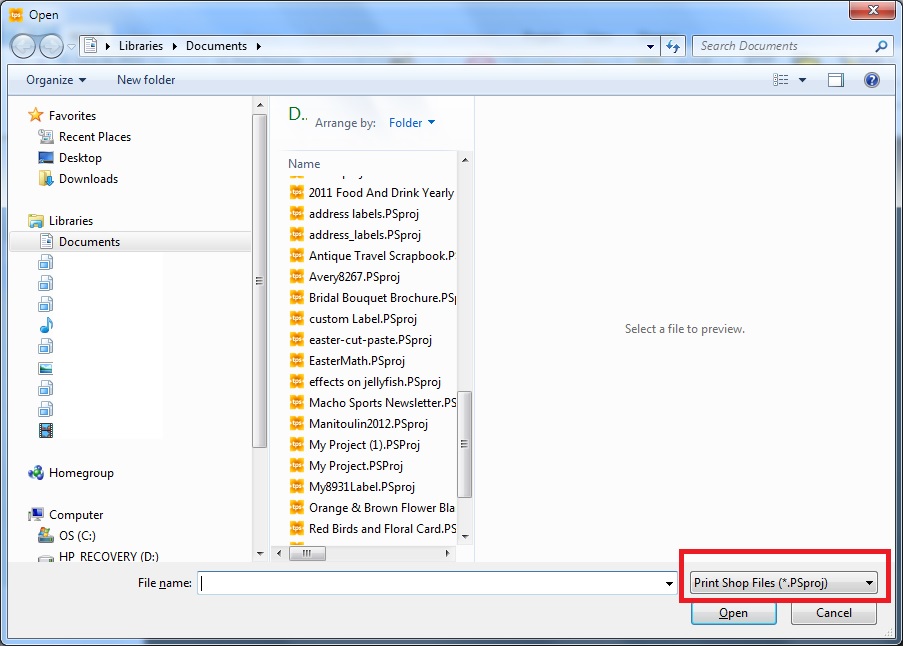

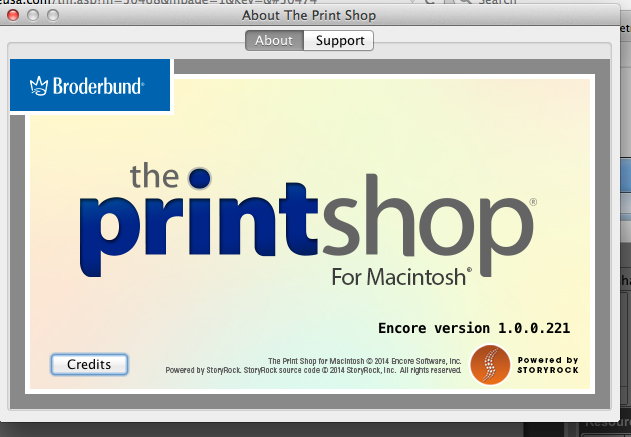
 New Messages
New Messages No New Messages
No New Messages Hot Topic w/ New Messages
Hot Topic w/ New Messages Hot Topic w/o New Messages
Hot Topic w/o New Messages Locked w/ New Messages
Locked w/ New Messages Locked w/o New Messages
Locked w/o New Messages Post New Thread
Post New Thread