ellengard
Posts: 3253
Joined: 10/2/2006
Status: offline

|
Hi, Kenny,
Did you subimit a tech support ticket? As this is a user-to-user functionality support forum, we users of the program come here to find out how to use the program features, such as how to change the color tint of an image or how to do a mail merge.
I don't know how to solve tech problems, but I can give you a workaround. Do a SAVE AS JPG, selecting the highest quality. Then open a program such as Word, Windows Live Photo Gallery, or even Windows Print Wizard. Print the JPG.
Normally, I suggest saving as PDF then printing that from Adobe Reader, but this PDF produces a lower quality image.
< Message edited by ellengard -- 12/25/2015 2:33:30 PM >
|

 Printable Version
Printable Version
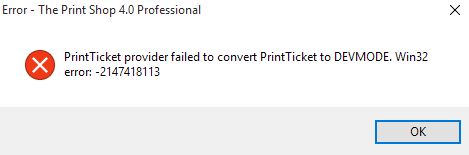







 New Messages
New Messages No New Messages
No New Messages Hot Topic w/ New Messages
Hot Topic w/ New Messages Hot Topic w/o New Messages
Hot Topic w/o New Messages Locked w/ New Messages
Locked w/ New Messages Locked w/o New Messages
Locked w/o New Messages Post New Thread
Post New Thread