JasonC
Posts: 1692
Joined: 12/14/2005
From: Hayward, CA
Status: offline

|
quote:
ORIGINAL: DEJenc3
The mouse wheel has no action with Calendar Creator on my computer, and others have reported the same in the past, as here:
http://forums.encoreusa.com/fb.asp?m=48318
There is a workaround to this. Some mouse wheels are clickable. If you have a mouse that has a clickable wheel, the following icon appears so you can move your mouse up and down to scroll up and down on the page. Not the scrolling with the mouse wheel most are used to, but is a workaround nonetheless.
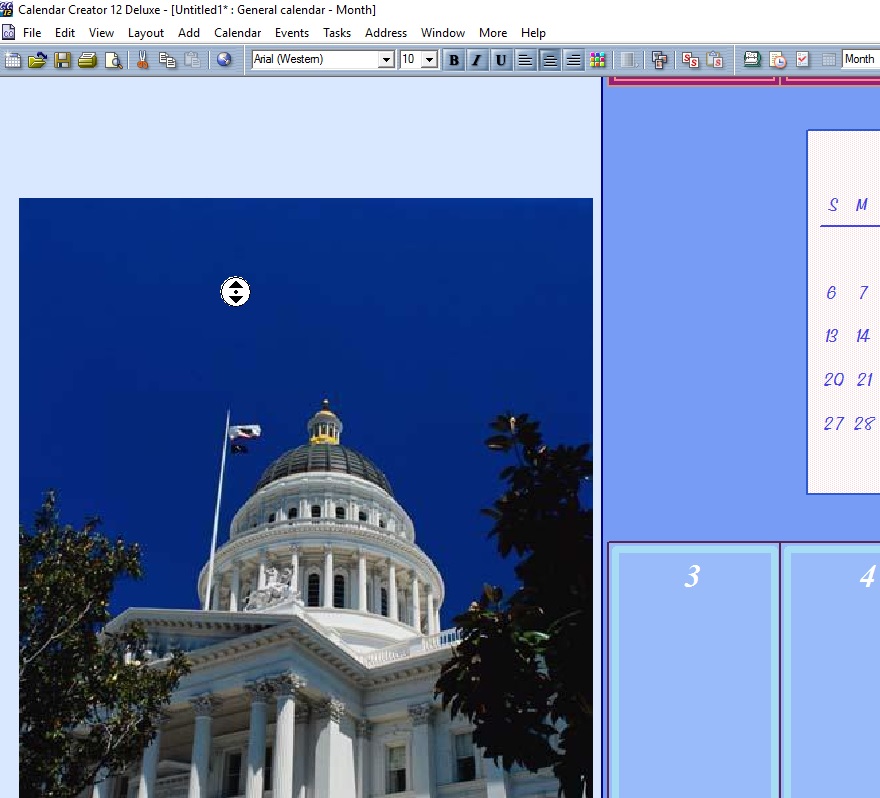
 Attachment (1) Attachment (1)
_____________________________
Jason Carver
Encore Sales Department and Customer Service
www.encore.com
For Tech Support, visit http://support.encore.com
|

 Printable Version
Printable Version







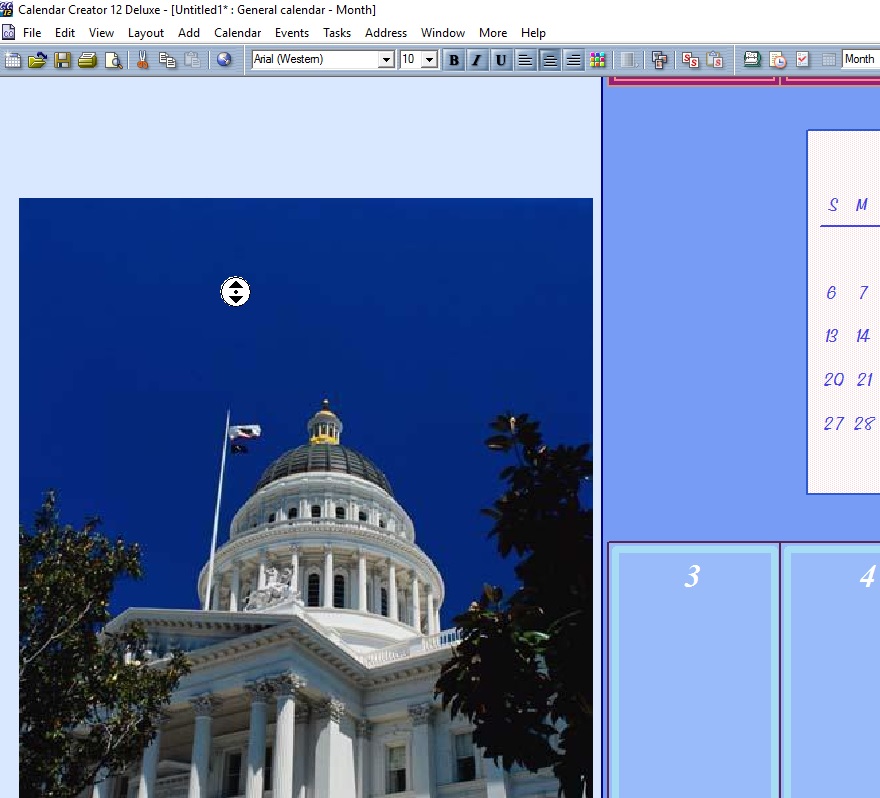

 New Messages
New Messages No New Messages
No New Messages Hot Topic w/ New Messages
Hot Topic w/ New Messages Hot Topic w/o New Messages
Hot Topic w/o New Messages Locked w/ New Messages
Locked w/ New Messages Locked w/o New Messages
Locked w/o New Messages Post New Thread
Post New Thread