Teffie
Posts: 32
Joined: 4/9/2013
Status: offline

|
Yes, it's shameful to admit that I just finally did the upgrade from Windows 8 to 8.1, but that's because the last few times i tried it froze my system, so... I was a bit uneasy about it.
However, now that I have been successful, I find that my Print Shop 3.0 product will not load/open so that I cannot get access to the 3 years worth of presentations that I created for my clients.
Is there some sort of patch or update that can get me past this? I have tried to go to the Encore/Broderbund tech support site and it is a ridiculous loop of articles to so frustrate one that they give up and tear their hair out rather than get help from an actual, qualified human being who can assist in getting things back in order.
Now, when I first installed this product on my system from the CD I purchased in the store, I had a problem with the fonts NOT loading and they had to send me a separate font program to fix the problem, but that worked as a fix and I had no problem with that.
My real problem is that the program will NOT open and I kinda need access to my business files saved in there.
Can anyone help me find some answer to this problem? Has anyone else experienced this?
I can't be the only one... right?
|

 Printable Version
Printable Version







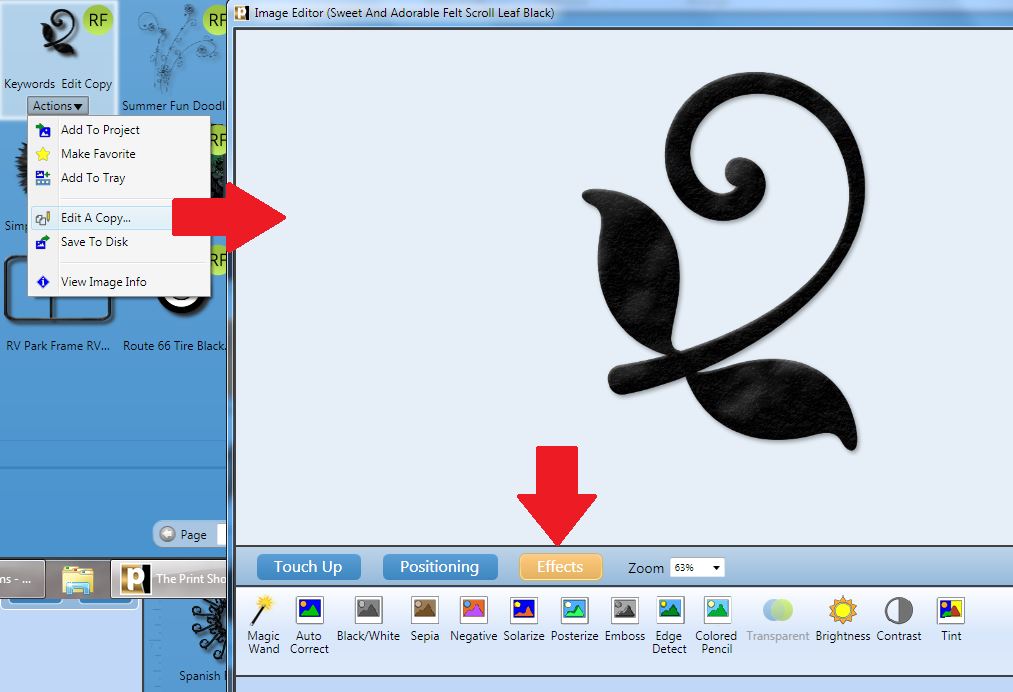

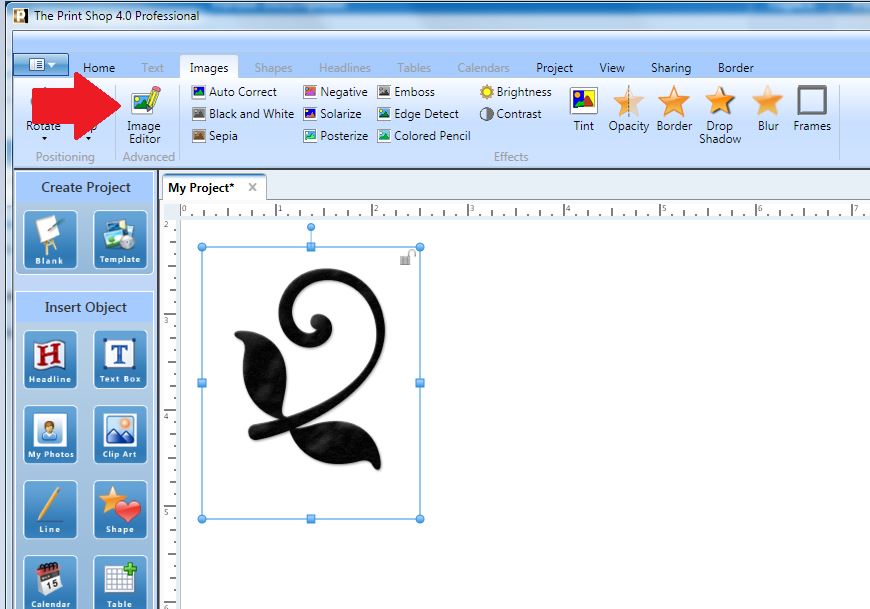
 New Messages
New Messages No New Messages
No New Messages Hot Topic w/ New Messages
Hot Topic w/ New Messages Hot Topic w/o New Messages
Hot Topic w/o New Messages Locked w/ New Messages
Locked w/ New Messages Locked w/o New Messages
Locked w/o New Messages Post New Thread
Post New Thread