JasonC
Posts: 1692
Joined: 12/14/2005
From: Hayward, CA
Status: offline

|
quote:
ORIGINAL: FixitMAD
Jason,
Thanks. I have not used PrintMaster before. Do you know if this new 2016 version has all of the features of the previous 12.1 version (like adding Moon phases and Julian dates)? Also, what version is this new Calendar program?
Thanks,
-François
Phases of the moon is included in this product. Anything else that's not in there, you can import it as a csv file. Calendar Creator 2016 will not import .BCC files.
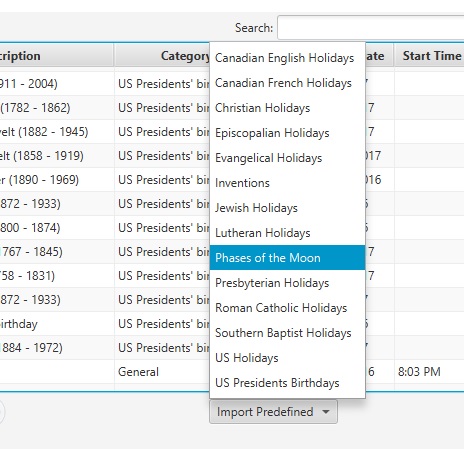
 Attachment (1) Attachment (1)
_____________________________
Jason Carver
Encore Sales Department and Customer Service
www.encore.com
For Tech Support, visit http://support.encore.com
|

 Printable Version
Printable Version







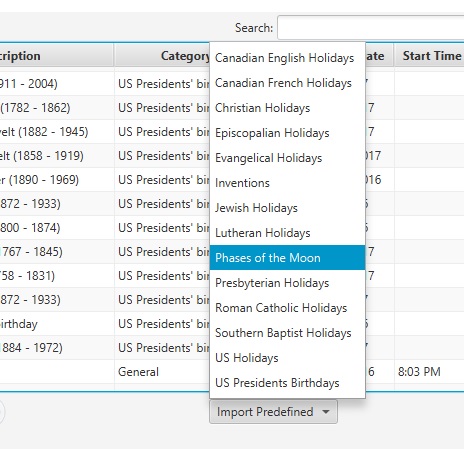

 New Messages
New Messages No New Messages
No New Messages Hot Topic w/ New Messages
Hot Topic w/ New Messages Hot Topic w/o New Messages
Hot Topic w/o New Messages Locked w/ New Messages
Locked w/ New Messages Locked w/o New Messages
Locked w/o New Messages Post New Thread
Post New Thread