confuzzled
Posts: 44
Joined: 12/15/2014
Status: offline

|
Well now, I would have thought the same thing if I hadn't used this printer with this software before. It's worked perfectly until now. I've done cards, announcements, tons of envelopes (as you remember when I pointed out that the title field is called prefix), and even have done wedding invitations. So, I KNOW that this printer works with it, U-N-L-E-S-S, something in windows 10 has thrown everything out of whack. And yes, I have the current printer drivers. 
I'm stumped, and it's beginning to look like my thoughts of upgrading to version 4 would be a waste, and that I'm going to have to start using word to do stuff like this. (Yuck)
_____________________________
Confuzzled, and always waiting patiently
|

 Printable Version
Printable Version
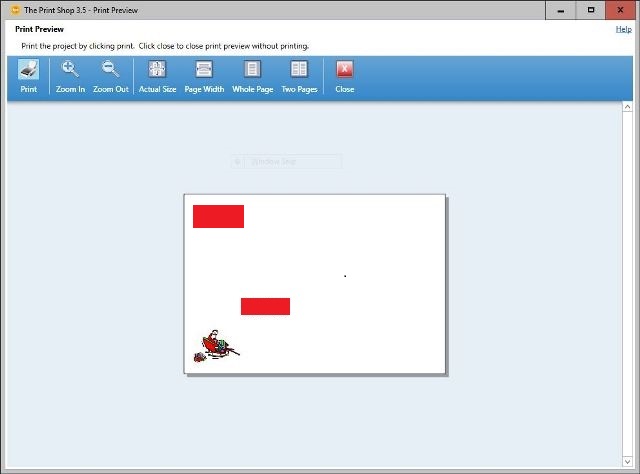







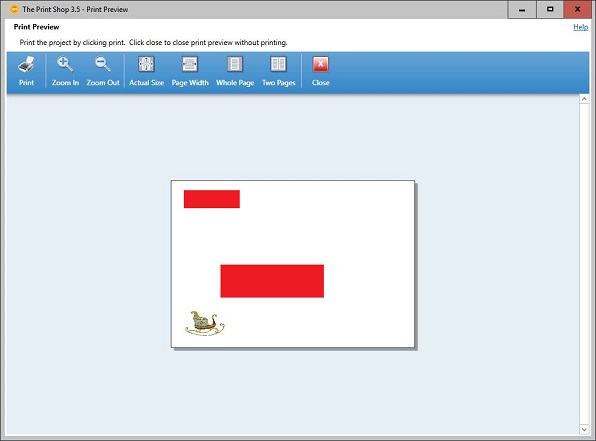
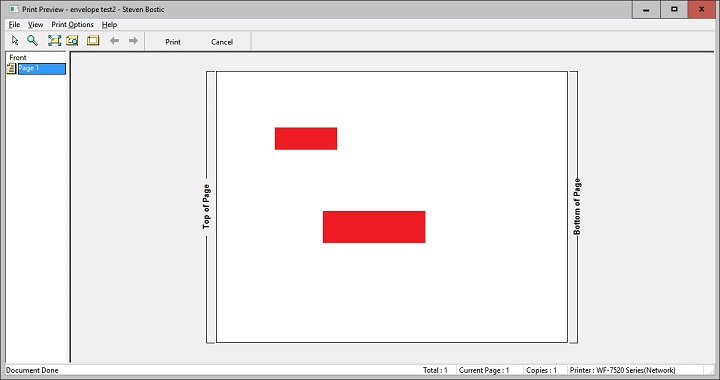

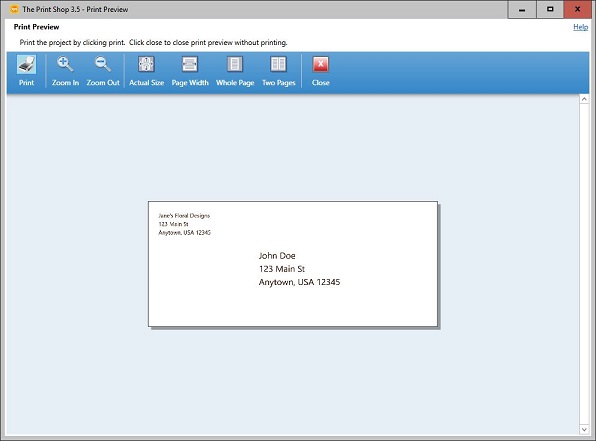
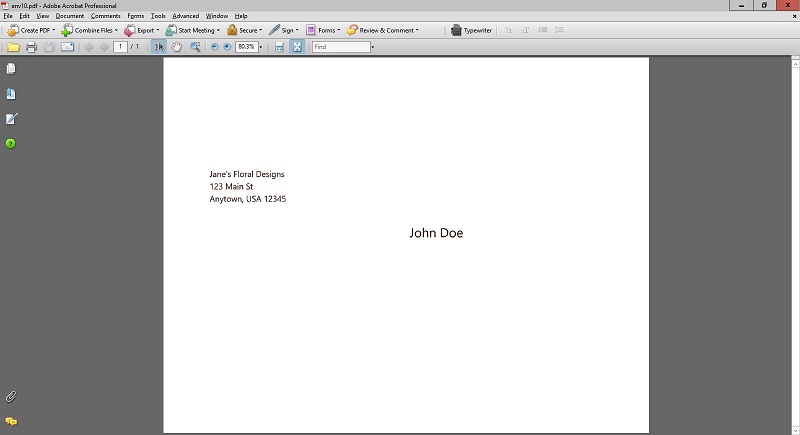
 Nope. Same issue.
Nope. Same issue. 
 New Messages
New Messages No New Messages
No New Messages Hot Topic w/ New Messages
Hot Topic w/ New Messages Hot Topic w/o New Messages
Hot Topic w/o New Messages Locked w/ New Messages
Locked w/ New Messages Locked w/o New Messages
Locked w/o New Messages Post New Thread
Post New Thread