JasonC
Posts: 1692
Joined: 12/14/2005
From: Hayward, CA
Status: offline

|
Many people who use a computer sometimes choose to save their documents to the desktop. It's a pretty handy place to find anything. But what happens to those documents when you clean your desktop one day and find it's not there the next?
The same idea can be thought of with The Print Shop 4.0
While The Print Shop 4.0 allows you to save your files anywhere, it is suggested to avoid the desktop. When you choose to open a project from within the interface, all of your projects you worked on are there. So deleting them from the desktop = removal of the project files you were working on from the gallery. Not cool, right?
By default, The Print Shop 4.0 saves to the Documents folder as outlined in this image example. You may choose to save it to another folder, but likewise, avoid saving to the desktop 
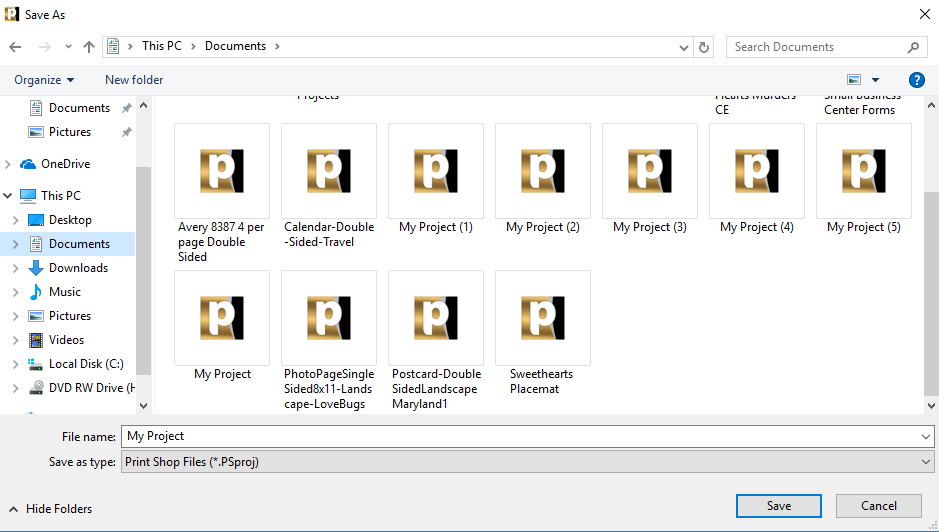
 Attachment (1) Attachment (1)
< Message edited by TMLFAN4LIFE -- 3/24/2017 11:57:08 AM >
_____________________________
Jason Carver
Encore Sales Department and Customer Service
www.encore.com
For Tech Support, visit http://support.encore.com
|

 Printable Version
Printable Version

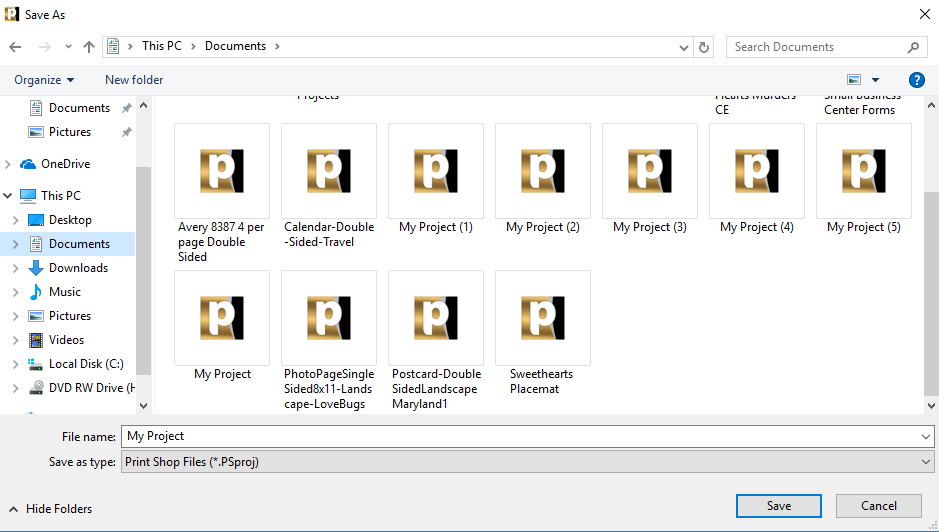






 New Messages
New Messages No New Messages
No New Messages Hot Topic w/ New Messages
Hot Topic w/ New Messages Hot Topic w/o New Messages
Hot Topic w/o New Messages Locked w/ New Messages
Locked w/ New Messages Locked w/o New Messages
Locked w/o New Messages Post New Thread
Post New Thread