ellengard
Posts: 3253
Joined: 10/2/2006
Status: offline

|
I have both The Print Shop 4 and Everything PDF. Unless I am missing something, I would have said that neither product can design in CMYK nor can either product convert RGB to CMYK. So I have no suggestions to make this happen using these products.
However, it is probably unnecessary that you provide a PDF with CMYK colors. The reason a printing service requests that you do so, is that YOU can see a more realistic rendering of how the printed color will turn out. Too often, a printing service will have irate customers who submit a file with RGB colors and then are disappointed and upset when the printed colors don't look the same as on the computer screen.
By converting your colors to CMYK on your computer, you will see just how different your colors become, so you will know ahead of time before submitting your file, just what to expect when you get your printing done.
So if you are willing to accept that the printed color will be a little (generally speaking) duller, you can just submit your file with RGB color. Here's an example:
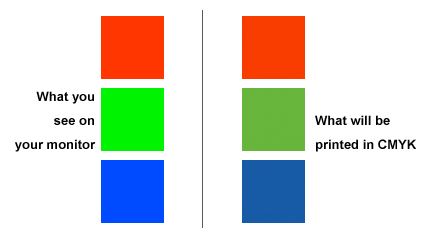
If you must submit a PDF with true CMYK color, I can suggest the program Serif Page Plus (sold by Encore.com). It includes CMYK color palettes, and can also create PDFs with CMYK color, as well as embedding fonts for true professional printing.
 Attachment (1) Attachment (1)
< Message edited by ellengard -- 10/4/2017 3:33:34 PM >
|

 Printable Version
Printable Version






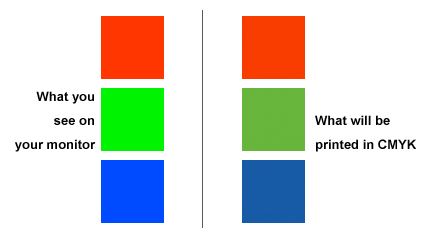

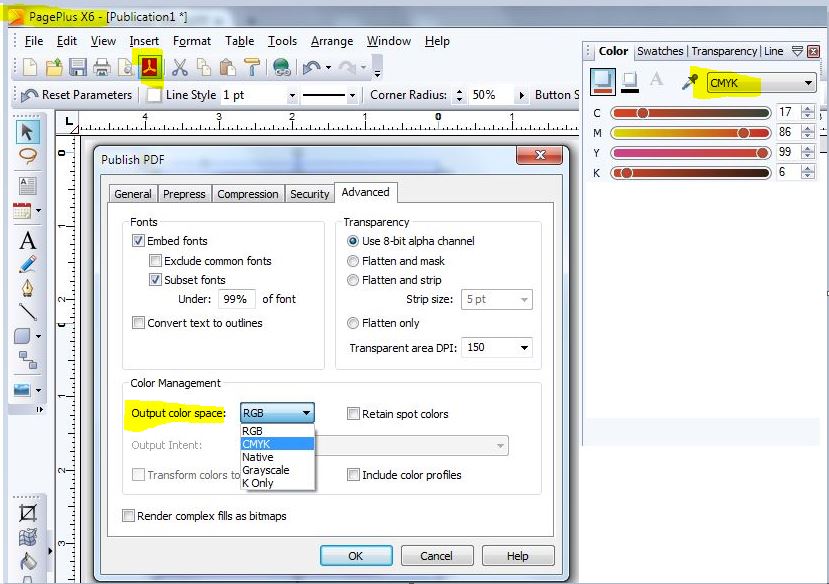
 New Messages
New Messages No New Messages
No New Messages Hot Topic w/ New Messages
Hot Topic w/ New Messages Hot Topic w/o New Messages
Hot Topic w/o New Messages Locked w/ New Messages
Locked w/ New Messages Locked w/o New Messages
Locked w/o New Messages Post New Thread
Post New Thread