klesmiley1
Posts: 10
Joined: 5/22/2016
Status: offline

|
quote:
ORIGINAL: klesmiley1
quote:
ORIGINAL: lindarobin
... select 30 people from the address book for your mail merge. Print those, then select the next 30 people and print those....
For example, click on the 31st person, then shift-click the 60th person. That will select this group of 30 for your mail merge.

Hi lindarobin,
I want to add some clarification to my previous response.
There is one Main_Address book. And there is my Christmas_List address book which has only those names to receive cards.
So I select the Christmas_List address book and then click MailMerge. What is displayed is the Main_Address book with checkmarks on the lines of those names in the Christmas_List address book.
So now it isn't quite as easy as just selecting the first 30 names. I have to count the checkmarks for the first 30. And then print that page, which does work very well.
But then I have to repeat the process and count 31 - 60 and so on. So while this works it is not very convenient.
This brings me back to having 3 address books. Christmas_List_1, Christmas_List_2, and Christmas_List_3 so when I select each one there is no longer a need to count 1-30, 31-60 and so on.
What it does mean, though, is that each year a new Christmas_List_1, Christmas_List2, and Christmas_List_3 have to be created or updated. Which seems doable.
I tried to attach a screenshot but it doesn't seem to have worked so I will attach an image in the next post.
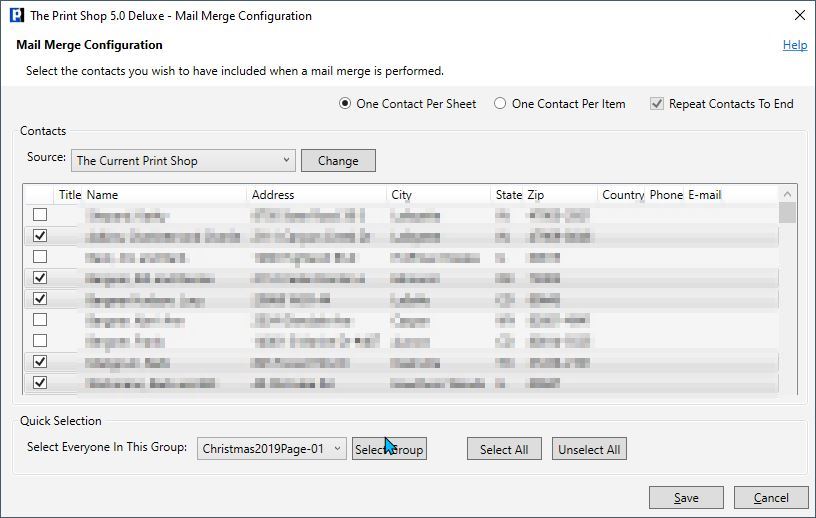
 Attachment (1) Attachment (1)
|

 Printable Version
Printable Version






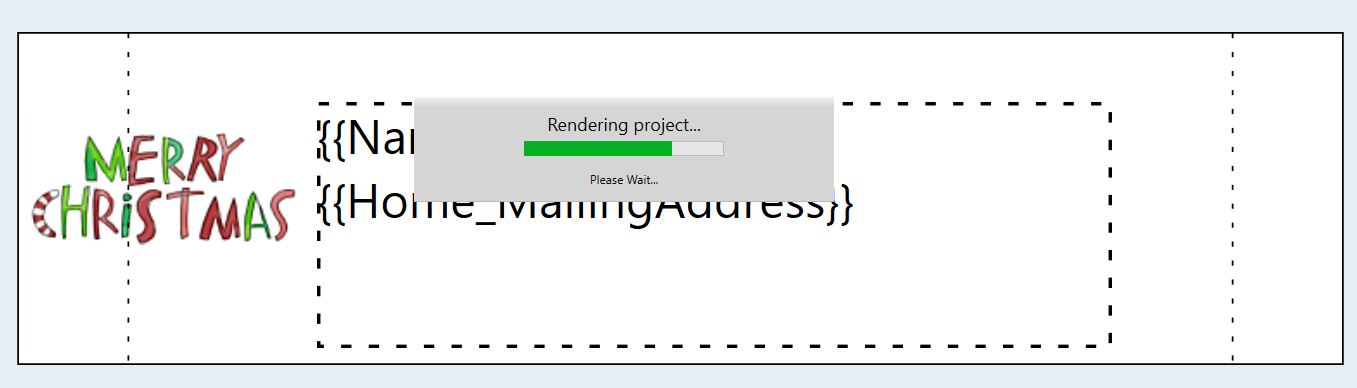

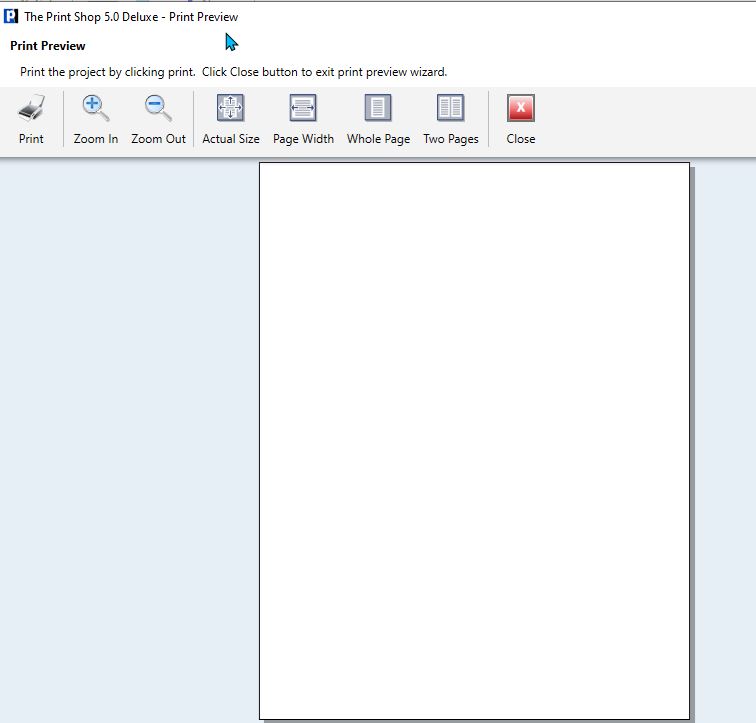


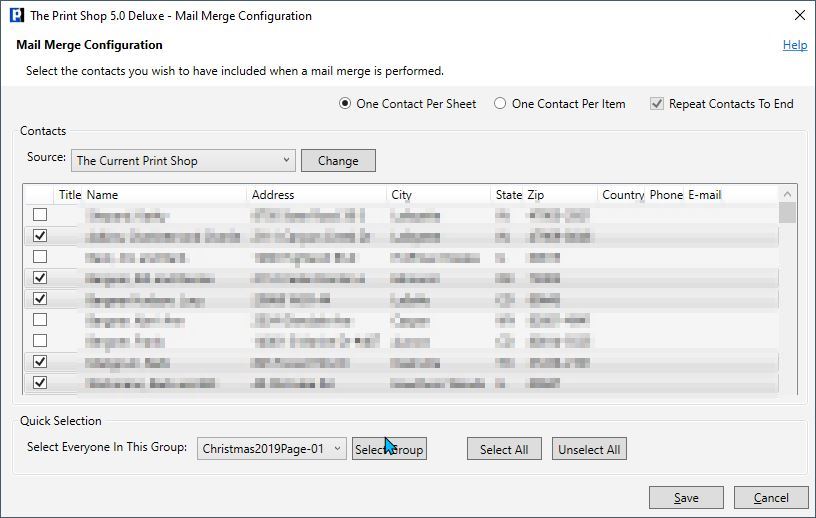
 New Messages
New Messages No New Messages
No New Messages Hot Topic w/ New Messages
Hot Topic w/ New Messages Hot Topic w/o New Messages
Hot Topic w/o New Messages Locked w/ New Messages
Locked w/ New Messages Locked w/o New Messages
Locked w/o New Messages Post New Thread
Post New Thread