rockn24x7
Posts: 14
Joined: 11/2/2019
Status: offline

|
Thank you for your response to my post... sorry it took so long!
To refresh: I am using Printmaster 19, on a Win10 laptop (HP) with an HP Deskjet 2540 printer that won't print A2 envelopes.
I tried your suggestion of creating a project from scratch in order to print on the A2 size envelopes. It seemed to work.... for exactly one time! Then it seemed to not ever acknowledge the settings I put in (4.38" H and 6.50" W) for printing, along with the landscape setting as your GIF indicated. No matter what I did, including resetting the printer, etc. could get it to work again. I got so frustrated that I walked away from it... for 4 months! Tried it again today, and the same thing happened! You should know that I can perfectly print with other software, like Word or Publisher - it knows and keeps all of the settings - plus puts things in exactly the right spot that I set it at. GRRR!
UPDATE:
I also tried printing simple #10 envelopes, which the program claims to work and knows about... disaster! As you may know, the HP 2540 will NOT physically accept an envelope the width of a # 10, so you must put it in vertically to the printer right side. When I do that, it prints the address in the correct sizing (HxW), but it does it in the MIDDLE of the page, rather than what would be the envelope on the right side. Attached is a JPEG of what I am talking about for clarification. Once again, any other program I use can quickly and efficiently print up the envelope without issues.
I am disappointed at how this is turning out. I loved previous versions of Printmaster software and have been using it for years without incident... including with THIS printer. After I started using PM19, it was all downhill from there.
Any assistance you, or anyone else on this forum can provide, is greatly appreciated! Thanks in advance!
- rockn24x7
 Attachment (1) Attachment (1)
|

 Printable Version
Printable Version









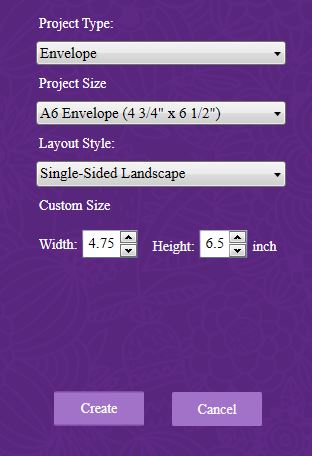
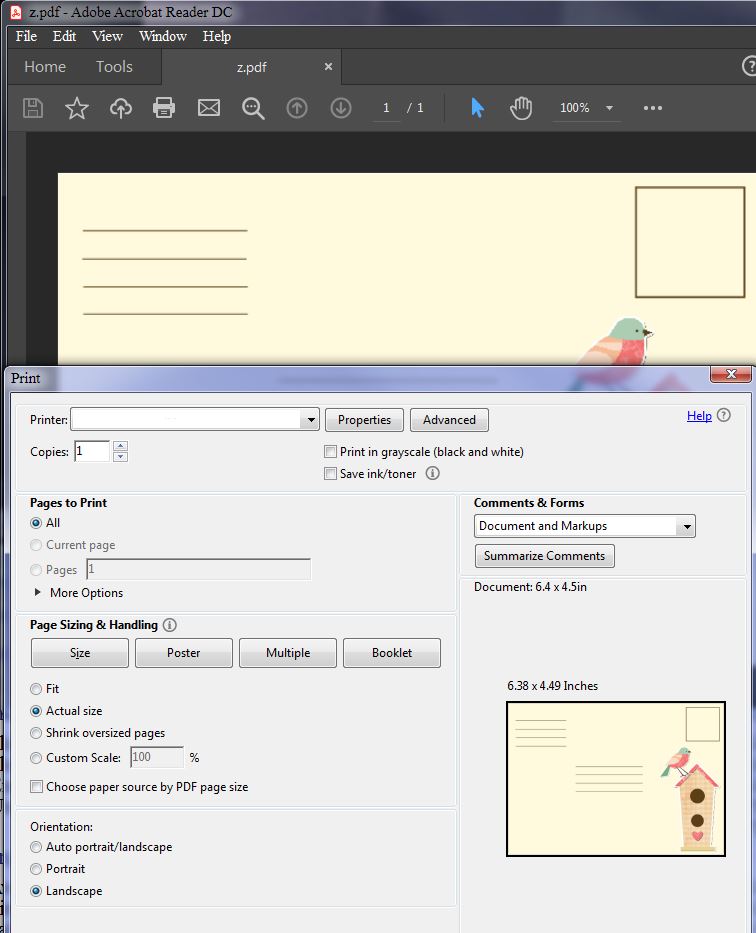
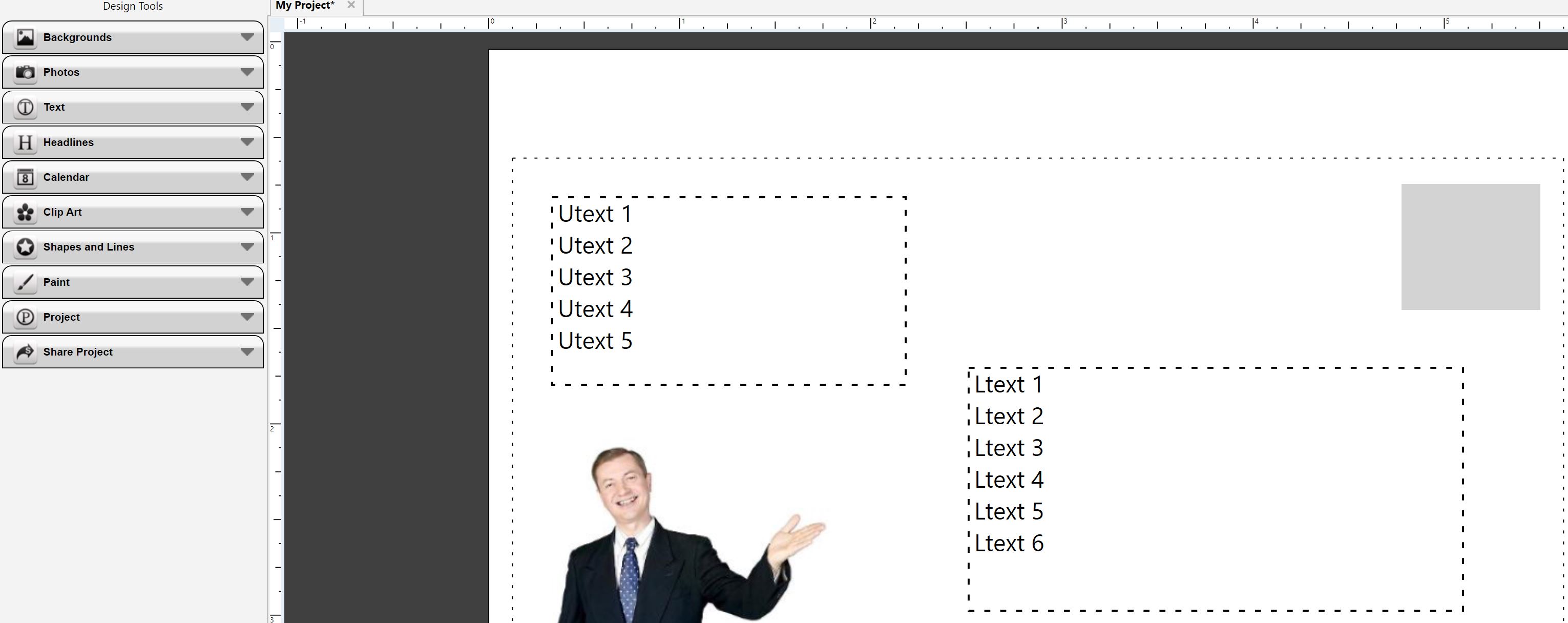
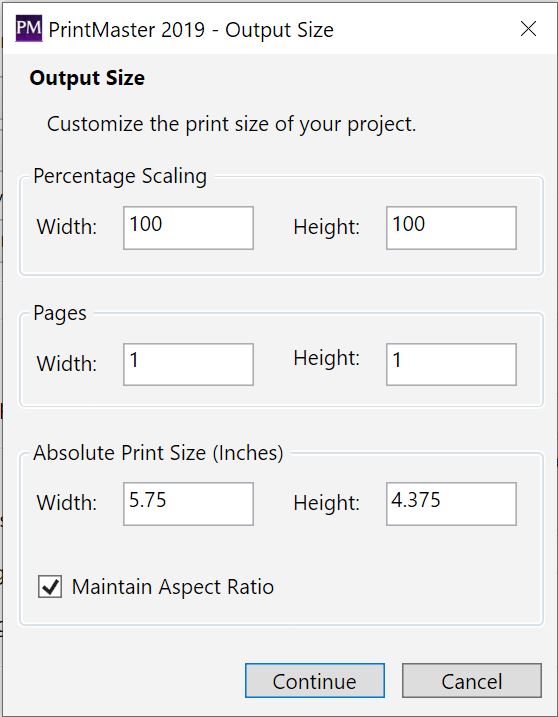
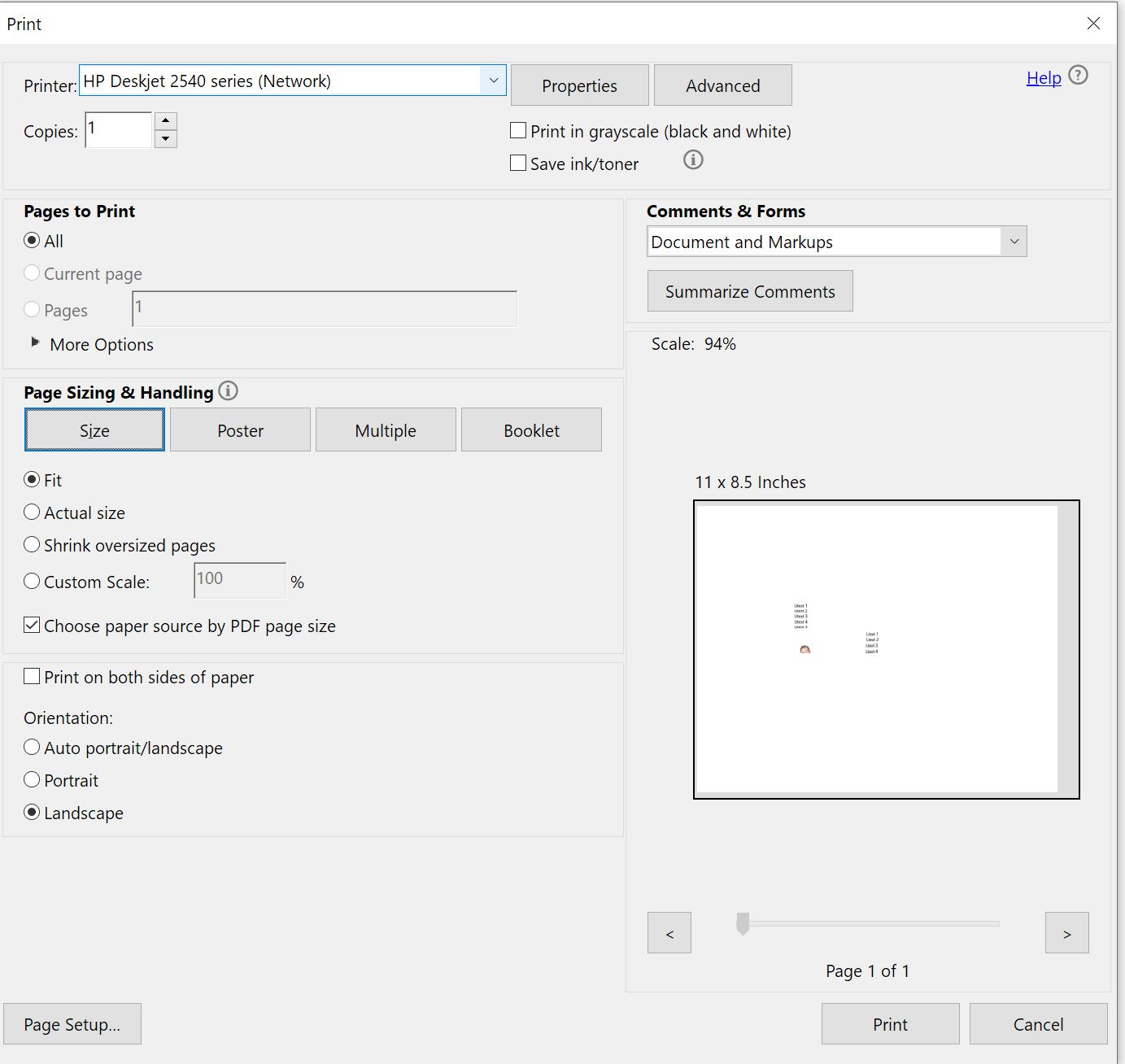
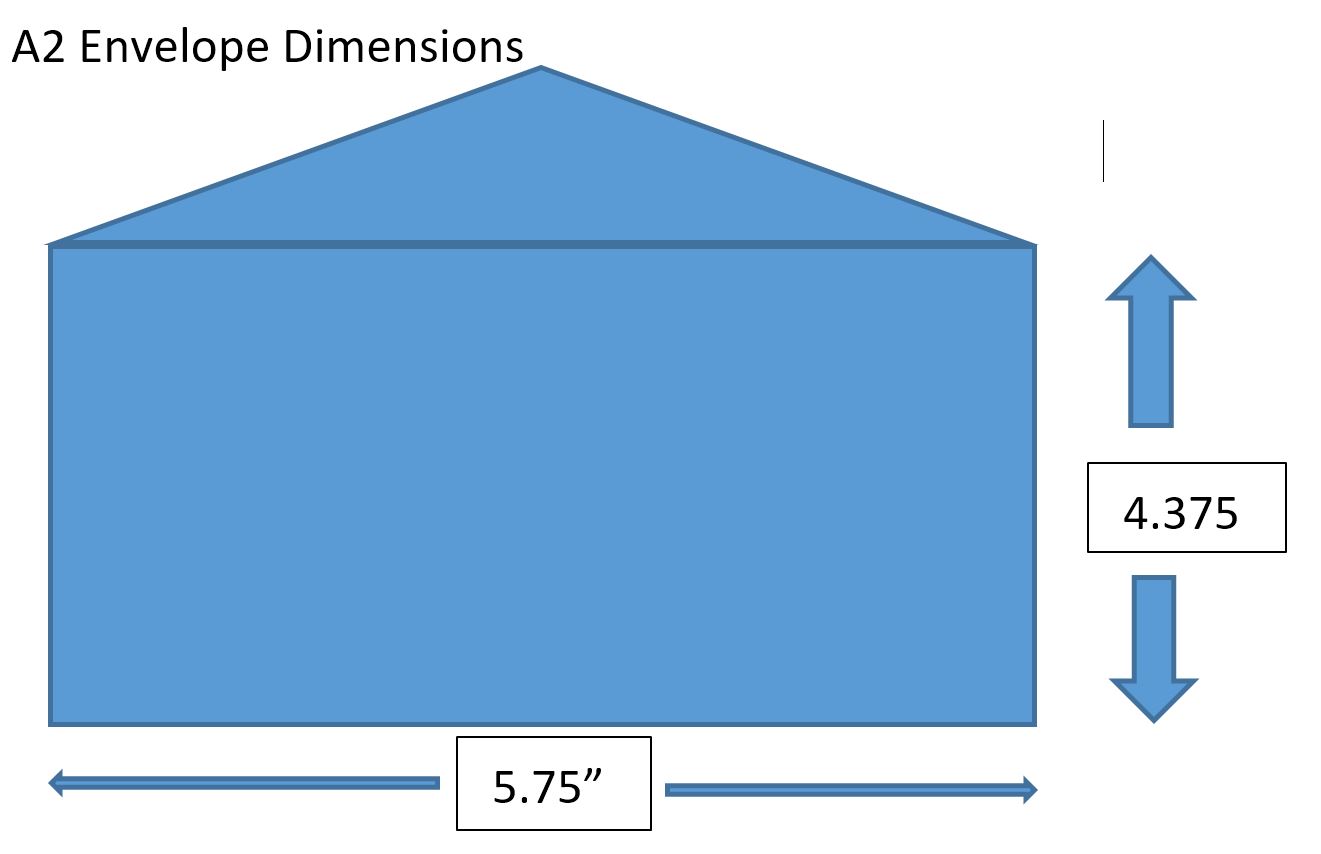
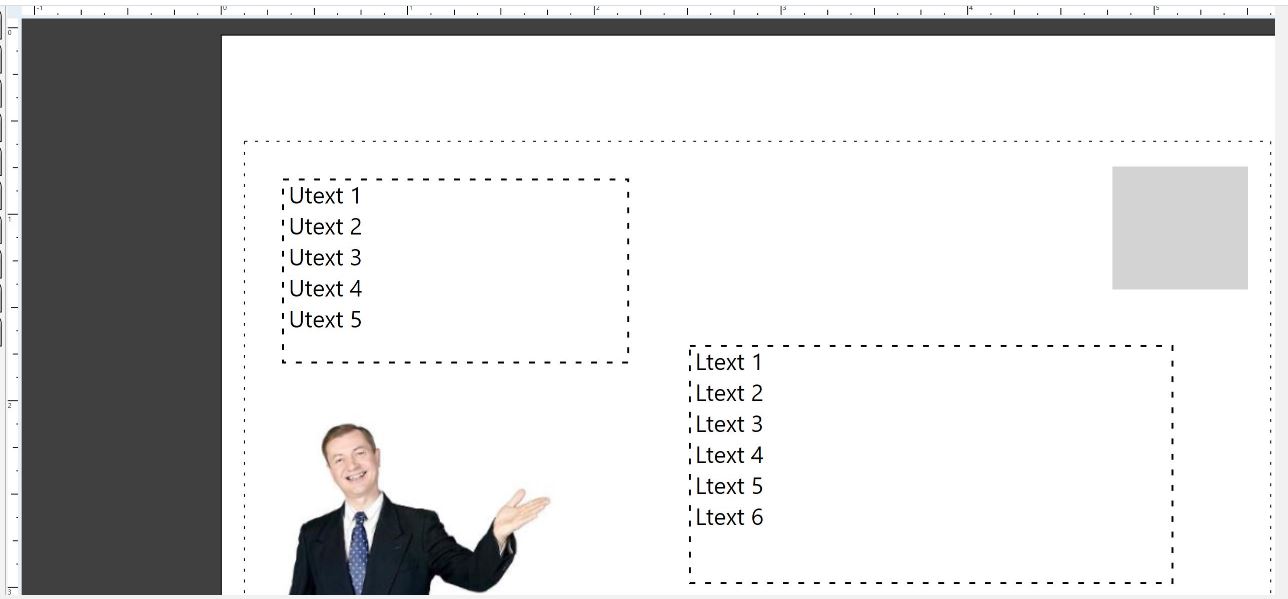
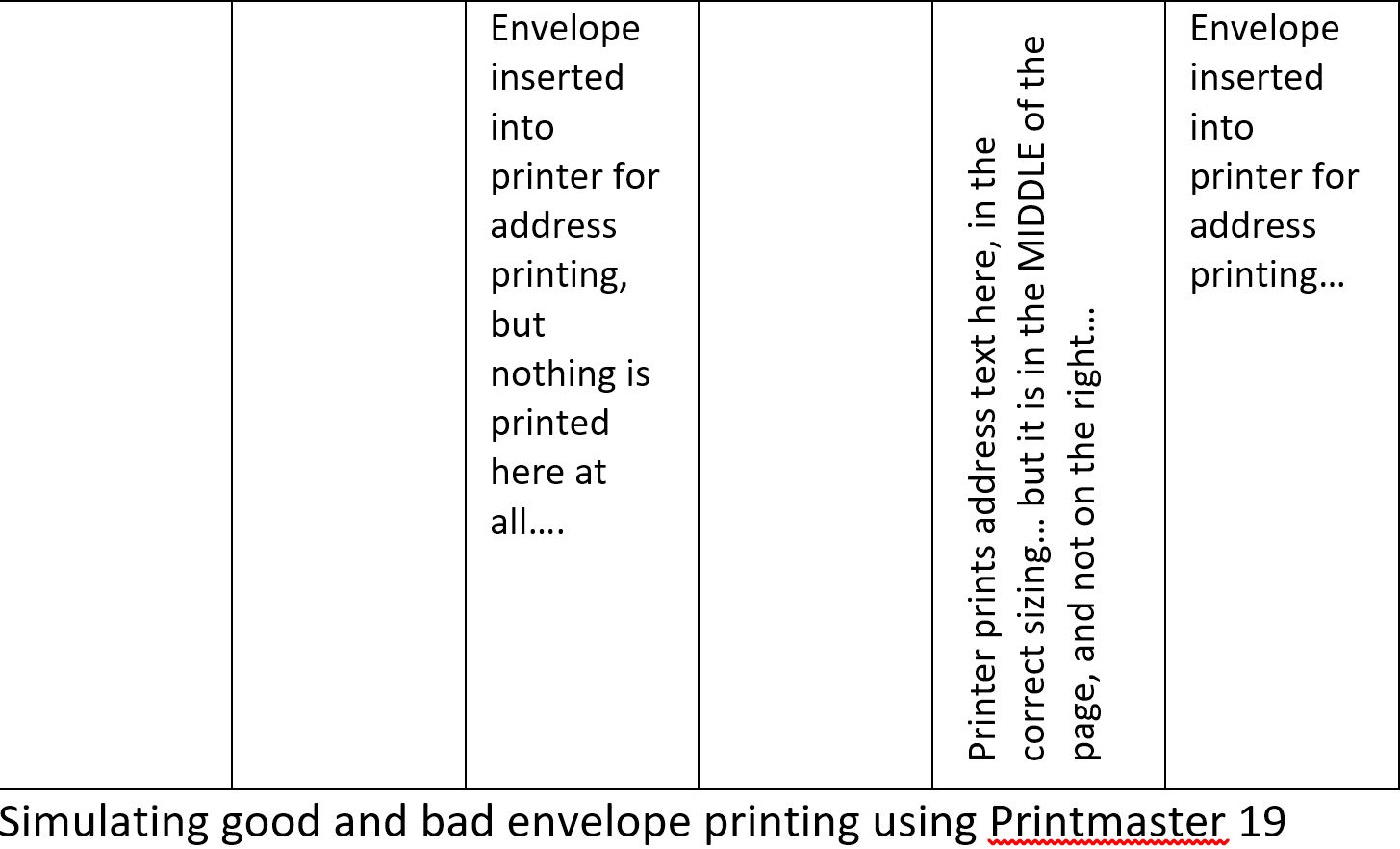
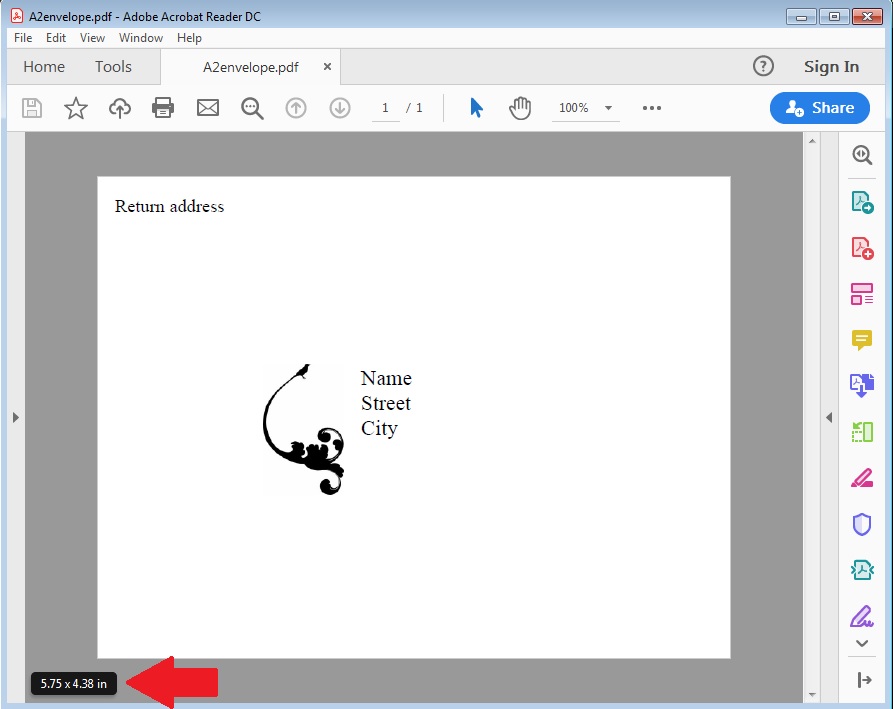
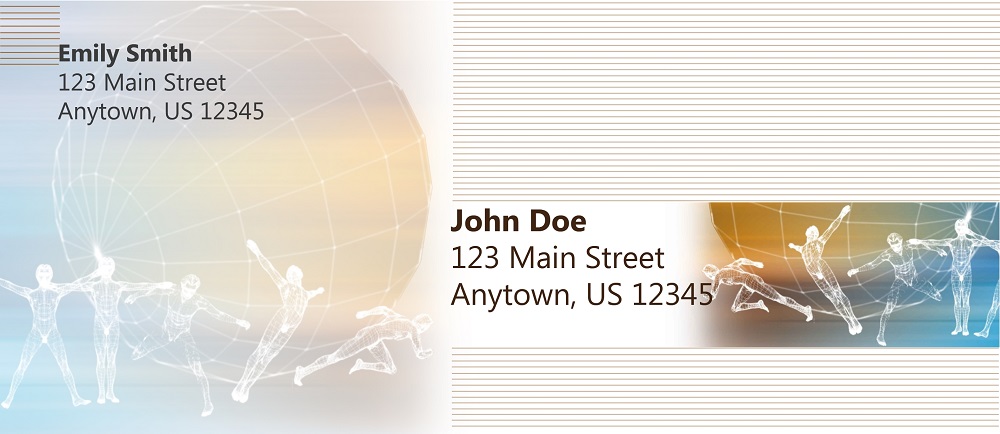
 New Messages
New Messages No New Messages
No New Messages Hot Topic w/ New Messages
Hot Topic w/ New Messages Hot Topic w/o New Messages
Hot Topic w/o New Messages Locked w/ New Messages
Locked w/ New Messages Locked w/o New Messages
Locked w/o New Messages Post New Thread
Post New Thread