lindarobin
Posts: 947
Joined: 8/28/2004
Status: offline

|
quote:
ORIGINAL: CASEYATB
>...eighteen pages created with PS 12 Deluxe; and an additional file of HTML and Javascript code. How do I merge the two files into one when I actually publish them to The Web?
I typically copy and paste the additional code into the PS html file just before the end body tag. You will need to do this for all 18 of your html files, if this extra code is to be reflected in every page.
Publish your project to Folder. Find the Folder and open it. You will see 18 html files and maybe a couple of hundred image files.
Open your html files with NOTEPAD. Add the extra code. Save. Then open the file with your browser to view the change. If nothing happens or if something unexpected and undesirable happens, you may have to show me your file in NOTEPAD so I can read your code. If a single character is missing or a line of code is interrupted with a different line of code, etc., weird things can happen. With html, "spelling" and "grammar" rules cannot be broken.
****PS12 Deluxe MAY let you insert your own html code directly into the project, so that you don't have to edit the files after publishing. (Possibly can be found in the Add menu.) PrintMaster Platinum 11 (what I have) does NOT, so I'm not really confident that PS12 would have it. I've seen the feature in MS Publisher and thought if PS12 had the feature, it would make your life a little easier.****
< Message edited by lindarobin -- 10/12/2005 10:15:03 AM >
|

 Printable Version
Printable Version






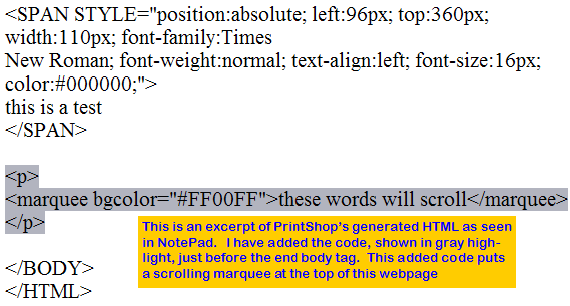

 New Messages
New Messages No New Messages
No New Messages Hot Topic w/ New Messages
Hot Topic w/ New Messages Hot Topic w/o New Messages
Hot Topic w/o New Messages Locked w/ New Messages
Locked w/ New Messages Locked w/o New Messages
Locked w/o New Messages Post New Thread
Post New Thread