lindarobin
Posts: 947
Joined: 8/28/2004
Status: offline

|
quote:
ORIGINAL: Garnett
...I can select a ready-made 1/4 fold and delete everything and enter what I want but I shouldn't have to do this. Is there a way to download the Avery templates?
No, there are no additional Avery templates downloadable from Encore, however you can create as many Avery templates as you need using Custom, and they save to your Custom stocks.
You should see 1/4 fold blank templates, just after the 6x6 square one:
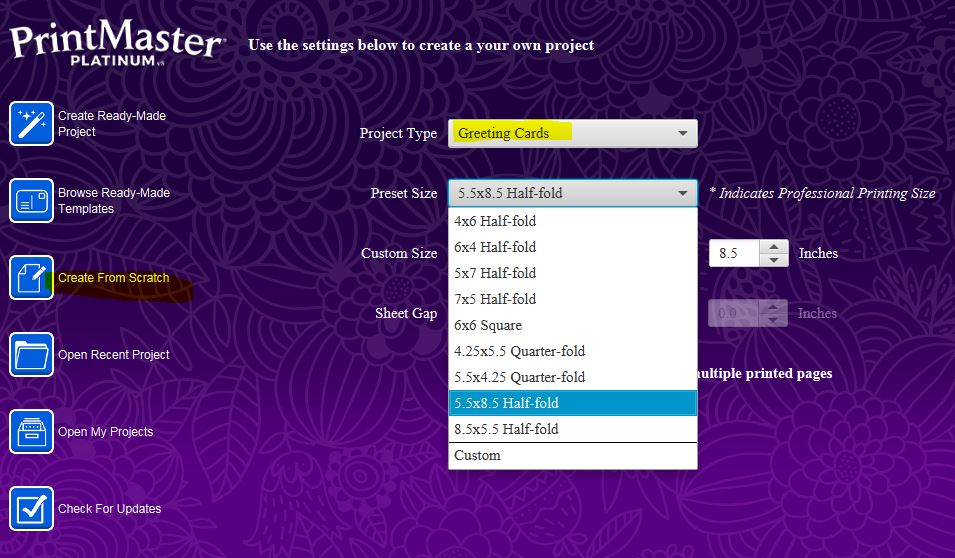
Avery "quarter fold" is the Note card template which is 2 small cards per sheet.
< Message edited by lindarobin -- 6/7/2019 5:38:05 PM >
|

 Printable Version
Printable Version






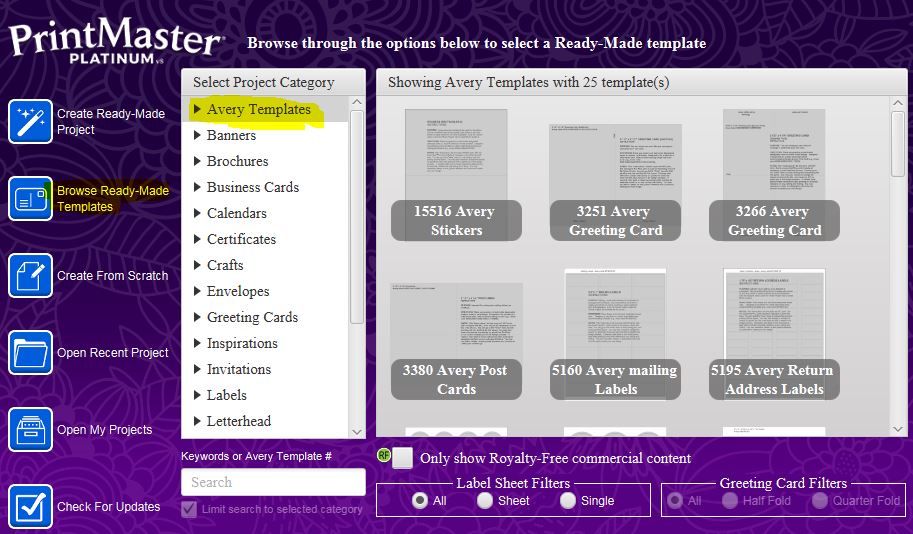

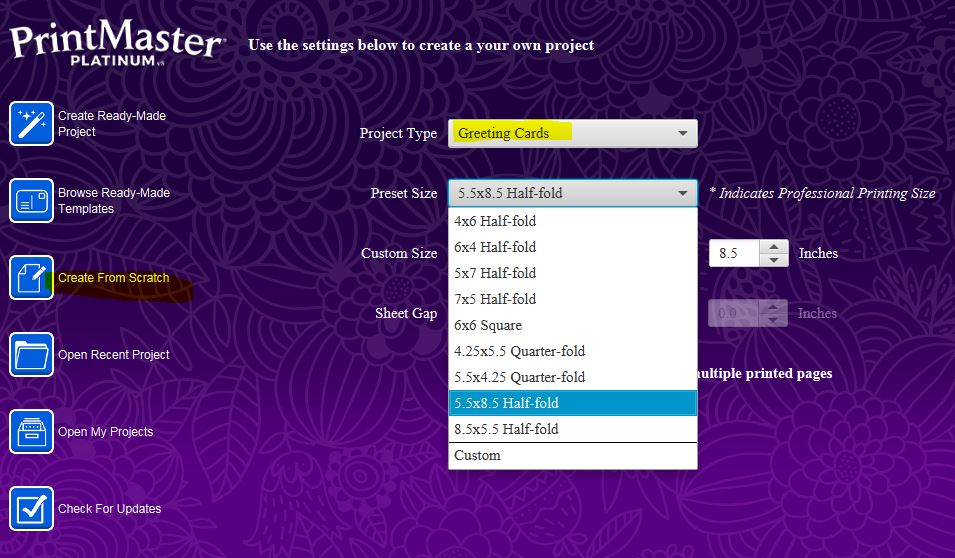
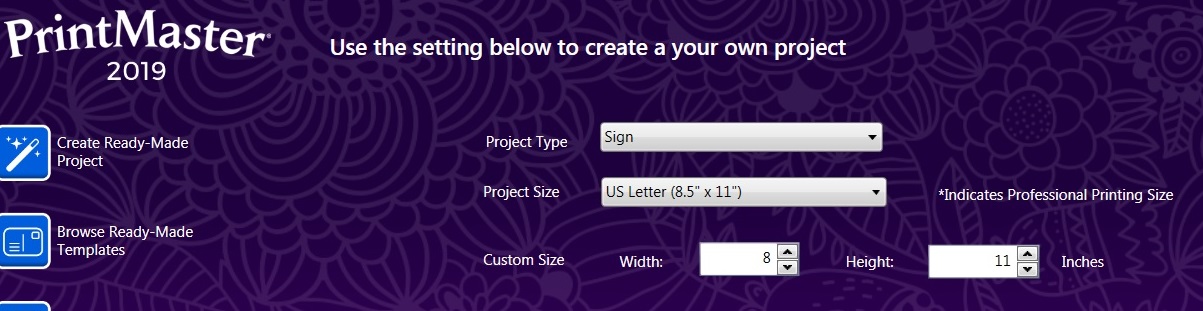
 New Messages
New Messages No New Messages
No New Messages Hot Topic w/ New Messages
Hot Topic w/ New Messages Hot Topic w/o New Messages
Hot Topic w/o New Messages Locked w/ New Messages
Locked w/ New Messages Locked w/o New Messages
Locked w/o New Messages Post New Thread
Post New Thread