Brandy redux
Posts: 2376
Joined: 2/7/2007
Status: offline

|
Hi Suzy,
As you have already seen, with Print Shop 20, by default, the maximum 'Save As PDF' resolution which can be selected is 150 dpi.
However, you can increase that resolution to 600 dpi by doing this:
1. Click on 'File' in the menubar, then select 'Options' and 'General Options' in the menu that drops down.
2. Click in the box next to 'Optimal Printing Resolution' - to place a check mark in that box.
3. The next time you select the Save As PDF option, you will be able to select the resolutions displayed in the image below.
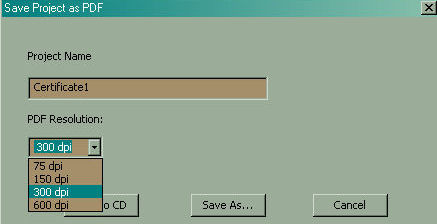
 Attachment (1) Attachment (1)
< Message edited by Brandy redux -- 7/30/2010 12:43:03 AM >
_____________________________
For More Help: Click on the FAQ link at the top of this page Then, click on the All FAQ's button on the next page To contact me by email, please send your message to pine_97@yahoo.com
|

 Printable Version
Printable Version






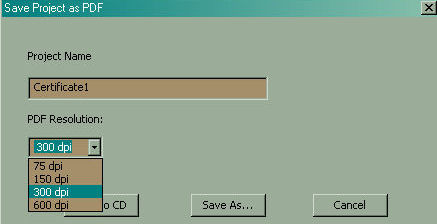

 New Messages
New Messages No New Messages
No New Messages Hot Topic w/ New Messages
Hot Topic w/ New Messages Hot Topic w/o New Messages
Hot Topic w/o New Messages Locked w/ New Messages
Locked w/ New Messages Locked w/o New Messages
Locked w/o New Messages Post New Thread
Post New Thread