lindarobin
Posts: 947
Joined: 8/28/2004
Status: offline

|
quote:
ORIGINAL: jdh6798
The type font is Amery 18 pt colored . If I magnify it on the screen very large I can see step like irregularies.
Text on computer screens look jaggy when zoomed in. This has NOTHING to do with print quality. (unless you are looking at graphics that look like words, but are not true text because it cannot be copy/pasted into a word-processor.)
Screen resolution, typically 72 ppi or 96 ppi, is so low that the human eye can see the individual pixels. Curves display with step-like squares because they are made up of little square pixels. However, when the text is printed at high resolution, its curves are smooth.
See this circle? On screen, the curves are noticeably jaggy. However, if I create a circle in a drawing program such that it is a vector graphic, the circle will print perfectly smoothly, even though it displays like this.
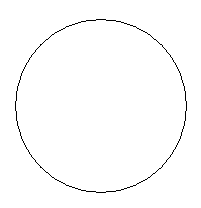
 Attachment (1) Attachment (1)
|

 Printable Version
Printable Version







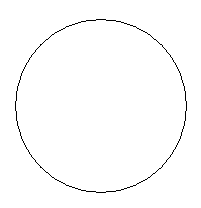

 New Messages
New Messages No New Messages
No New Messages Hot Topic w/ New Messages
Hot Topic w/ New Messages Hot Topic w/o New Messages
Hot Topic w/o New Messages Locked w/ New Messages
Locked w/ New Messages Locked w/o New Messages
Locked w/o New Messages Post New Thread
Post New Thread