lindarobin
Posts: 947
Joined: 8/28/2004
Status: offline

|
quote:
ORIGINAL: Postcard
...I am using color 110 lb card stock, not Avery. I also need to put a thin black border around so that Kinko's will be able know where to make the cuts after they print these from their Laser.
You are using 8.5x11 stock, therefore create a new blank page project. Draw a 4 1/4 x 6 rectangle (white with thin outline). Add your design elements inside this rectangle.
It is possible to get 3 of these postcards onto one sheet of card stock, if you have 1/4 inch white margins on your postcard design. To make duplicates, select all and group. Select the group and copy/paste it. Position your three postcards on the workspace. (this would be a landscape orientation blank page project)
If the cards are full bleed, you can fit two cards on one sheet. (this would be a portrait orientation project)
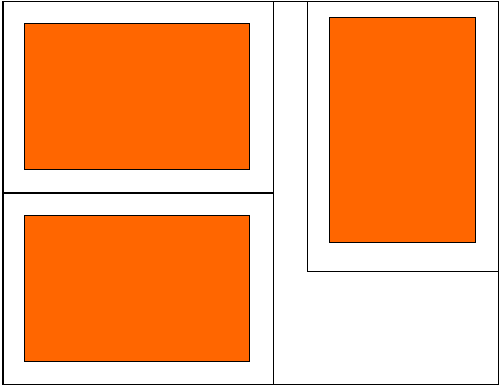
 Attachment (1) Attachment (1)
< Message edited by Brandy redux -- 7/3/2010 3:20:00 PM >
|

 Printable Version
Printable Version






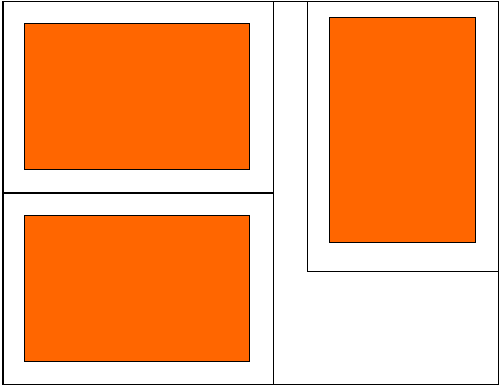

 New Messages
New Messages No New Messages
No New Messages Hot Topic w/ New Messages
Hot Topic w/ New Messages Hot Topic w/o New Messages
Hot Topic w/o New Messages Locked w/ New Messages
Locked w/ New Messages Locked w/o New Messages
Locked w/o New Messages Post New Thread
Post New Thread