Brandy redux
Posts: 2376
Joined: 2/7/2007
Status: offline

|
Hi Suziqegf,
As to where you said this:
"when I did click on 'file' and select import then events, then it asked me to put the cd rom in which I did."
After you click on 'file' and select import then events, you should not be asked to put the cd rom into the drive. Instead, a window should open which looks like the image at the bottom of this message. After that window opens, you should click on the down arrow next to the 'Events' box, then navigate to the folder where your *.bcc files are stored. Then, import each of the 2 *.bcc files - one at a time.
If you do not see the window which is displayed at the bottom of this message, that would indicate that you have not chosen a full install of your Calendar Creator 9. If you do not see that message, please reply back and describe EXACTLY what you see after you select File | Import | Events. Then, please do keep in mind that, since I will soon be leaving the house to do some shopping, I will not be able to reply for several hours. But, I will make it a point to reply as soon as I return.
As to where you said this:
"the 2 calendars I want to merge are existing calendars"
All existing calendars are saved as *.bcc calendars. And, each *.bcc file contains the Events list for that existing calendar.
So, after you open the the new *.bcc file, you would import the other 2 *.bcc files into that 3rd *.bcc file. However, as I mentioned before, it is necessary to import each of the files one at a time. So, follow the directions which I posted earlier for importing one *.bcc file; then, follow the same directions for importing the 2nd *.bcc file.
As you will recall from earlier versions of Calendar Creator, you were required to open your Events list files one at a time as well.
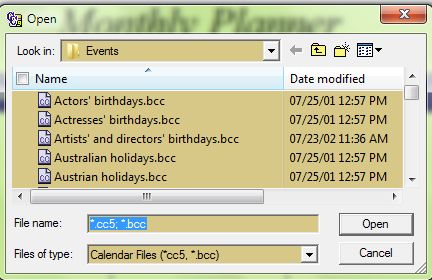
 Attachment (1) Attachment (1)
_____________________________
For More Help: Click on the FAQ link at the top of this page Then, click on the All FAQ's button on the next page To contact me by email, please send your message to pine_97@yahoo.com |

 Printable Version
Printable Version






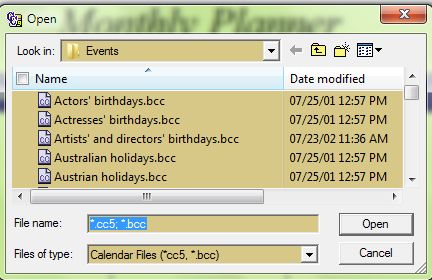


 New Messages
New Messages No New Messages
No New Messages Hot Topic w/ New Messages
Hot Topic w/ New Messages Hot Topic w/o New Messages
Hot Topic w/o New Messages Locked w/ New Messages
Locked w/ New Messages Locked w/o New Messages
Locked w/o New Messages Post New Thread
Post New Thread