Salome
Posts: 5
Joined: 3/25/2013
Status: offline

|
quote:
Is there some secret to the way the calandar should be set up initially so that I have a YEARLY calendar but want to print out only 1 month at a time.
Calendar Creator is designed to format and display calendars in different views. There is a Year view and there is a Month view.
It is not possible to print only 1 month at a time when the Year view is being displayed.
In order to print 1 month at a time, the Month view must be displayed. Then, after clicking on Print, the month that is being displayed will be automatically selected for printing. If you choose to print a different month, you can either select that month then click on Print or you can change the Start Date and End Date on the Print Screen, keeping in mind that the Start Date and End Date must be entered in the U.S. format of Month, Day, Year. So, it might be easier to just select the month that you want to print before clicking on Print.
However, if your Regional settings are not properly set for the Month, Day, Year date format, as is explained in the post you referenced http://forums.encoreusa.com/tm.asp?m=24572 the desired month might not print.
|

 Printable Version
Printable Version






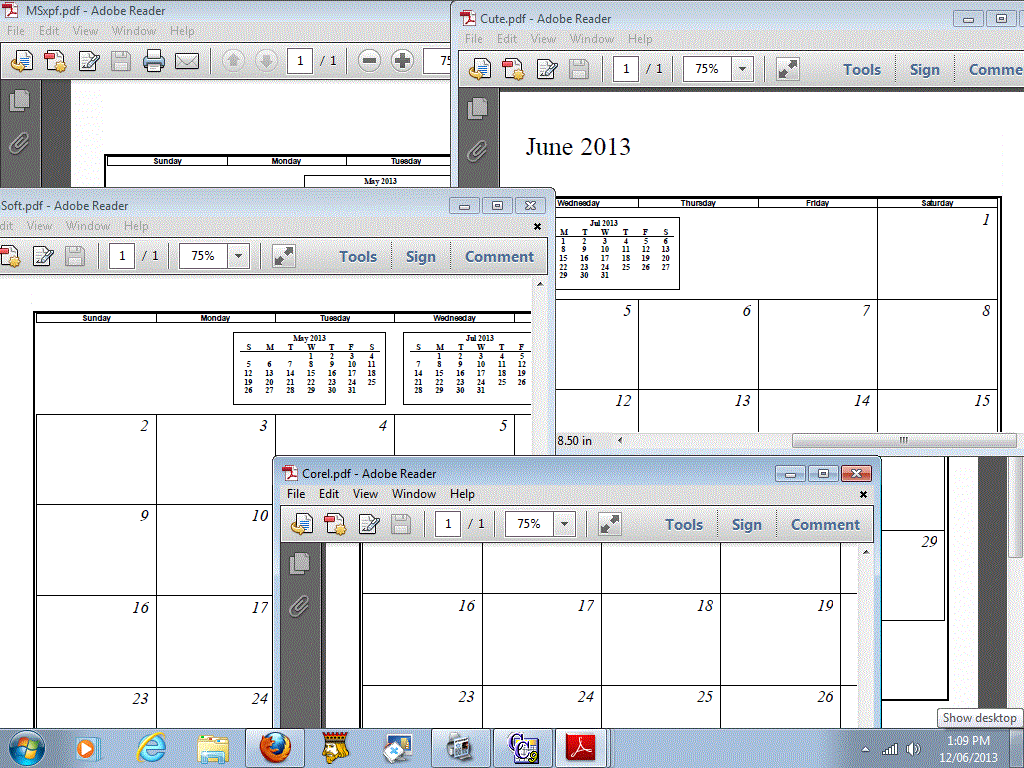

 New Messages
New Messages No New Messages
No New Messages Hot Topic w/ New Messages
Hot Topic w/ New Messages Hot Topic w/o New Messages
Hot Topic w/o New Messages Locked w/ New Messages
Locked w/ New Messages Locked w/o New Messages
Locked w/o New Messages Post New Thread
Post New Thread