Sudzygirl
Posts: 1
Joined: 3/10/2009
Status: offline

|
Following a computer crash, I reinstalled my PrintShop Deluxe 23 - reloaded the data and found changes.
One of the changes was the loss of my favorite font with is MS Script. Apparently my new computer does not have it. I can live with it but would like
to have my font back.
The biggest problem is that when I first starting using the soft ware, someone in the Forum told me how to create a label to my specific needs in the "other"
section of available labels. I did not keep the notes on how to do that. I have lost that template and I use it a lot. Can anyone tell me how to create a new
label of my own design?
Whoever helped me several years ago was a saint!
|

 Printable Version
Printable Version






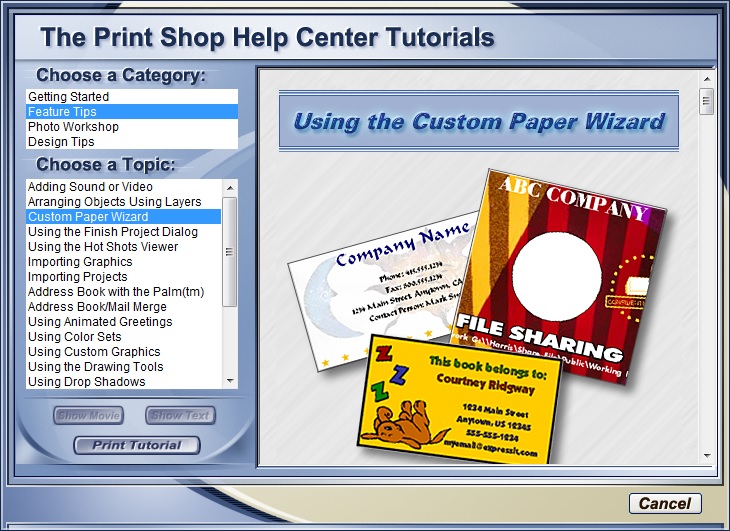

 New Messages
New Messages No New Messages
No New Messages Hot Topic w/ New Messages
Hot Topic w/ New Messages Hot Topic w/o New Messages
Hot Topic w/o New Messages Locked w/ New Messages
Locked w/ New Messages Locked w/o New Messages
Locked w/o New Messages Post New Thread
Post New Thread