JasonC
Posts: 1692
Joined: 12/14/2005
From: Hayward, CA
Status: offline

|
If you are experiencing the game displayed in the center as a small screen, please try the following:
Browse to the directory of the game. Find the EXE file. Right click on the file and select properties. Click the "Compatibility Tab", Check Disable DPI Scaling. Click Apply. If done correctly the game should appear correctly on the screen again.
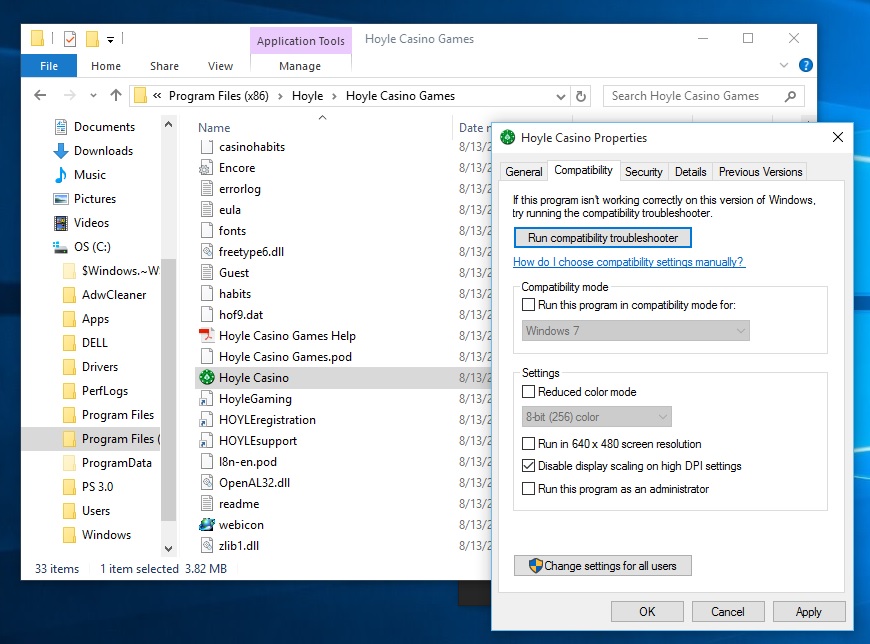
 Attachment (1) Attachment (1)
_____________________________
Jason Carver
Encore Sales Department and Customer Service
www.encore.com
For Tech Support, visit http://support.encore.com
|

 Printable Version
Printable Version
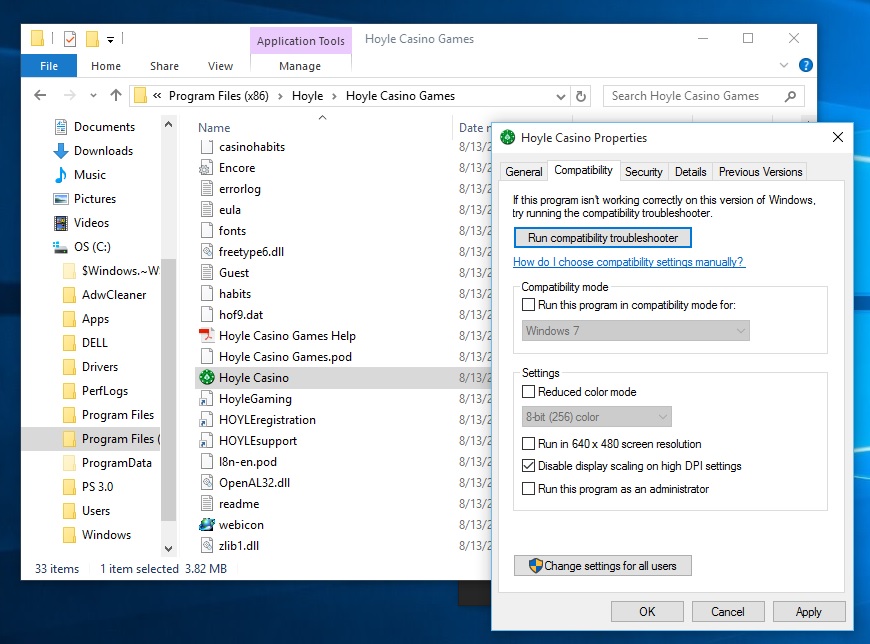






 New Messages
New Messages No New Messages
No New Messages Hot Topic w/ New Messages
Hot Topic w/ New Messages Hot Topic w/o New Messages
Hot Topic w/o New Messages Locked w/ New Messages
Locked w/ New Messages Locked w/o New Messages
Locked w/o New Messages Post New Thread
Post New Thread