ellengard
Posts: 3253
Joined: 10/2/2006
Status: offline

|
Hi, Jim,
quote:
ORIGINAL: KelleyAngler
I can crop or reduce the size of the photos but that defeats the purpose of having high res pictures.
With the newer cameras, the high res images they capture can be printed at 11x14. Most often though, I'm printing a collage of photos on 8.5x11, where the individual images are smaller than 4x6. The print quality at this size is the same whether the original large files are used or my resampled ones. For me, I get nervous working with exceptionally large files, especially when they don't have to be. My computer really slows down and there's the risk of a corrupted save and losing the entire project.
I do need the original files if I am producing a poster size (24"x36") photo collage, but even then, I work on different sections in separate project files.
quote:
I will keep an eye out for any updates to make this work otherwise we will just keep the old computer running and use print shop 22 on vista.
Me, too. I still keep my WinXP around for my older programs. However, with its meager 2GB RAM, I edit my photos down to 300dpi at the size I want to print. Otherwise a computer crash is inevitable.
|

 Printable Version
Printable Version






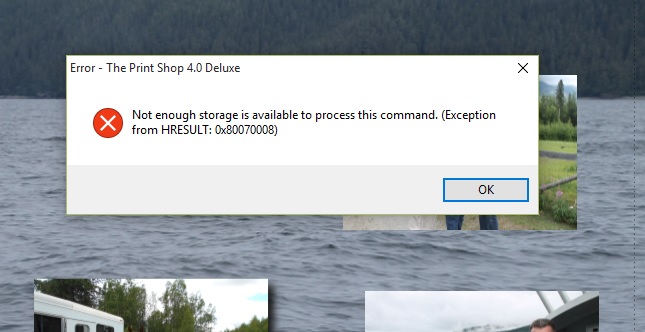

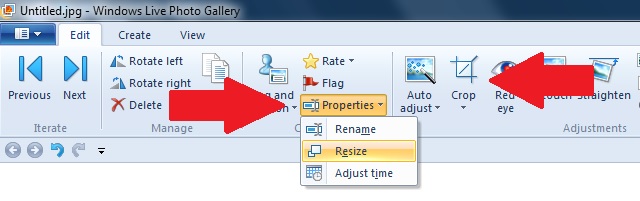
 New Messages
New Messages No New Messages
No New Messages Hot Topic w/ New Messages
Hot Topic w/ New Messages Hot Topic w/o New Messages
Hot Topic w/o New Messages Locked w/ New Messages
Locked w/ New Messages Locked w/o New Messages
Locked w/o New Messages Post New Thread
Post New Thread