ellengard
Posts: 3253
Joined: 10/2/2006
Status: offline

|
quote:
ORIGINAL: steviegt
...The new version is totally different ...
That's good to know. The packaging doesn't look like it has essentially changed, so I thought 2016 was an update. Sounds like it is an entirely new program inspired by the previous CC.
Upon closer examination of the packaging, I see "powered by Storyrock". So yes, this is entirely different. Same thing happened with PrintMaster. The new version is also powered by Storyrock, which makes it a different program marketed with the same brand name.
< Message edited by ellengard -- 10/6/2016 7:35:13 PM >
|

 Printable Version
Printable Version







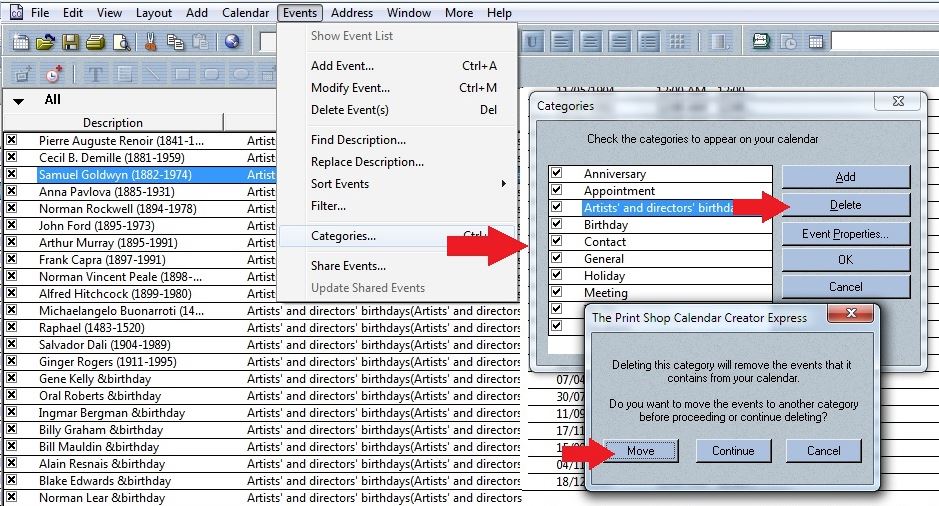


 New Messages
New Messages No New Messages
No New Messages Hot Topic w/ New Messages
Hot Topic w/ New Messages Hot Topic w/o New Messages
Hot Topic w/o New Messages Locked w/ New Messages
Locked w/ New Messages Locked w/o New Messages
Locked w/o New Messages Post New Thread
Post New Thread