ellengard
Posts: 3253
Joined: 10/2/2006
Status: offline

|
quote:
ORIGINAL: douge
How do I format printmaster platinum 7 so that 4 of those labels, on a 2x2 array, will print on one 8.5x11 sheet?
For a project to print multi-up on one sheet, it needs to be a Label project. So if your project is not a Label project to begin with, you can convert it over by clicking Edit| Change Project Size/Type... then selecting Labels, Custom, and inputting the width/height/gap measurements to match your avery 22837 stock.
You may need to tweak the results, especially if your original project is not the exact same proportion as an avery 22837 label.
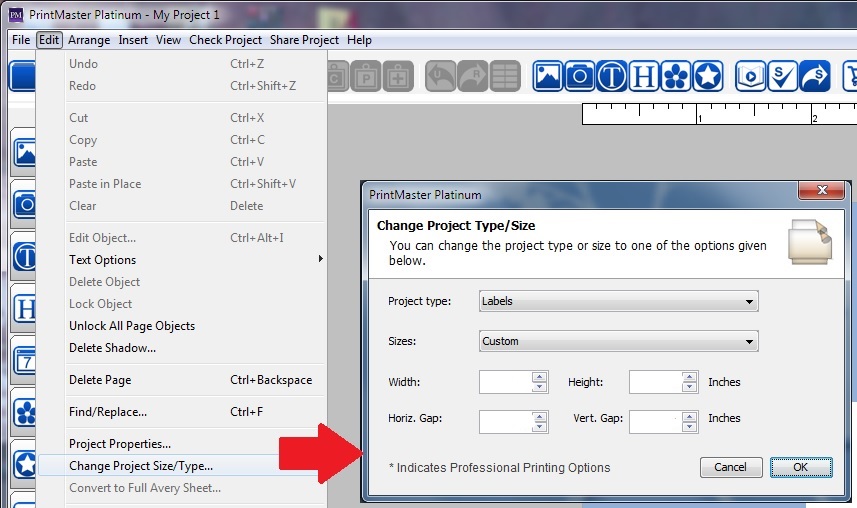
 Attachment (1) Attachment (1)
< Message edited by ellengard -- 10/13/2016 6:35:43 PM >
|

 Printable Version
Printable Version





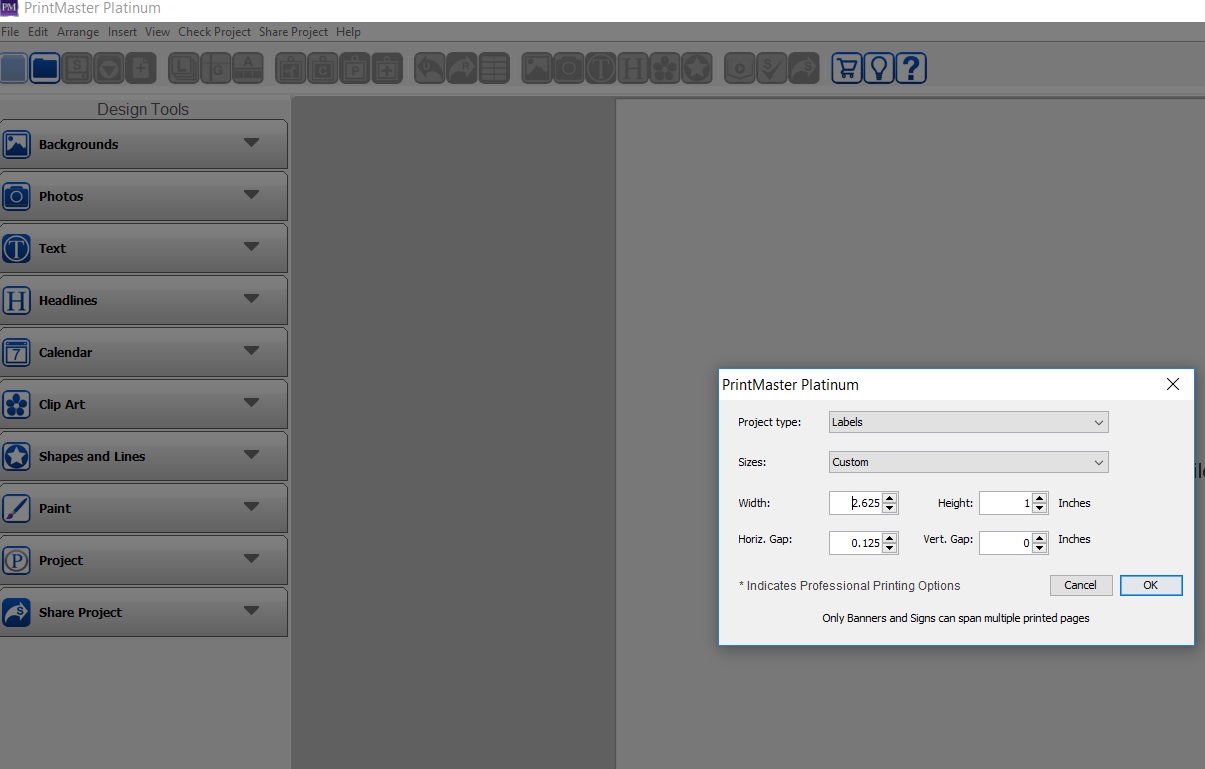


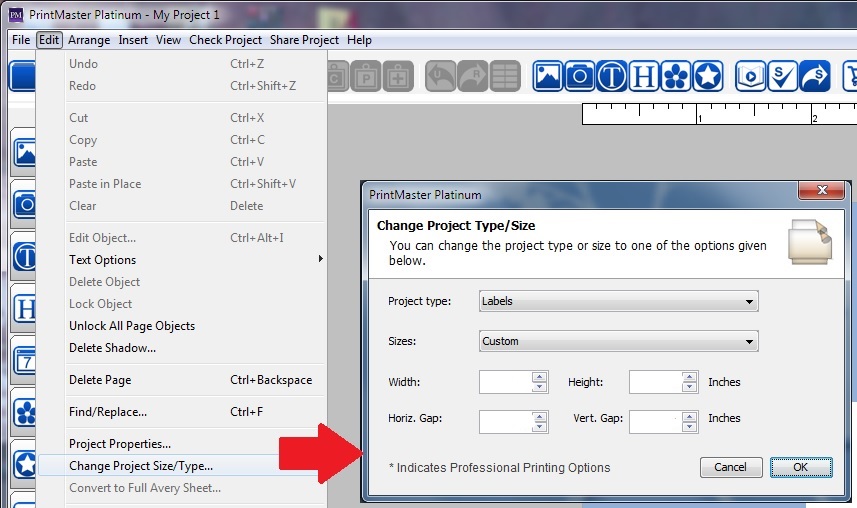
 New Messages
New Messages No New Messages
No New Messages Hot Topic w/ New Messages
Hot Topic w/ New Messages Hot Topic w/o New Messages
Hot Topic w/o New Messages Locked w/ New Messages
Locked w/ New Messages Locked w/o New Messages
Locked w/o New Messages Post New Thread
Post New Thread