JasonC
Posts: 1692
Joined: 12/14/2005
From: Hayward, CA
Status: offline

|
quote:
ORIGINAL: Jeannete99
Hello,
I'm trying to create a calendar and I've noticed that I click on a calendar date, but it populates another date.
Looks like it's 1 year and a few months off.
Example: I choose January 2016, but it populated December 2017.
If I choose January 2017, it will populate December 2019.
Am I doing something wrong??
Please help... I need to create office calendars before end of year.
Many thanks!
Jeannette
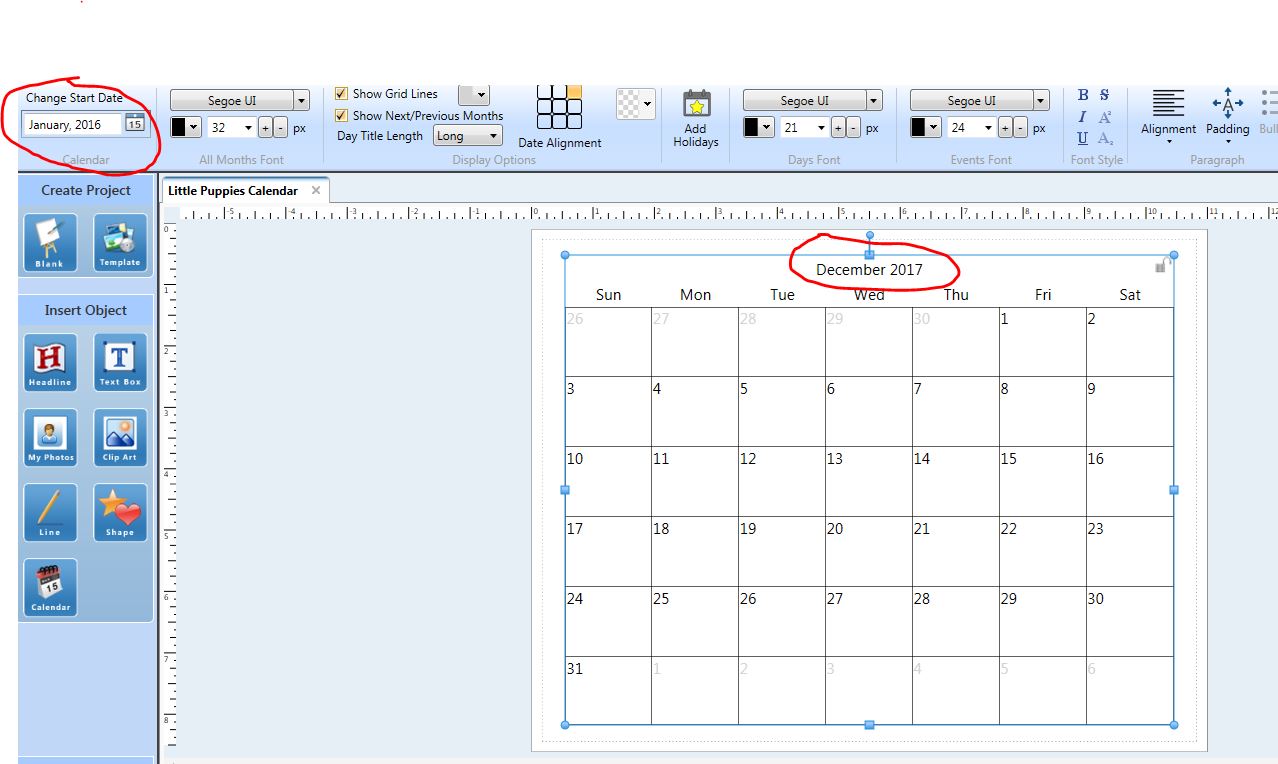
Are you doing a Monthly calendar or a yearly one?
_____________________________
Jason Carver
Encore Sales Department and Customer Service
www.encore.com
For Tech Support, visit http://support.encore.com
|

 Printable Version
Printable Version
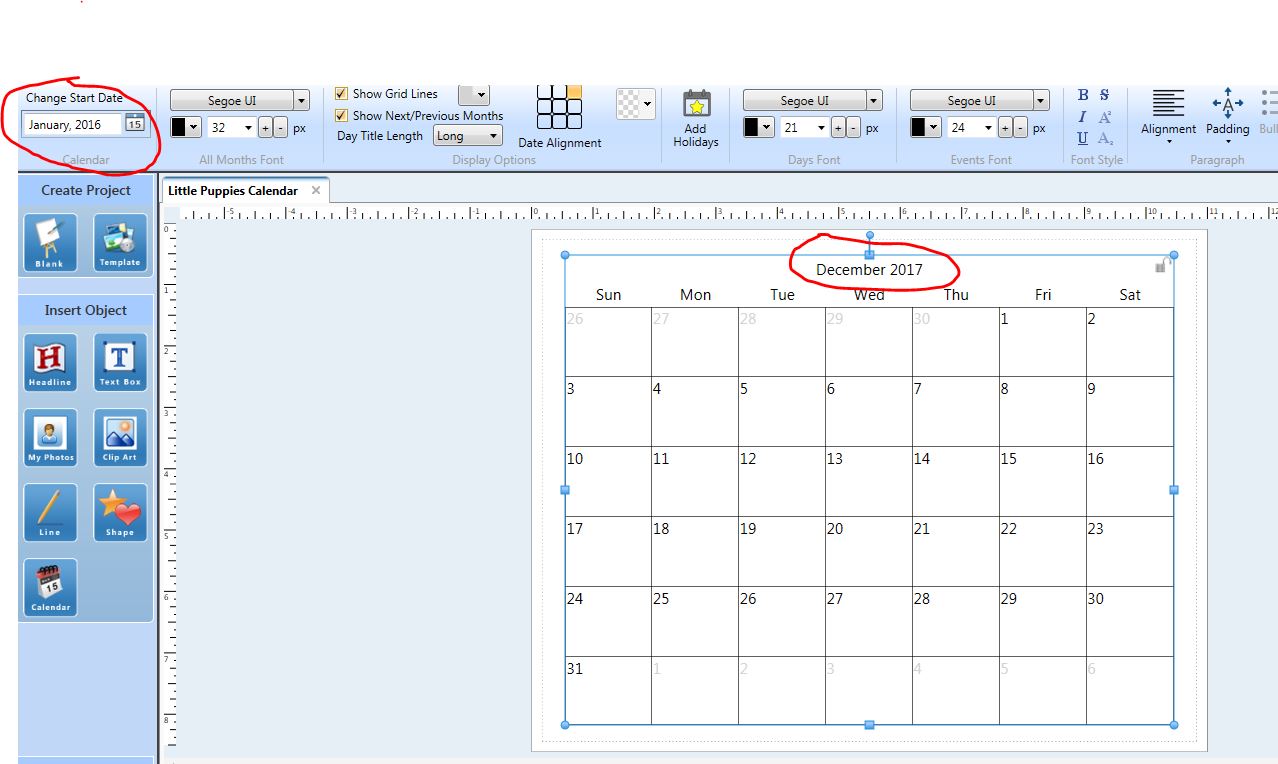






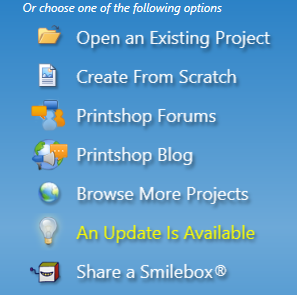
 New Messages
New Messages No New Messages
No New Messages Hot Topic w/ New Messages
Hot Topic w/ New Messages Hot Topic w/o New Messages
Hot Topic w/o New Messages Locked w/ New Messages
Locked w/ New Messages Locked w/o New Messages
Locked w/o New Messages Post New Thread
Post New Thread