ellengard
Posts: 3253
Joined: 10/2/2006
Status: offline

|
I was really pleased with this postcard flyer I made for a friend, using PM 7.0. I exported to JPG and had the file printed as 4x6 photos at Walmart. The quality was great and the price unbeatable. You can't print at home for cheaper!
I used the "Two Turtle Doves" postcard template as my starting point. I changed the project size to 9" x 6" so that when I exported to JPG, I would have a 6 x 4 inch print at 450 dpi. This made the text ultra-sharp, even the little mini-calendars.
This was the first time I used the new feature, the paint brush, to put spots of color under the calendars, to highlight the particular dates.
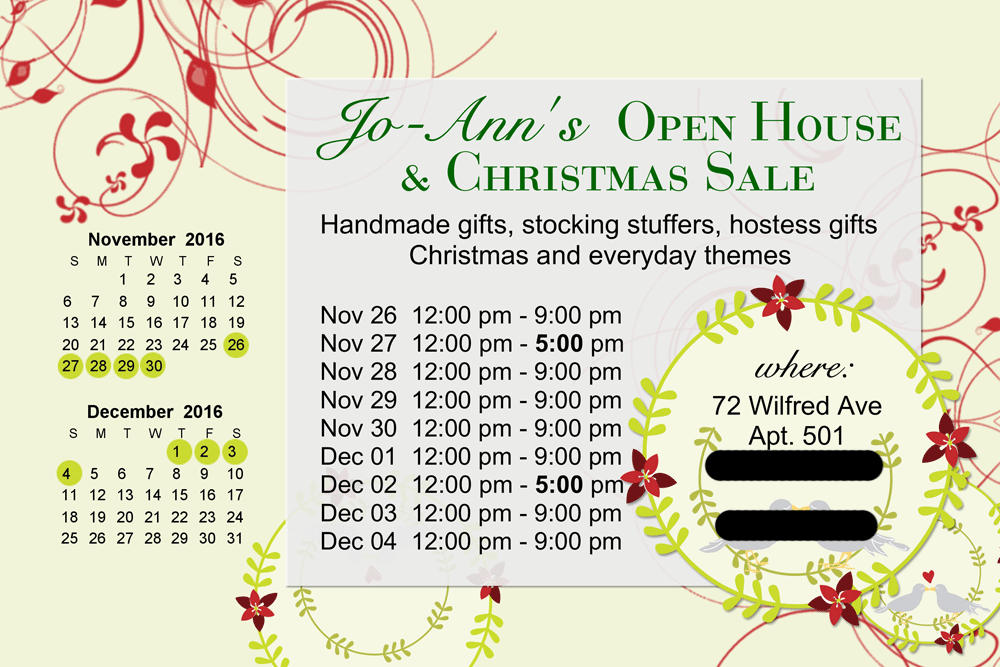
City and phone number redacted.
 Attachment (1) Attachment (1)
< Message edited by lindarobin -- 3/18/2017 10:41:41 PM >
|

 Printable Version
Printable Version

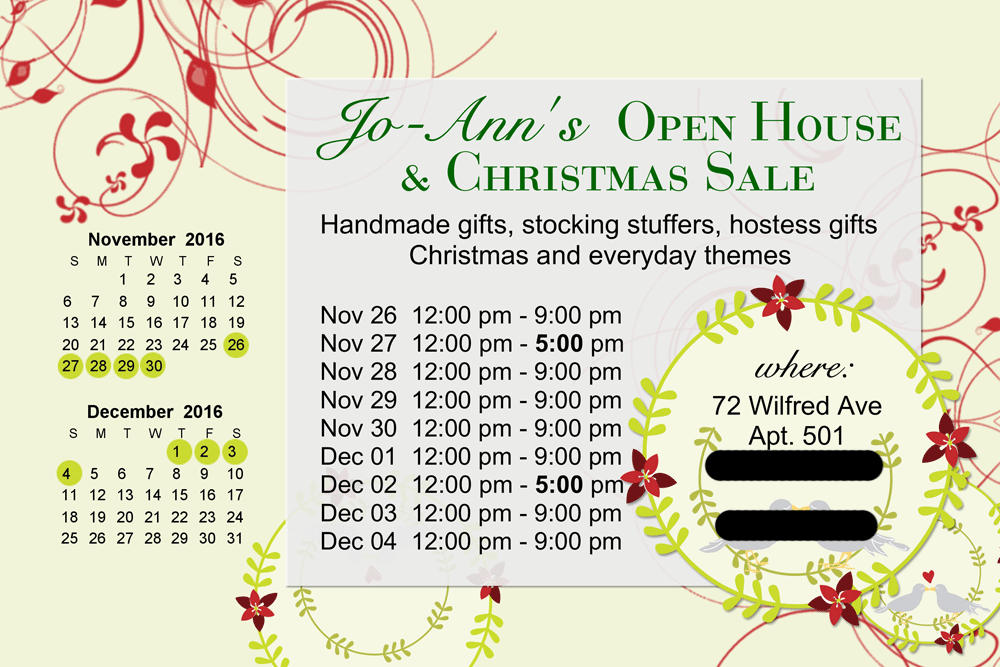





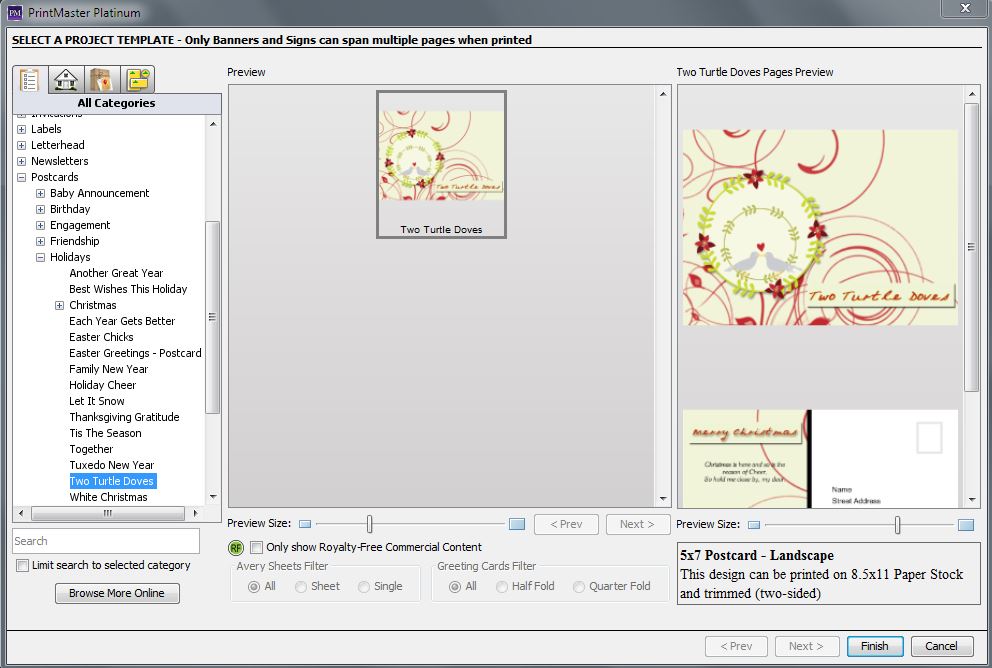
 New Messages
New Messages No New Messages
No New Messages Hot Topic w/ New Messages
Hot Topic w/ New Messages Hot Topic w/o New Messages
Hot Topic w/o New Messages Locked w/ New Messages
Locked w/ New Messages Locked w/o New Messages
Locked w/o New Messages Post New Thread
Post New Thread