JasonC
Posts: 1692
Joined: 12/14/2005
From: Hayward, CA
Status: offline

|
You must have an Intel integrated chip for your graphics card. It happens on my personal laptop. Just right click the desktop shortcut icon and select properties. Click the compatibility tab and disable High DPI Scaling. Your image may differ slightly than mine if you don't have the Windows Creators Update, but still functions in the same manner.
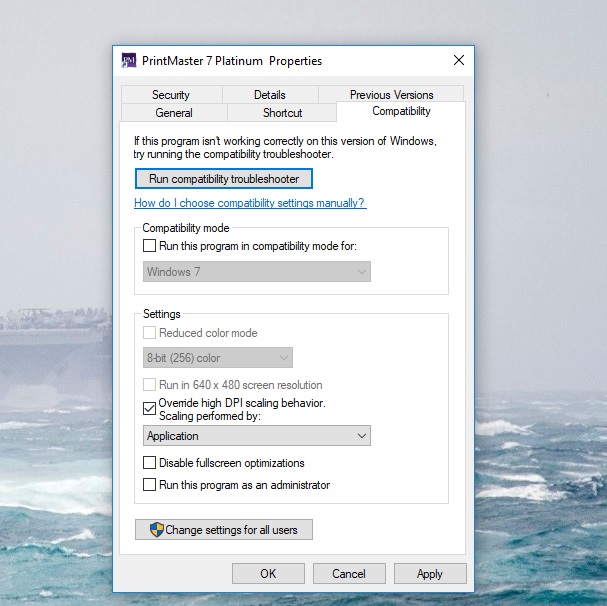
 Attachment (1) Attachment (1)
< Message edited by TMLFAN4LIFE -- 5/11/2017 11:34:14 AM >
_____________________________
Jason Carver
Encore Sales Department and Customer Service
www.encore.com
For Tech Support, visit http://support.encore.com
|

 Printable Version
Printable Version






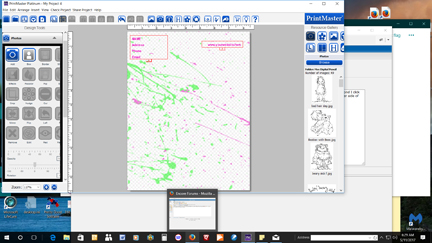

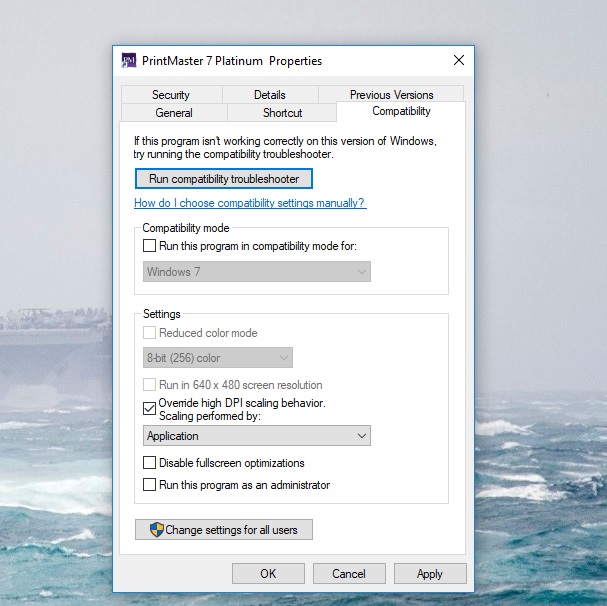
 New Messages
New Messages No New Messages
No New Messages Hot Topic w/ New Messages
Hot Topic w/ New Messages Hot Topic w/o New Messages
Hot Topic w/o New Messages Locked w/ New Messages
Locked w/ New Messages Locked w/o New Messages
Locked w/o New Messages Post New Thread
Post New Thread