jimpy
Posts: 19
Joined: 11/10/2017
Status: offline

|
Okay, here what I have done so far. From CC 12, I exported just the category Birthdays, for Jan 1, 2018 to Jan 31, 2018. This was just two birthdays. Here is what Excel shows as the result:
1/28/2018 9:15 9:15 "Declan Sheldon Ringler's
&birthday" 1 Birthday
1/12/2018 9:28 9:28 Brian Sheldon's Birthday 1 Birthday
Then I made up an event in CC 2016 for Jan 23, 2018 and exported all events for Jan 1, 2018 to Jan 31, 2018. Here is what Excel shows as the result:
StartDate StartTime EndTime Title Priority Category ImageFile Note
1/23/2018 18:09 19:09 Jim's experimental event 1 General
Here are the 2 things I noticed.
1) CC 2016 exported the field headings, but CC 12 did not.
2) In the CC 12 export for Declan's birthday, I had included the function "&birthday". As shown above, there is a line break between Declan Sheldon Ringler and the function "&birthday".
So to try something in respect to the missing field headings, in the file for the CC 12 export, I inserted field heading to match the CC 2016 export. Here is what Excel shows as the result:
StartDate StartTime EndTime Title Priority Category ImageFile Note
1/28/2018 9:15 9:15 "Declan Sheldon Ringler's
&birthday" 1 Birthday
1/12/2018 9:28 9:28 Brian Sheldon's Birthday 1 Birthday
Still no success. The file with the field headings inserted still did not import into CC 2016. Next I'll experiment by only exporting from events that do not include a function. I hope that isn't what causing an error, because for biethdays of all children I have used the "&birthday" and for all wedding anniversaries, I have used "&anniv".
Jim
< Message edited by jimpy -- 11/15/2017 8:39:02 PM >
|

 Printable Version
Printable Version









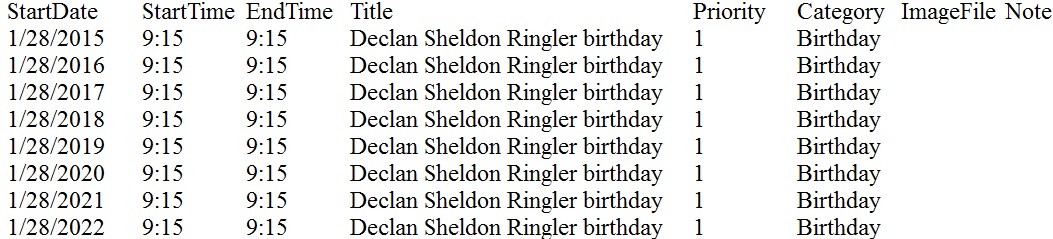

 SUCCESS!
SUCCESS!  New Messages
New Messages No New Messages
No New Messages Hot Topic w/ New Messages
Hot Topic w/ New Messages Hot Topic w/o New Messages
Hot Topic w/o New Messages Locked w/ New Messages
Locked w/ New Messages Locked w/o New Messages
Locked w/o New Messages Post New Thread
Post New Thread