lindarobin
Posts: 947
Joined: 8/28/2004
Status: offline

|
quote:
How can you make a calendar by the month, one month at a time and in portrait?
Start a new newsletter project which by default is portrait orientation and can be multiple pages. Add a calendar to each page. The default is the current month and date, so change the date by clicking the icon ("15") located under "Change Month" (can also appear as "Change Start Date"). From the drop down window, choose a month and advance the year if necessary.
Note: Calendar options only appear when your calendar is selected.

Warning: do not invest time adding events that you want to repeat into the next year because this program cannot do that. As a workaround, use text boxes to type in birthdays, anniversaries and such. Although they will show up if you change the year, the text boxes will have to be moved to fit over the correct date cell.
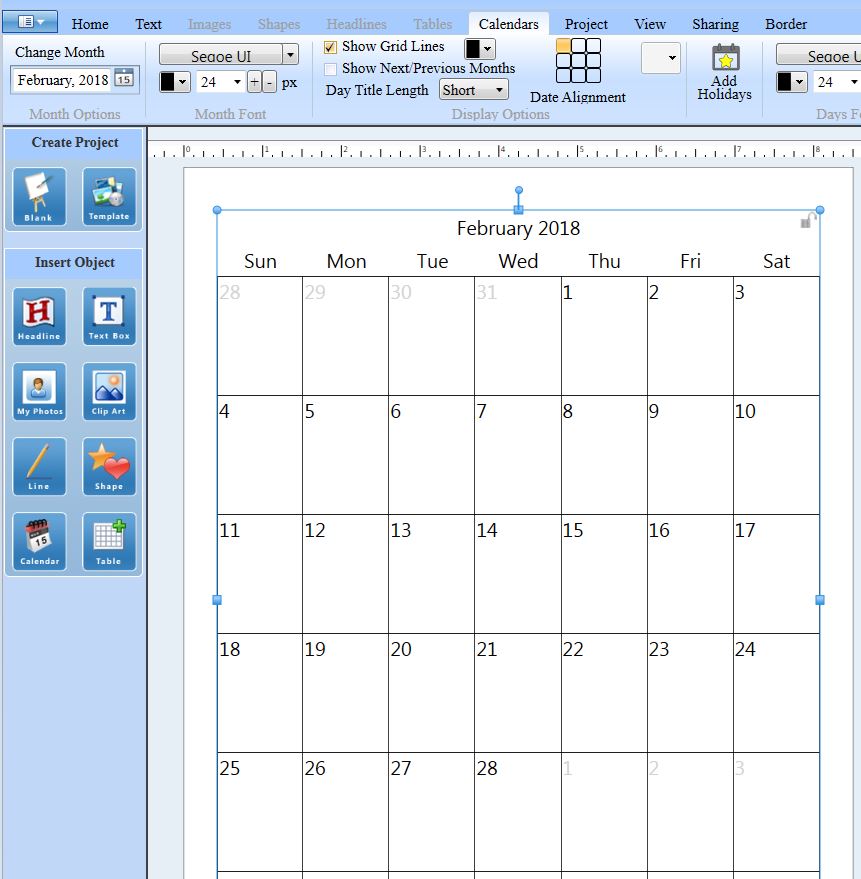
 Attachment (1) Attachment (1)
< Message edited by lindarobin -- 1/2/2018 11:54:26 PM >
|

 Printable Version
Printable Version







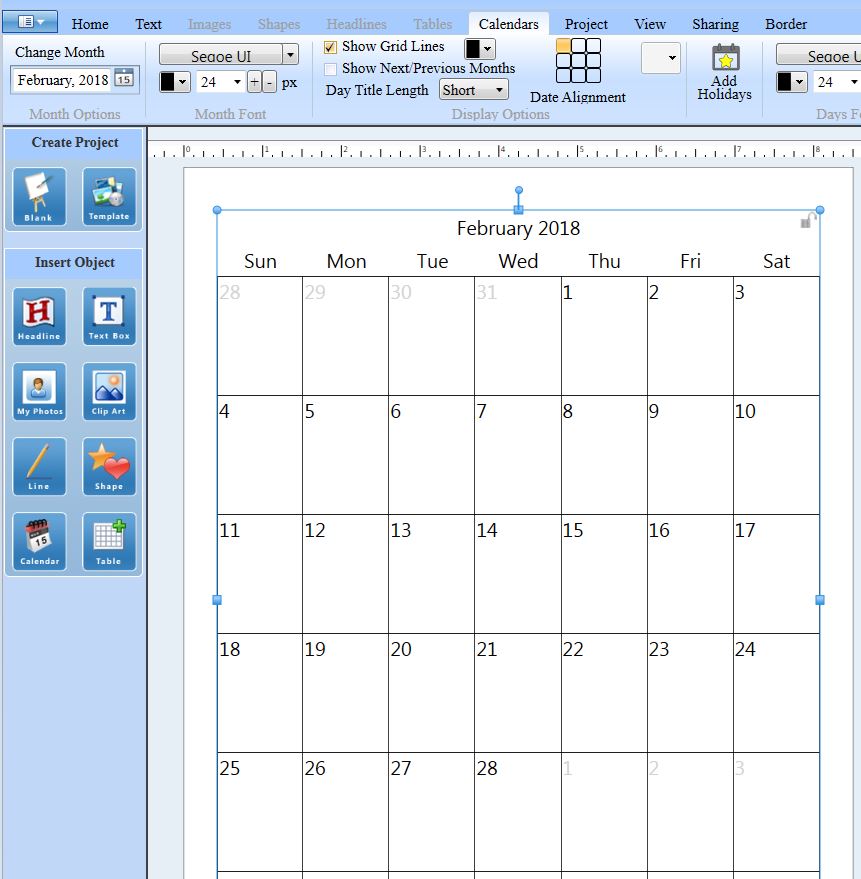

 New Messages
New Messages No New Messages
No New Messages Hot Topic w/ New Messages
Hot Topic w/ New Messages Hot Topic w/o New Messages
Hot Topic w/o New Messages Locked w/ New Messages
Locked w/ New Messages Locked w/o New Messages
Locked w/o New Messages Post New Thread
Post New Thread