Johnny B
Posts: 10
Joined: 1/22/2018
Status: offline

|
Okay, well, I guess it doesn't like my inkjet printer then. I have an older Canon i560 inkjet I use for color printing, and a new Brother all-in-one wireless laser I use for B&W documents. I also have Microsoft XPS Document Writer, as well as the Broderbund PDF Converter which was installed along with Print Shop, although, the Broderbund PDF Converter doesn't show up on the list of available printers in the drop-down menu in Print Shop. Everything seems to work fine with the Brother and with MS Document Writer though.
Here's the rundown.
If either the Brother printer or MS Document Writer is set as the PC's default printer in Control Panel, then the print preview window works fine, as does either of those printers. But, if I select the i560 in the print window drop-down, it spits out a blank page.
If the Canon i560 is set as the Default printer, then the preview is blank (only for Labels or Business cards) and they won't print. All other projects print fine. And if I select either of the other printers in the print window, they print fine as well, even though the preview window is still blank.
So, I guess it just doesn't like the Canon i560, even though I have the newest driver for Window 7, 64bit which I got directly from Canon's website. (But it was last updated in 2011). The question now is, where do I go from here? I need to print out business cards and labels, but I Really don't care to buy a whole new printer just for this software, because the Canon works just fine with everything else I need it for and I just bought a whole stack of ink cartridges for it. I can try doing a reinstall, but I'm guessing that's not gonna help, is it.
On a side note: There's another issue with the software. If you select an alternate printer, the print window constantly switches back to the default printer after you print something, instead of staying on the last one selected, so if you're making alterations or printing out multiple projects, you keep having to change it back to the printer you want. That's a real PITA and needs to be be corrected.
< Message edited by Johnny B -- 1/24/2018 5:38:14 PM >
|

 Printable Version
Printable Version
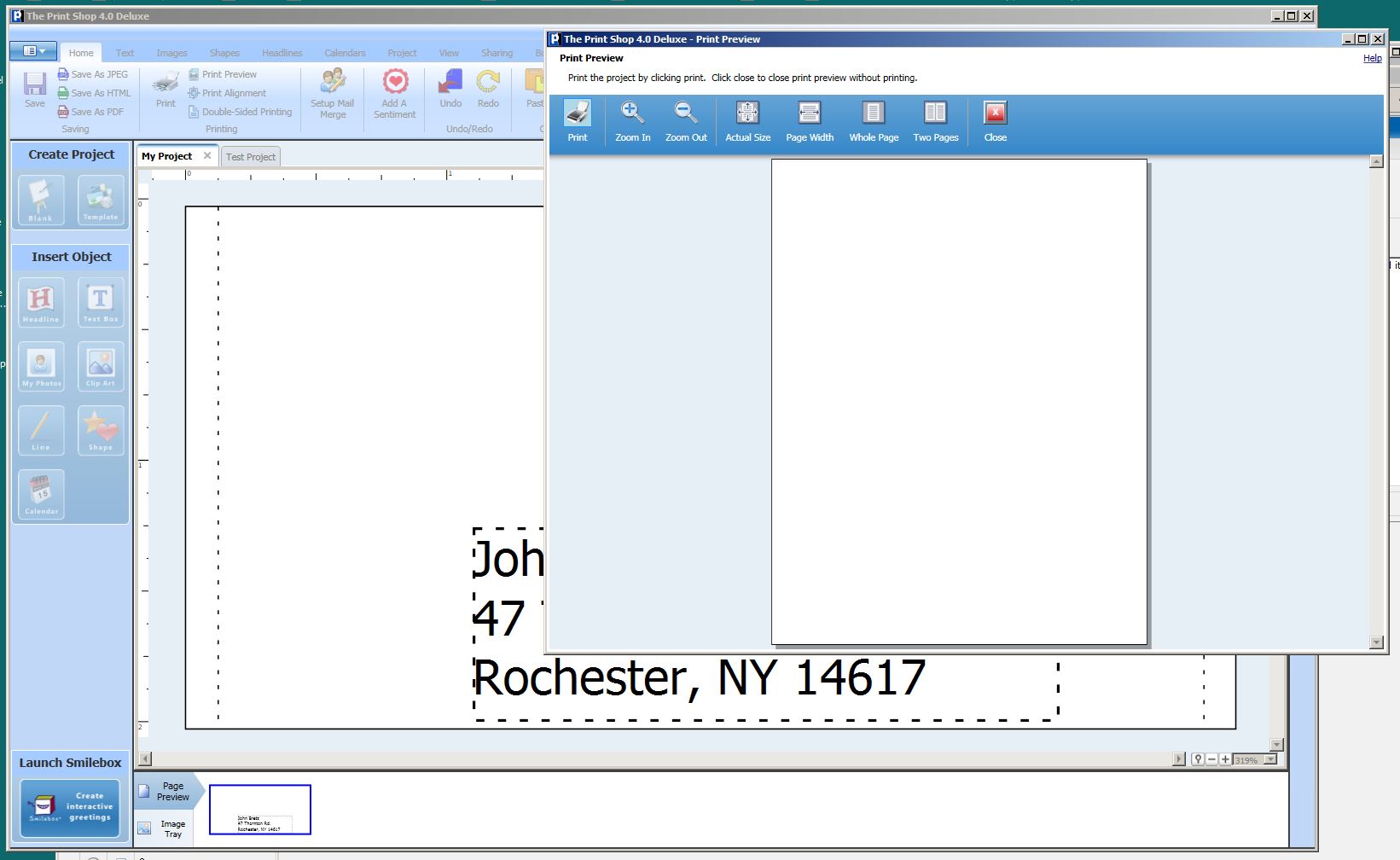







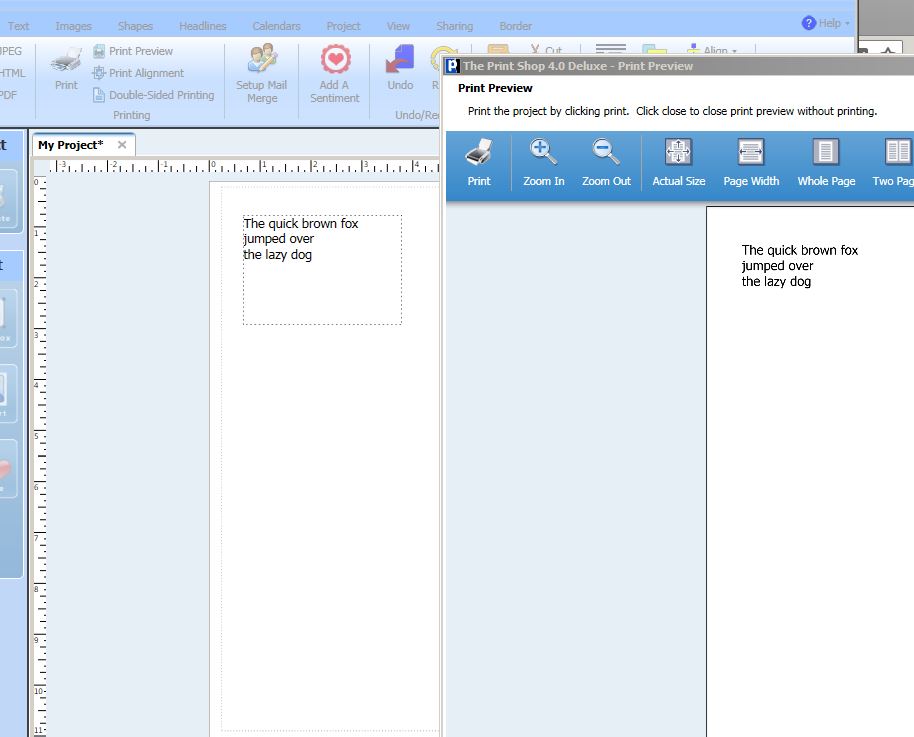
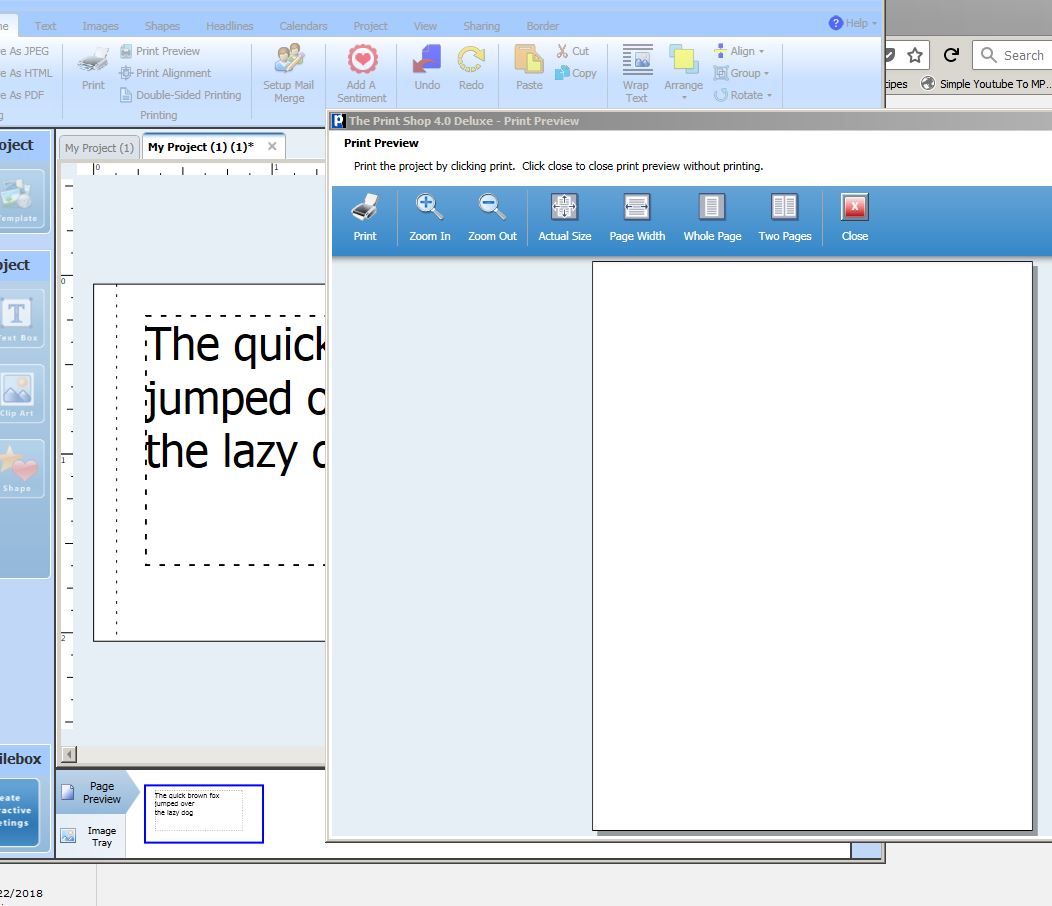
 New Messages
New Messages No New Messages
No New Messages Hot Topic w/ New Messages
Hot Topic w/ New Messages Hot Topic w/o New Messages
Hot Topic w/o New Messages Locked w/ New Messages
Locked w/ New Messages Locked w/o New Messages
Locked w/o New Messages Post New Thread
Post New Thread