ellengard
Posts: 3253
Joined: 10/2/2006
Status: offline

|
This is a simple method of printing two different 6x4 post cards on one sheet of card stock. Add your guidelines to a new sign project, as shown. Create your designs within the guide lines.
If your program version doesn't have guide lines, add printable lines instead. They will act as your cut lines, so that's a good thing. You can duplicate post card one to get two identical cards, if you don't want two different cards.
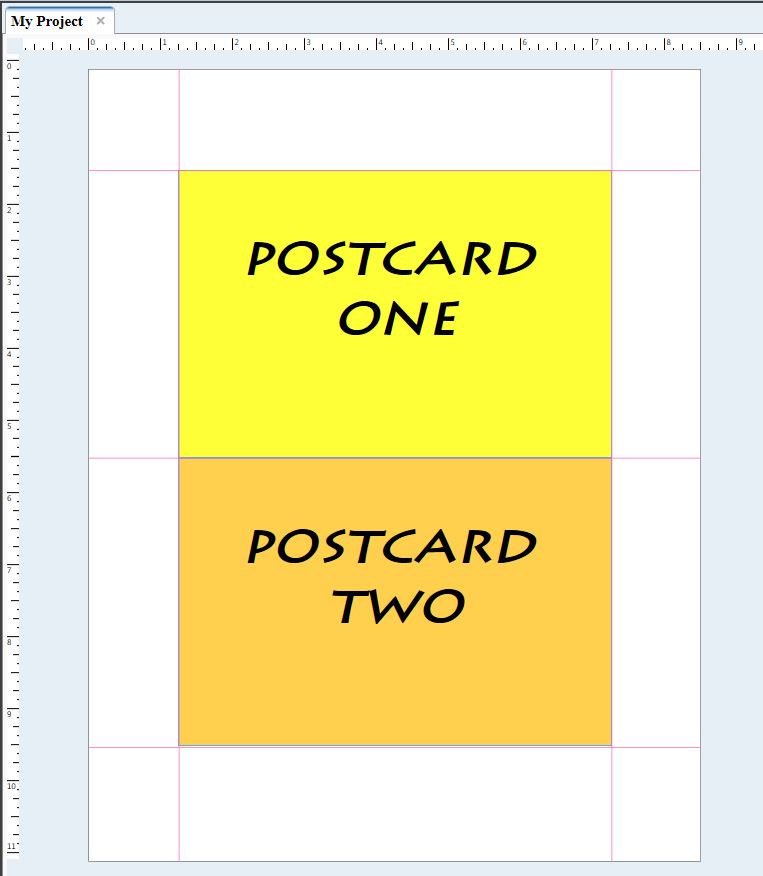
Another method for making two identical cards is to create a custom label template. The user manual has instructions for that. You can post back here if you need help with the numbers to input.
 Attachment (1) Attachment (1)
< Message edited by ellengard -- 4/22/2018 1:35:55 PM >
|

 Printable Version
Printable Version






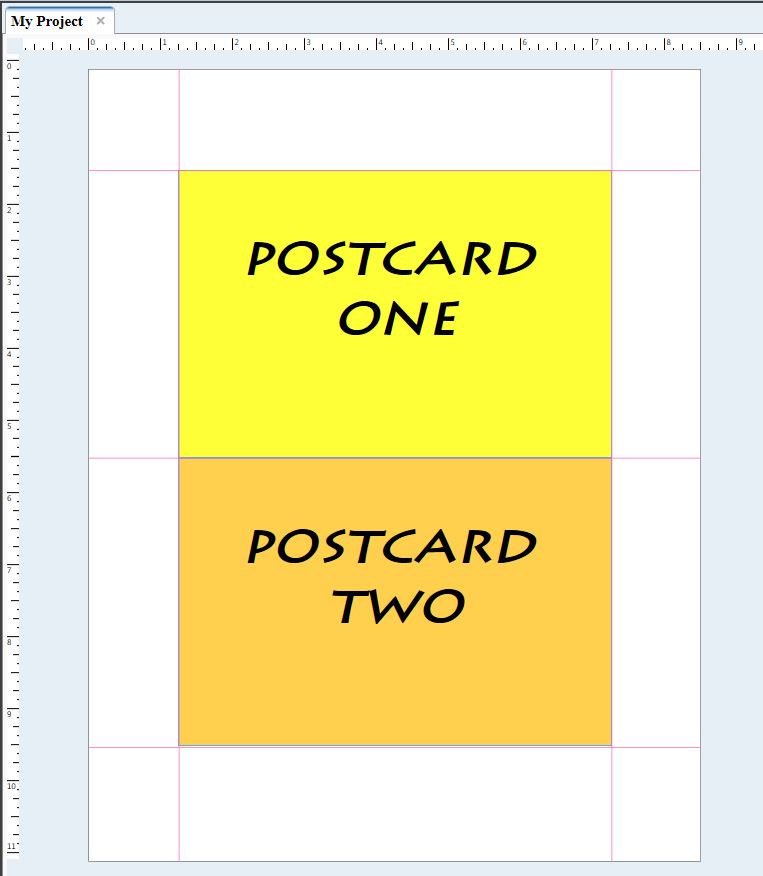

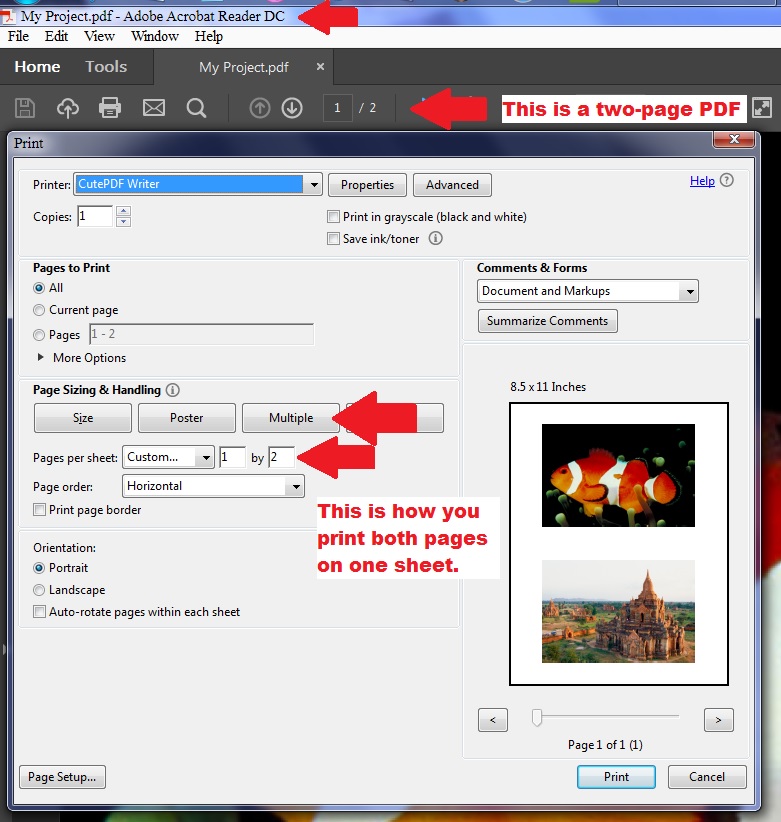
 New Messages
New Messages No New Messages
No New Messages Hot Topic w/ New Messages
Hot Topic w/ New Messages Hot Topic w/o New Messages
Hot Topic w/o New Messages Locked w/ New Messages
Locked w/ New Messages Locked w/o New Messages
Locked w/o New Messages Post New Thread
Post New Thread