TravelingVardo
Posts: 5
Joined: 8/16/2018
Status: offline

|
Hi -
I am brand new to PrintMaster (using Platinum, v8 on Windows 10). I purchased it to replace an old software I'd used for years that is now defunct. I work with Avery labels so I purchased PrintMaster because it supports Avery templates.
I think that PM will be able to do absolutely everything I need it to (and them some!), but I am trying to figure out how to change the label orientation as I create a new project.
For example, I choose "Create From Scratch", select "Avery Templates", then choose the Avery Template for their label# 5395 (name badges). I use this particular label for a couple of different products that I make, but one product the label orientation needs to be in landscape and the other product the label orientation needs to be portrait. I was able to quickly and easily do this in my old program at the time that I would choose the particular label template I needed. With PrintMaster, however, I've searched and searched and watched all the tutorials I can find, but this question is never addressed.
The only place I can even find "orientation" addressed in the PrintMaster 8 User Guide is under "Printers", but I need to be able to change the orientation of the label at the very beginning of the project so that I can design it in the correct orientation for the product it is going on, not just change the orientation of an entire sheet when I'm ready to print.
Can anyone help?
Thanks!
< Message edited by TravelingVardo -- 8/16/2018 4:24:01 PM >
|

 Printable Version
Printable Version





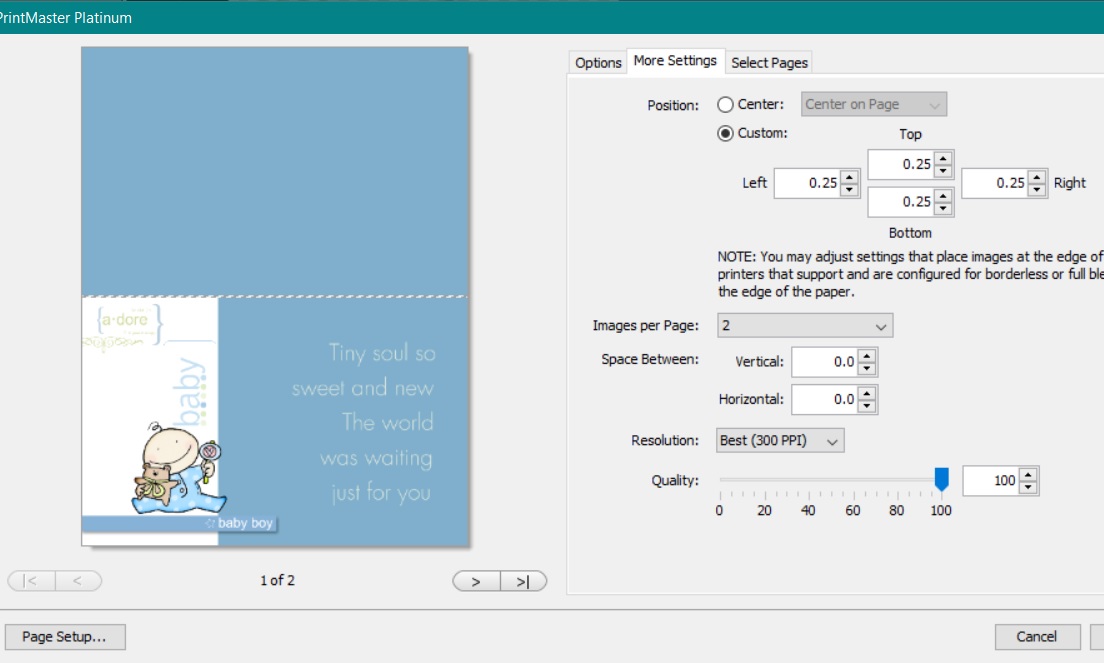

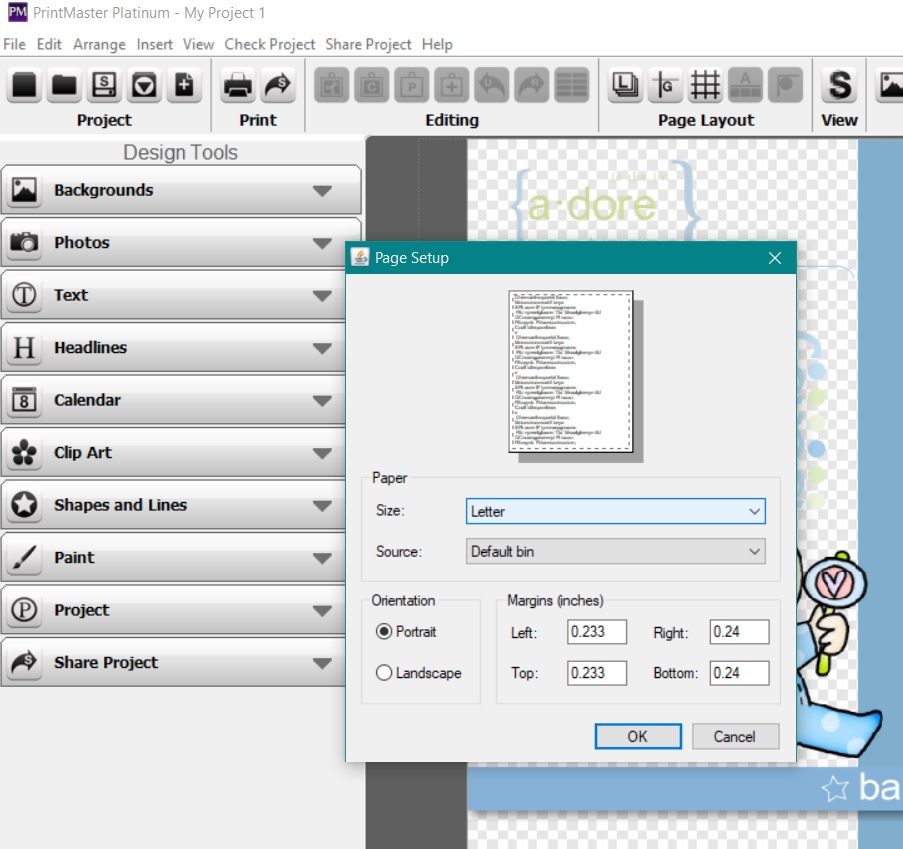

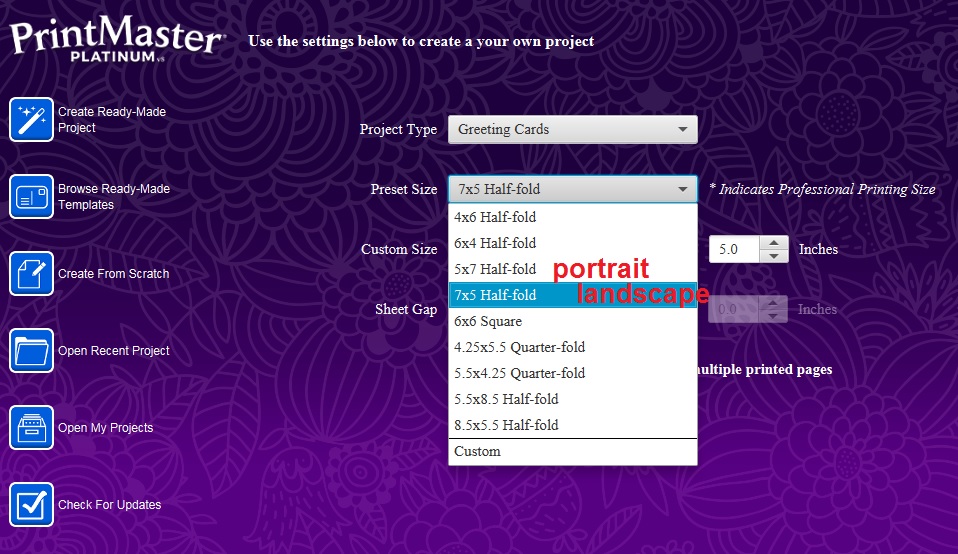
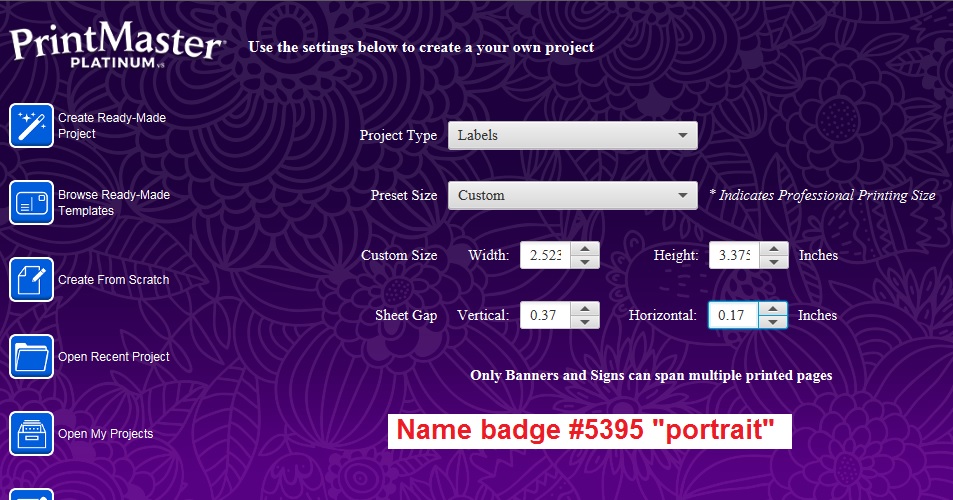

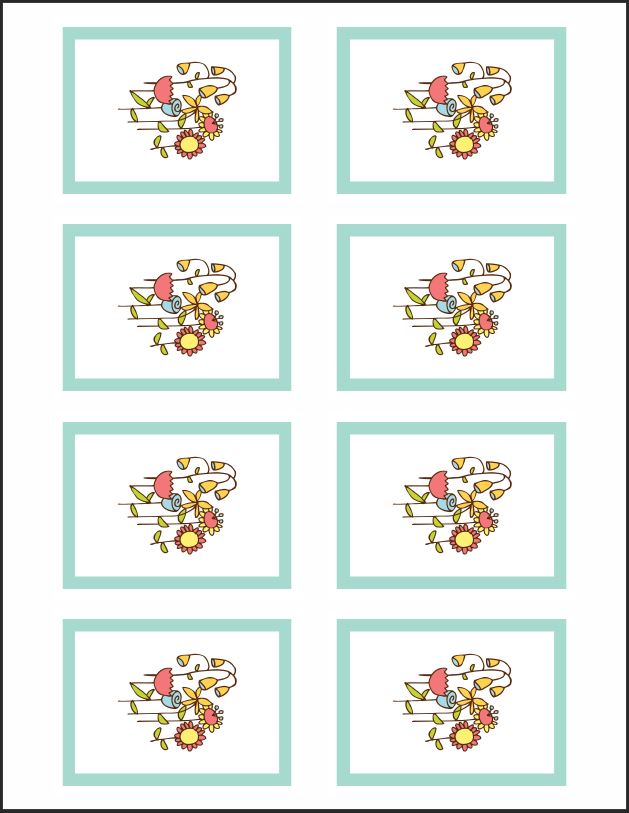
 New Messages
New Messages No New Messages
No New Messages Hot Topic w/ New Messages
Hot Topic w/ New Messages Hot Topic w/o New Messages
Hot Topic w/o New Messages Locked w/ New Messages
Locked w/ New Messages Locked w/o New Messages
Locked w/o New Messages Post New Thread
Post New Thread