ellengard
Posts: 3253
Joined: 10/2/2006
Status: offline

|
quote:
ORIGINAL: nonnox15
 When trying to print half fold cards envelope, I set up my dimensions in my printer (Epson WF-3520) what I see on the computer screen is not what gets printed. When trying to print half fold cards envelope, I set up my dimensions in my printer (Epson WF-3520) what I see on the computer screen is not what gets printed.
I have been able to "work around" it to some extent, but not exactly.
What is on the screen is cut off on the top and on the right edge...
In Page Setup, do the numbers for your four margins look correct? When I did an envelope, it printed correctly even though the preview to the left of the print settings looks very wrong. However, when I click the Preview button, I get a true preview and this is what printed for me.
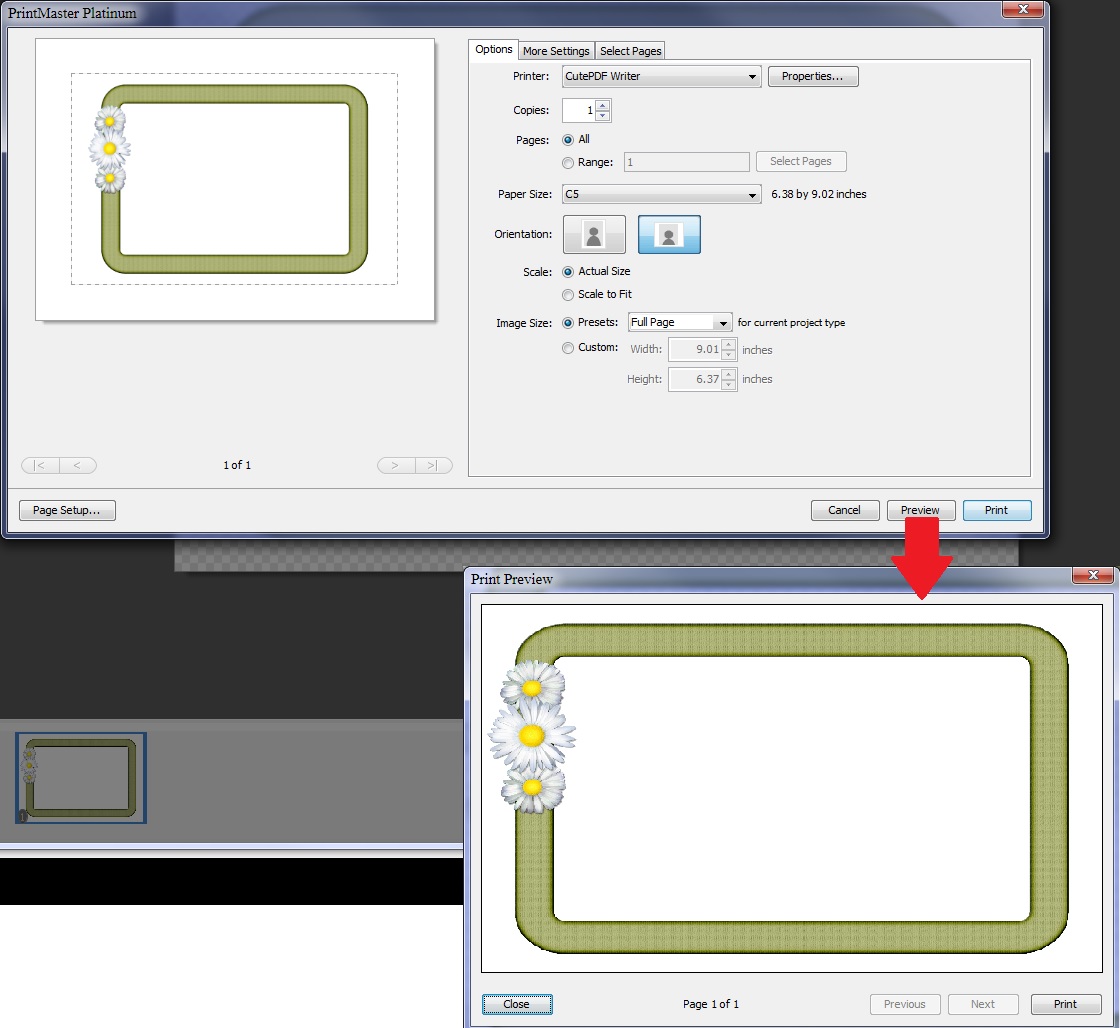
(Note that this C5 envelope project is set to Actual Size, Full Page)
 Attachment (1) Attachment (1)
< Message edited by lindarobin -- 8/11/2019 11:41:41 PM >
|

 Printable Version
Printable Version

 When trying to print half fold cards envelope, I set up my dimensions in my printer (Epson WF-3520) what I see on the computer screen is not what gets printed.
When trying to print half fold cards envelope, I set up my dimensions in my printer (Epson WF-3520) what I see on the computer screen is not what gets printed. 





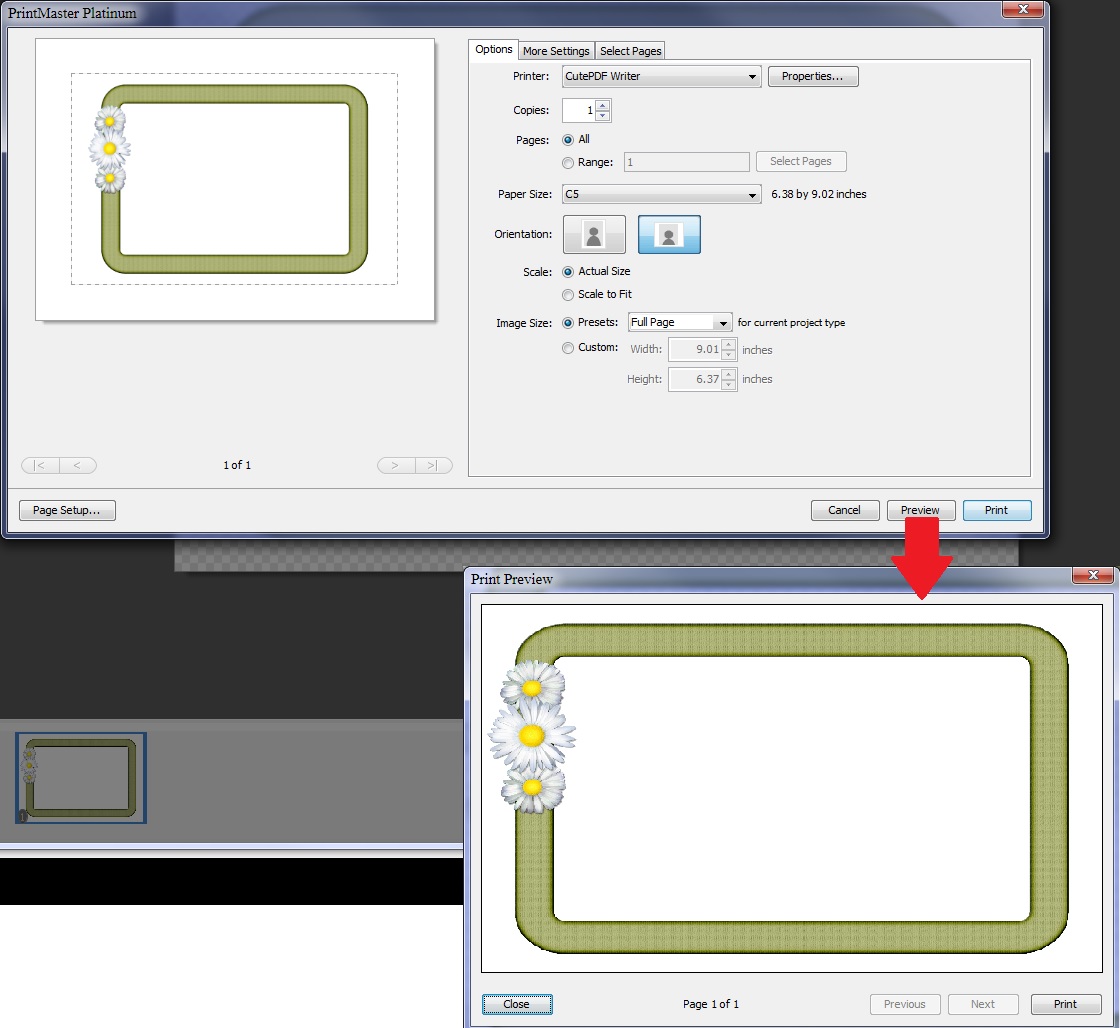

 New Messages
New Messages No New Messages
No New Messages Hot Topic w/ New Messages
Hot Topic w/ New Messages Hot Topic w/o New Messages
Hot Topic w/o New Messages Locked w/ New Messages
Locked w/ New Messages Locked w/o New Messages
Locked w/o New Messages Post New Thread
Post New Thread