lindarobin
Posts: 947
Joined: 8/28/2004
Status: offline

|
quote:
ORIGINAL: sharynkel
...Is there any way to ONLY backup/save the actual 4x6 photo to my CD?
Yes, you select all and group the elements as one. Then export just this selected group as a JPG.
Warning: when the photolab prints your file, your edges will get cropped off. To protect against this, you must include a safety border around your picture, preferably a solid colour closely matching the edge of your picture. Now when your picture is printed, the safety border will get cut off rather than parts of your picture.
If you don't mind losing what's around the edge of your picture, you won't need a safety border.
|

 Printable Version
Printable Version






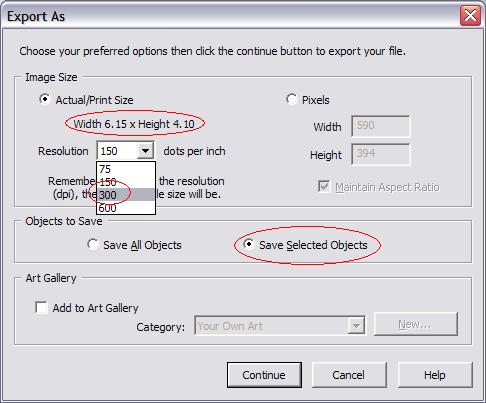


 New Messages
New Messages No New Messages
No New Messages Hot Topic w/ New Messages
Hot Topic w/ New Messages Hot Topic w/o New Messages
Hot Topic w/o New Messages Locked w/ New Messages
Locked w/ New Messages Locked w/o New Messages
Locked w/o New Messages Post New Thread
Post New Thread