********************
Macintosh® OS X 10.4.8 or greater¹ (with the latest Java™ update) PowerPC G4 500 MHz or faster (G5, PowerPC or Intel Mac - 1 GHz processor or better recommended)
Available Hard Disk Space: Install disc requires approximately 3.0 GB;
downloadable content can require up to 36 GB of hard drive space
Internet connection required to access content
1GB RAM (2 GB RAM or more recommended)
8 MB Video RAM (64 MB video RAM recommended)
22 GB (hard disc space)
DVD-ROM drive, keyboard and mouse
Monitor resolution 1024 x 768 or higher (1152 x 864 or higher recommended)
QuickTime® version 7.5.0 or higher is recommended (available at
http://www.apple.com/quicktime/ ).
Recommended Additional Equipment: Printer, Digital Camera
¹Administrator privileges are required to properly install the program on Windows® XP, Windows Vista®, Windows® 7 and Mac OS X.
< Message edited by Brandy redux -- 11/4/2011 6:04:02 PM >
_____________________________
For More Help:
Click on the FAQ link at the top of this page
Then, click on the All FAQ's button on the next page
To contact me by email, please send your message to
pine_97@yahoo.com

 Printable Version
Printable Version

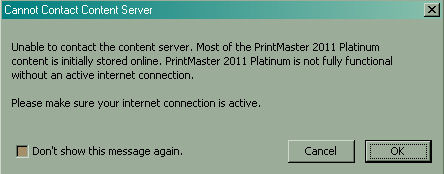




 New Messages
New Messages No New Messages
No New Messages Hot Topic w/ New Messages
Hot Topic w/ New Messages Hot Topic w/o New Messages
Hot Topic w/o New Messages Locked w/ New Messages
Locked w/ New Messages Locked w/o New Messages
Locked w/o New Messages Post New Thread
Post New Thread