Brandy redux
Posts: 2376
Joined: 2/7/2007
Status: offline

|
Hi Traveling_Man,
Sometimes it is necessary to select the opposite envelope feed. So, if you haven't already tried the LEFT option, you might want to do so.
If selecting the LEFT option doesn't work, put a sheet of 8.5" x 11" paper into the Paper Feed, then print the envelope - just to see exactly where the envelope prints.
If the envelope prints in a position that is not workable, your problem might be the result of a corrupt or outdated printer driver - because ALL print jobs in Broderbund programs are ALWAYS controlled by the printer driver for the printer that is selected in Print Setup.
So, you might want to go to the printer manufacturer's web site to download and install the most current printer driver for both your Operating System and the version of the Operating System (32-bit or 64-bit). If you don't know which version you are using, go to 'Control Panel', select 'System', then look for something which says either '32-bit Operating System' or '64-bit Operating System'. If you are using WinXP and you don't see any mention of either 32-bit or 64-bit, that would indicate that you are using a 32-bit Operating System.
_____________________________
For More Help: Click on the FAQ link at the top of this page Then, click on the All FAQ's button on the next page To contact me by email, please send your message to pine_97@yahoo.com |

 Printable Version
Printable Version
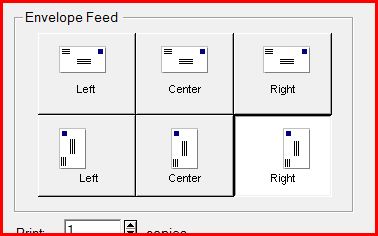







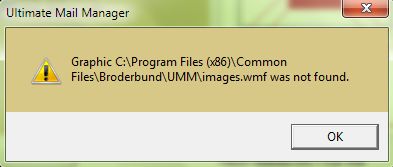
 New Messages
New Messages No New Messages
No New Messages Hot Topic w/ New Messages
Hot Topic w/ New Messages Hot Topic w/o New Messages
Hot Topic w/o New Messages Locked w/ New Messages
Locked w/ New Messages Locked w/o New Messages
Locked w/o New Messages Post New Thread
Post New Thread