maryjanedebar
Posts: 10
Joined: 12/11/2013
Status: offline

|
I'm not sure how to get a fle that I can send to you. I have WORD 2007. I used Accessories, then Paint. I cropped (I think) and resized then saved. It saved with a png suffix. When I tried sending it to you, it said that a png file couldn't be sent. I think I need 1, 2, 3 instructions. I've been shuffling screens back and forth guessing most times. Sometimes I seem to have a little success. I'm not good at "surfing" and don't have experience with this part of the program. All I wanted to do was create an address book and print labels for my Christmas cards.
I've used an old Printmaster program for decades, but the new computers won't access it. It had an address book similar to PrintShop Deluxe 3.5. This 3.5 is coming up with screens that don't appear in any of the lessons. I'm really stuck.
maryjanedebar
|

 Printable Version
Printable Version






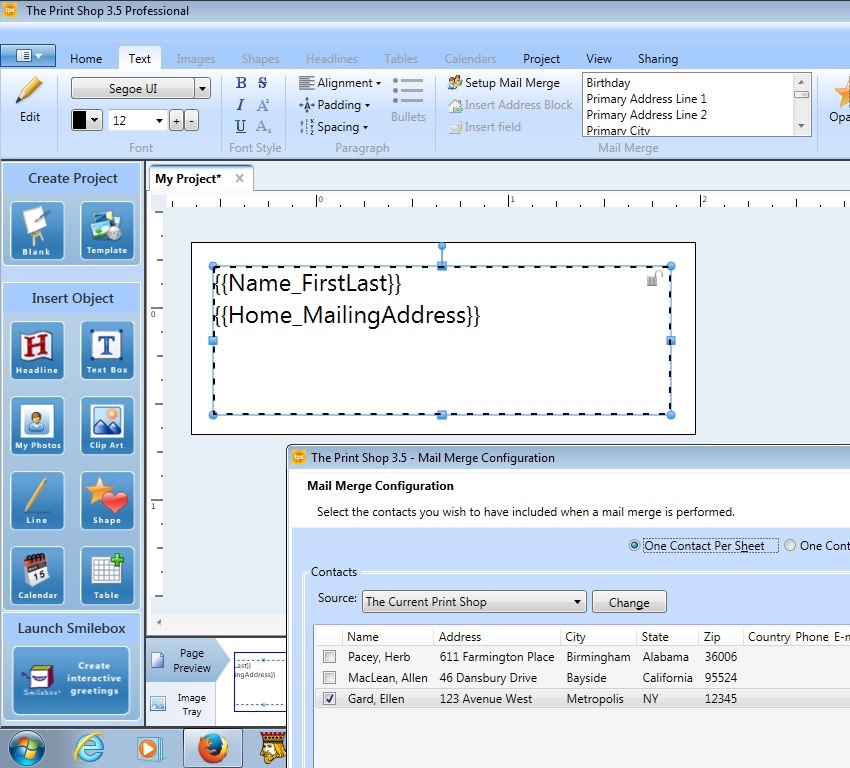

 New Messages
New Messages No New Messages
No New Messages Hot Topic w/ New Messages
Hot Topic w/ New Messages Hot Topic w/o New Messages
Hot Topic w/o New Messages Locked w/ New Messages
Locked w/ New Messages Locked w/o New Messages
Locked w/o New Messages Post New Thread
Post New Thread