ellengard
Posts: 3253
Joined: 10/2/2006
Status: offline

|
It is the same with version 23. Select all, group and export the group as JPG. If you are getting a white edge, it is probably one of the elements you selected e.g. a white rectangle, or one of your elements has a big white margin.
Another explanation is that you are using version 3.5, not 23. In 3.5, only the entire page can be exported which is what you are currently experiencing.
Three workarounds to get rid of the white portion:
1. Use a photo editor and crop the image.
2. Expand the image to fill the entire page so there is minimal white area, then export as JPG.
3. Reduce the page size to fit the image i.e. change to a custom size paper.
|

 Printable Version
Printable Version
 Hello All! PLEASE HELP ! I will try to explain my problem. In the older versions of print shop you could start a project from scratch and when you were finished you could select all, export as, choose jpeg and just save the items you put on the paper as a picture, not the entire page. How do we do that now with print shop pro 23 I think. EVERYTHING I have tried saves the ENTIRE page. As seen in the picture , I don't want to save the surrounding white portion.
Hello All! PLEASE HELP ! I will try to explain my problem. In the older versions of print shop you could start a project from scratch and when you were finished you could select all, export as, choose jpeg and just save the items you put on the paper as a picture, not the entire page. How do we do that now with print shop pro 23 I think. EVERYTHING I have tried saves the ENTIRE page. As seen in the picture , I don't want to save the surrounding white portion. 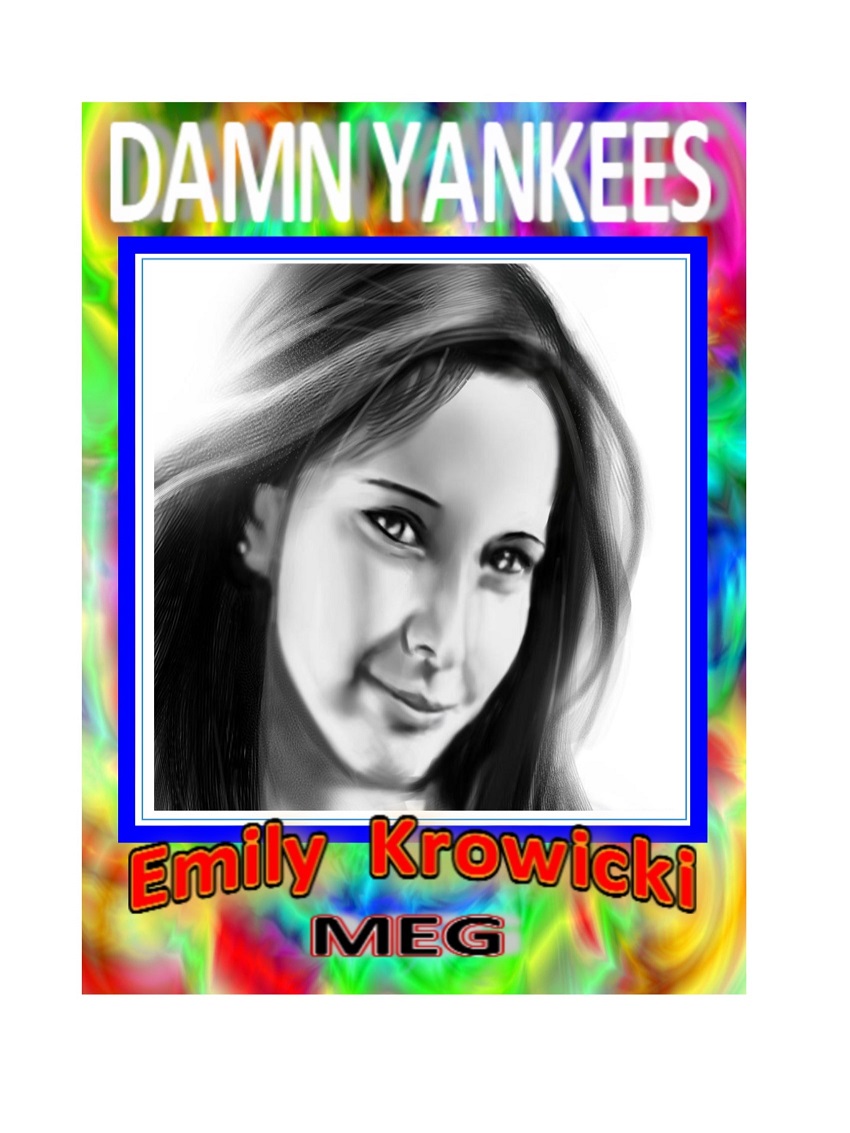







 New Messages
New Messages No New Messages
No New Messages Hot Topic w/ New Messages
Hot Topic w/ New Messages Hot Topic w/o New Messages
Hot Topic w/o New Messages Locked w/ New Messages
Locked w/ New Messages Locked w/o New Messages
Locked w/o New Messages Post New Thread
Post New Thread