henrietta
Posts: 5
Joined: 1/24/2014
Status: offline

|
ellengard----Thank you for your reply. Yes, I have downloaded it in the Windows version. But, when I try to "run" the program so that it integrates into the PrintMaster
Program it says it cannot find a compatible program. Strange. I think this file must have a glitch or something.
Another question. I am wanting to make a family cookbook just for some family members. Is it legal to use these downloaded packs of paper, clip art, etc.
for use in a family cookbook? It's not one to sale, but just one for my family members. I read the terms of use on the site, but it seems to contradict itself...or I am just not brilliant
enough to understand. haha
Your webpage is nice. Thanks again for your response!
|

 Printable Version
Printable Version





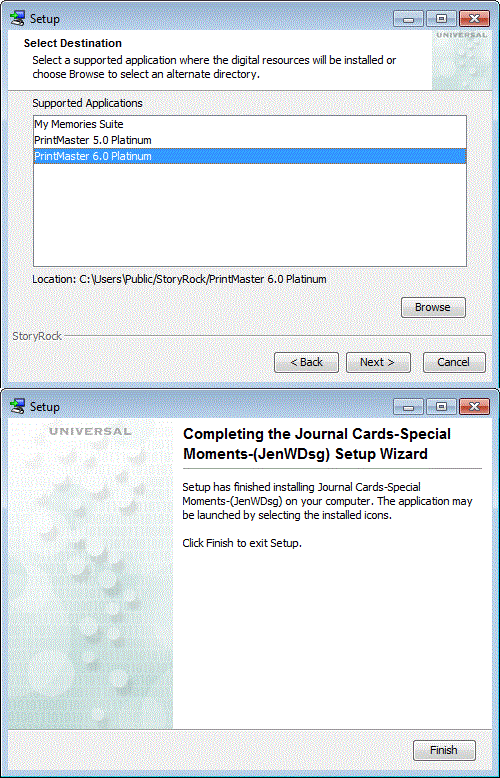

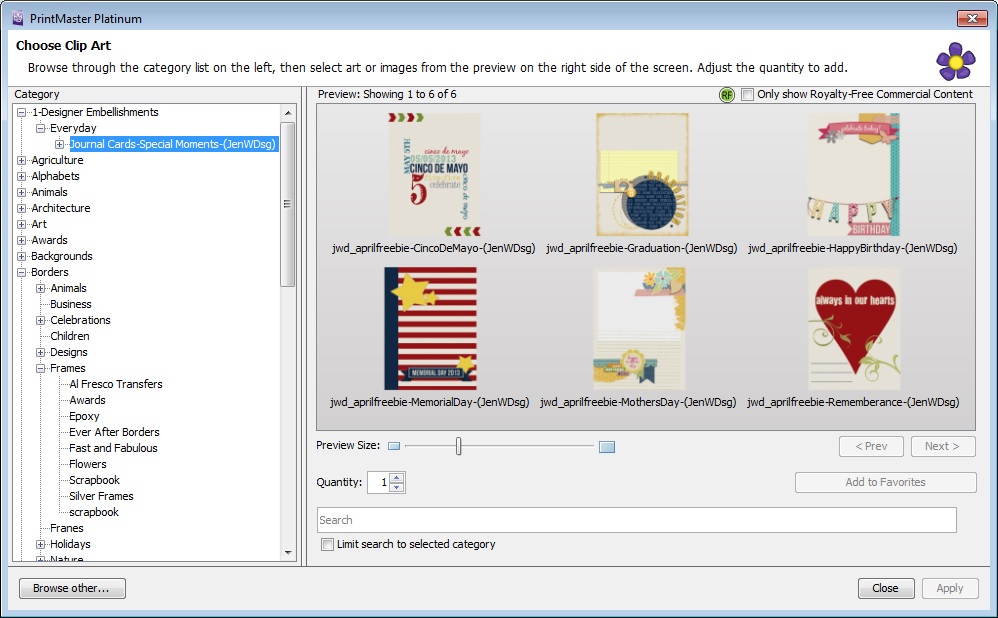

 New Messages
New Messages No New Messages
No New Messages Hot Topic w/ New Messages
Hot Topic w/ New Messages Hot Topic w/o New Messages
Hot Topic w/o New Messages Locked w/ New Messages
Locked w/ New Messages Locked w/o New Messages
Locked w/o New Messages Post New Thread
Post New Thread