silverspoons
Posts: 4
Joined: 11/25/2014
Status: offline

|
I asked a question about CD templates (or any label template for that matter) and this was the reply I received: n the Select a New Project window, choose CD/DVD Labels. Then choose one of the 8931 templates. Edit it with your own choice of graphics and text. This can be tricky. Don't delete the circular label graphic - just change its fill color and add a thin border if you use white fill. Then lock it so it doesn't accidentally get moved out of position.
Unfortunately, 8931 isn't provided as a blank template, but you could change the color fill to white, and add a thin border, to each label and lock them. Save this and name it "my blank 8931 template". Then whenever you want to make a new 8931, open this project. Remember not to overwrite it by renaming it when you add your new design.
First off, NONE of the templates shown are Avery 8931 and they aren't even close to that template. Can we try a different reply as this didn't help at all.
|

 Printable Version
Printable Version






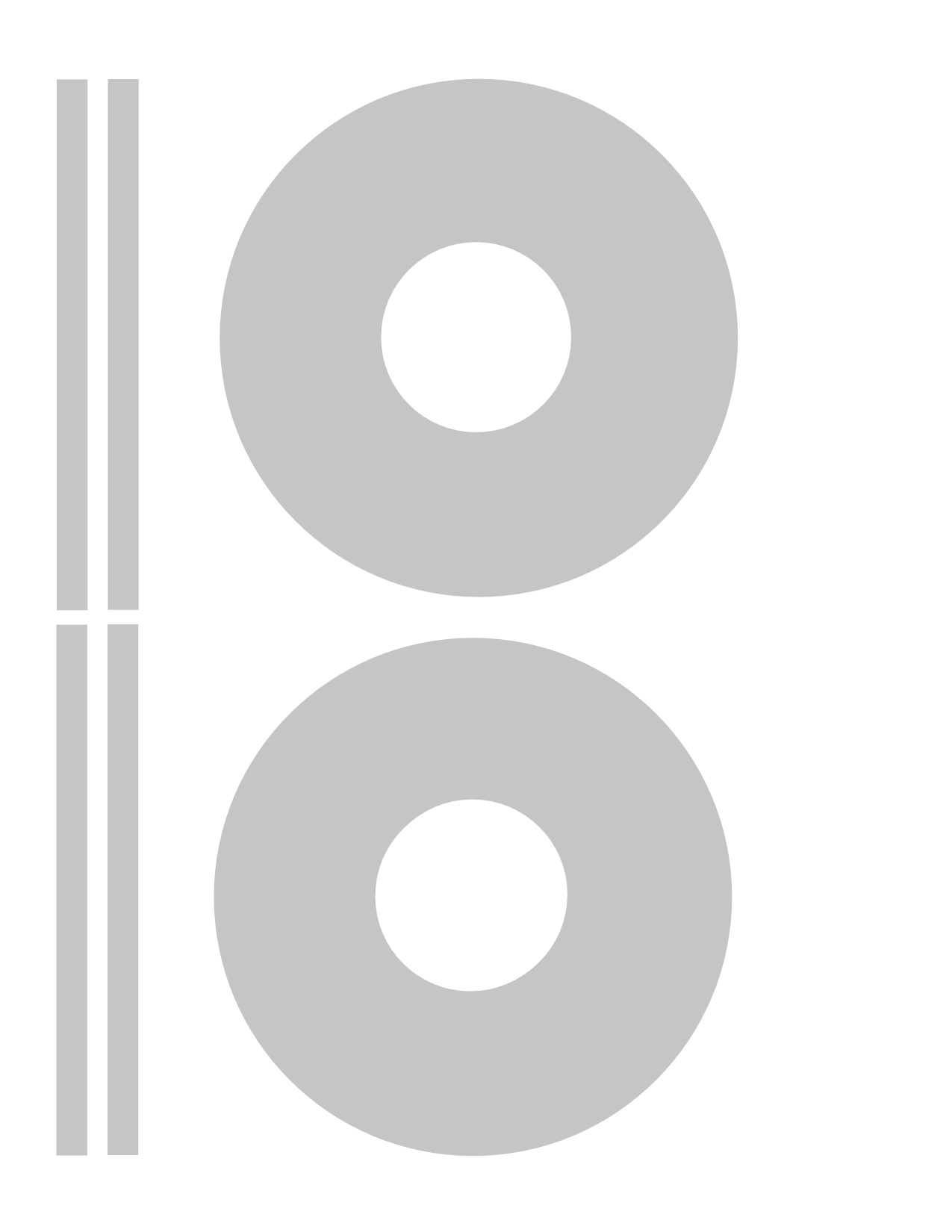

 New Messages
New Messages No New Messages
No New Messages Hot Topic w/ New Messages
Hot Topic w/ New Messages Hot Topic w/o New Messages
Hot Topic w/o New Messages Locked w/ New Messages
Locked w/ New Messages Locked w/o New Messages
Locked w/o New Messages Post New Thread
Post New Thread