dogfood
Posts: 2
Joined: 12/9/2014
Status: offline

|
Problem: I have tried to print on envelopes and I am having NO LUCK::::: In my old Printshop 11 I could use envelope choice A-5 for quarter fold envelope size..........That was not working on my new Print Shop 3.5/////the printing would be in the
middle of the envelope......so I measured my envelopes and tried to put that in..........Well my Custom envelope showed up in my envelope choices.....BUT it did not show up in the DROP DOWN BAR ....and I have not been able to figure out how to print an envelope for
for my quarter fold cards.........That has been my first adventure for making envelopes.........I use a lot of 1/4 fold envelopes,,,,,,and a few of 1/2 size and regular envelopes....I sure hope I have better luck when I try making those.
HELP PLEASE!!!!!
# 2 The advertisement says over 600 fonts..........how do access those 
|

 Printable Version
Printable Version







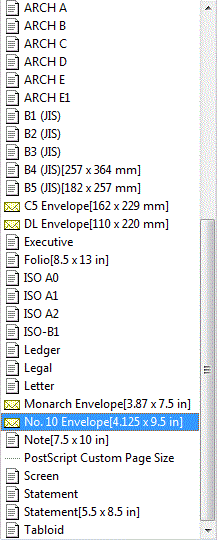


 New Messages
New Messages No New Messages
No New Messages Hot Topic w/ New Messages
Hot Topic w/ New Messages Hot Topic w/o New Messages
Hot Topic w/o New Messages Locked w/ New Messages
Locked w/ New Messages Locked w/o New Messages
Locked w/o New Messages Post New Thread
Post New Thread